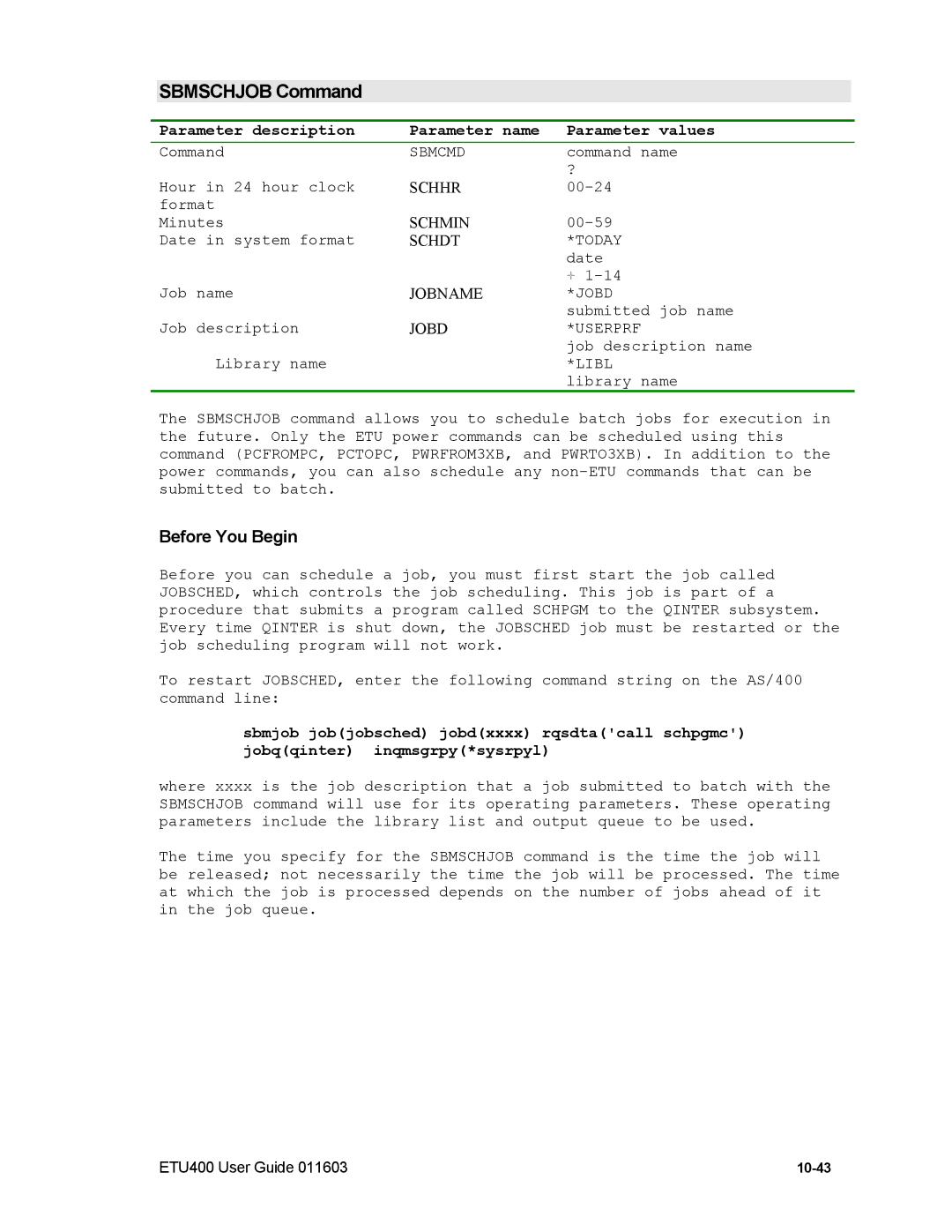SBMSCHJOB Command
Parameter description | Parameter name | Parameter values |
Command | SBMCMD | command name |
Hour in 24 hour clock |
| ? |
SCHHR | ||
format |
| |
Minutes | SCHMIN | |
Date in system format | SCHDT | *TODAY |
|
| date |
Job name |
| |
JOBNAME | *JOBD | |
Job description |
| submitted job name |
JOBD | *USERPRF | |
Library name |
| job description name |
| *LIBL | |
|
| library name |
The SBMSCHJOB command allows you to schedule batch jobs for execution in the future. Only the ETU power commands can be scheduled using this command (PCFROMPC, PCTOPC, PWRFROM3XB, and PWRTO3XB). In addition to the power commands, you can also schedule any
Before You Begin
Before you can schedule a job, you must first start the job called JOBSCHED, which controls the job scheduling. This job is part of a procedure that submits a program called SCHPGM to the QINTER subsystem. Every time QINTER is shut down, the JOBSCHED job must be restarted or the job scheduling program will not work.
To restart JOBSCHED, enter the following command string on the AS/400 command line:
sbmjob job(jobsched) jobd(xxxx) rqsdta('call schpgmc') jobq(qinter) inqmsgrpy(*sysrpyl)
where xxxx is the job description that a job submitted to batch with the SBMSCHJOB command will use for its operating parameters. These operating parameters include the library list and output queue to be used.
The time you specify for the SBMSCHJOB command is the time the job will be released; not necessarily the time the job will be processed. The time at which the job is processed depends on the number of jobs ahead of it in the job queue.
ETU400 User Guide 011603 |