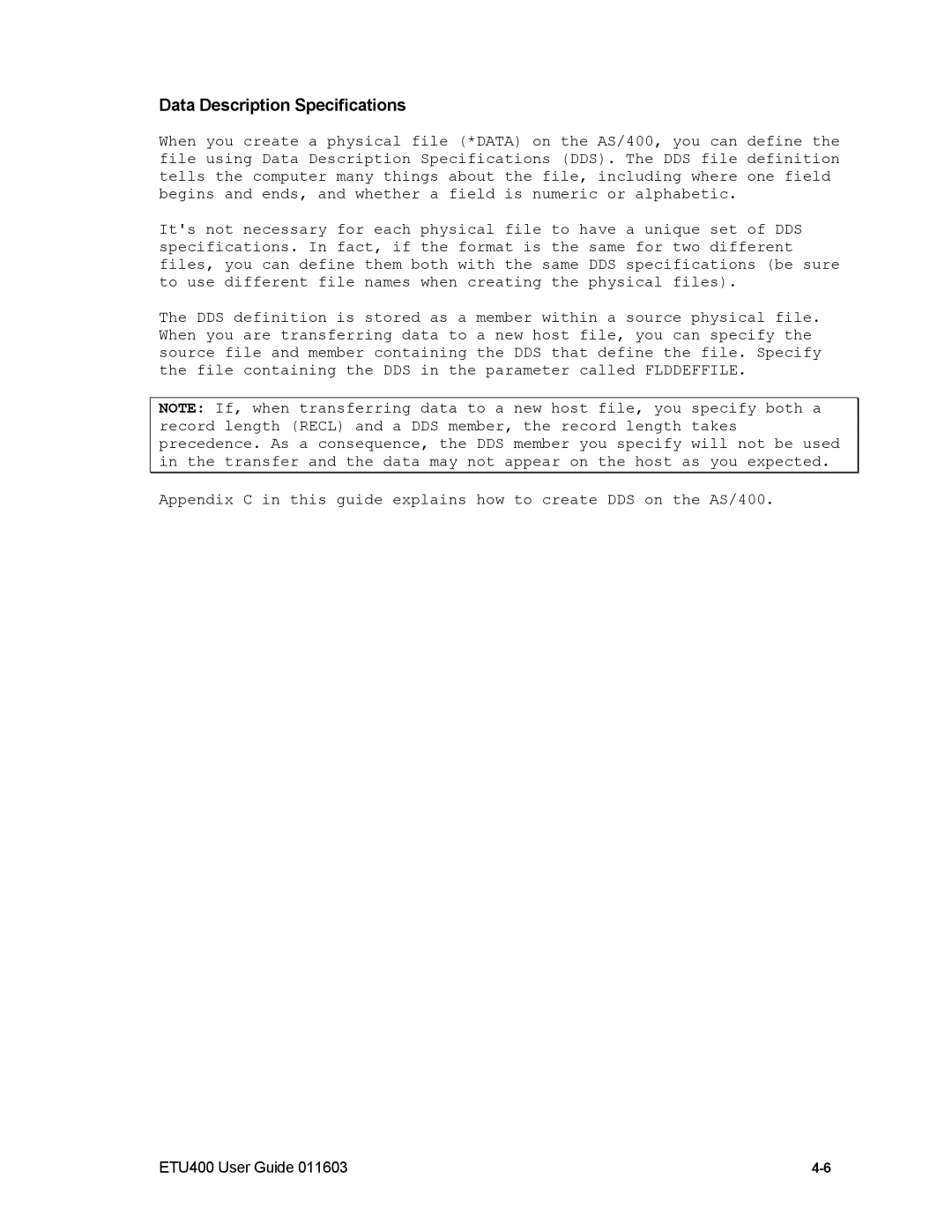Data Description Specifications
When you create a physical file (*DATA) on the AS/400, you can define the file using Data Description Specifications (DDS). The DDS file definition tells the computer many things about the file, including where one field begins and ends, and whether a field is numeric or alphabetic.
It's not necessary for each physical file to have a unique set of DDS specifications. In fact, if the format is the same for two different files, you can define them both with the same DDS specifications (be sure to use different file names when creating the physical files).
The DDS definition is stored as a member within a source physical file. When you are transferring data to a new host file, you can specify the source file and member containing the DDS that define the file. Specify the file containing the DDS in the parameter called FLDDEFFILE.
NOTE: If, when transferring data to a new host file, you specify both a record length (RECL) and a DDS member, the record length takes precedence. As a consequence, the DDS member you specify will not be used in the transfer and the data may not appear on the host as you expected.
Appendix C in this guide explains how to create DDS on the AS/400.
ETU400 User Guide 011603 |