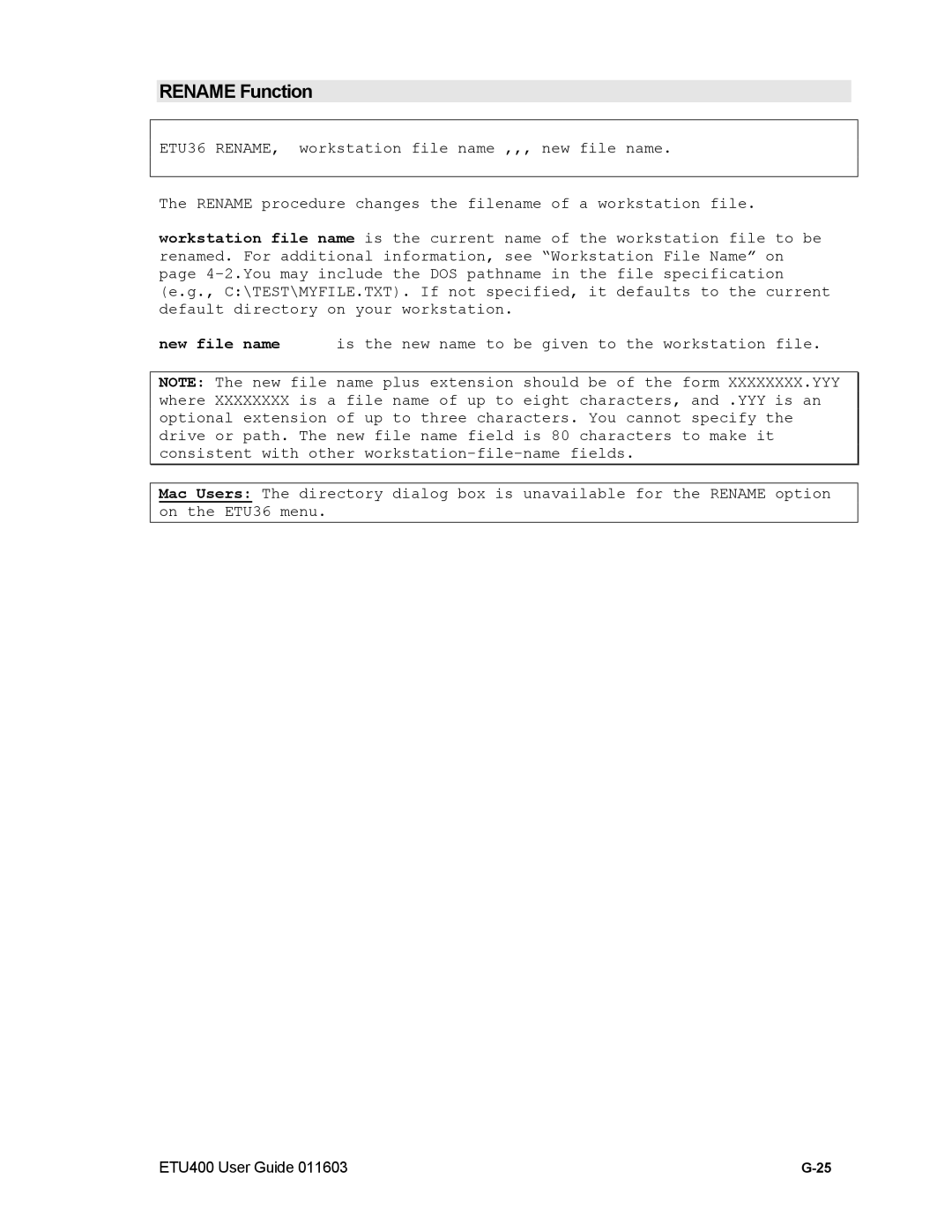RENAME Function
ETU36 RENAME, workstation file name ,,, new file name.
The RENAME procedure changes the filename of a workstation file.
workstation file name is the current name of the workstation file to be renamed. For additional information, see “Workstation File Name” on page
new file name is the new name to be given to the workstation file.
NOTE: The new file name plus extension should be of the form XXXXXXXX.YYY where XXXXXXXX is a file name of up to eight characters, and .YYY is an optional extension of up to three characters. You cannot specify the drive or path. The new file name field is 80 characters to make it consistent with other
Mac Users: The directory dialog box is unavailable for the RENAME option on the ETU36 menu.
ETU400 User Guide 011603 |