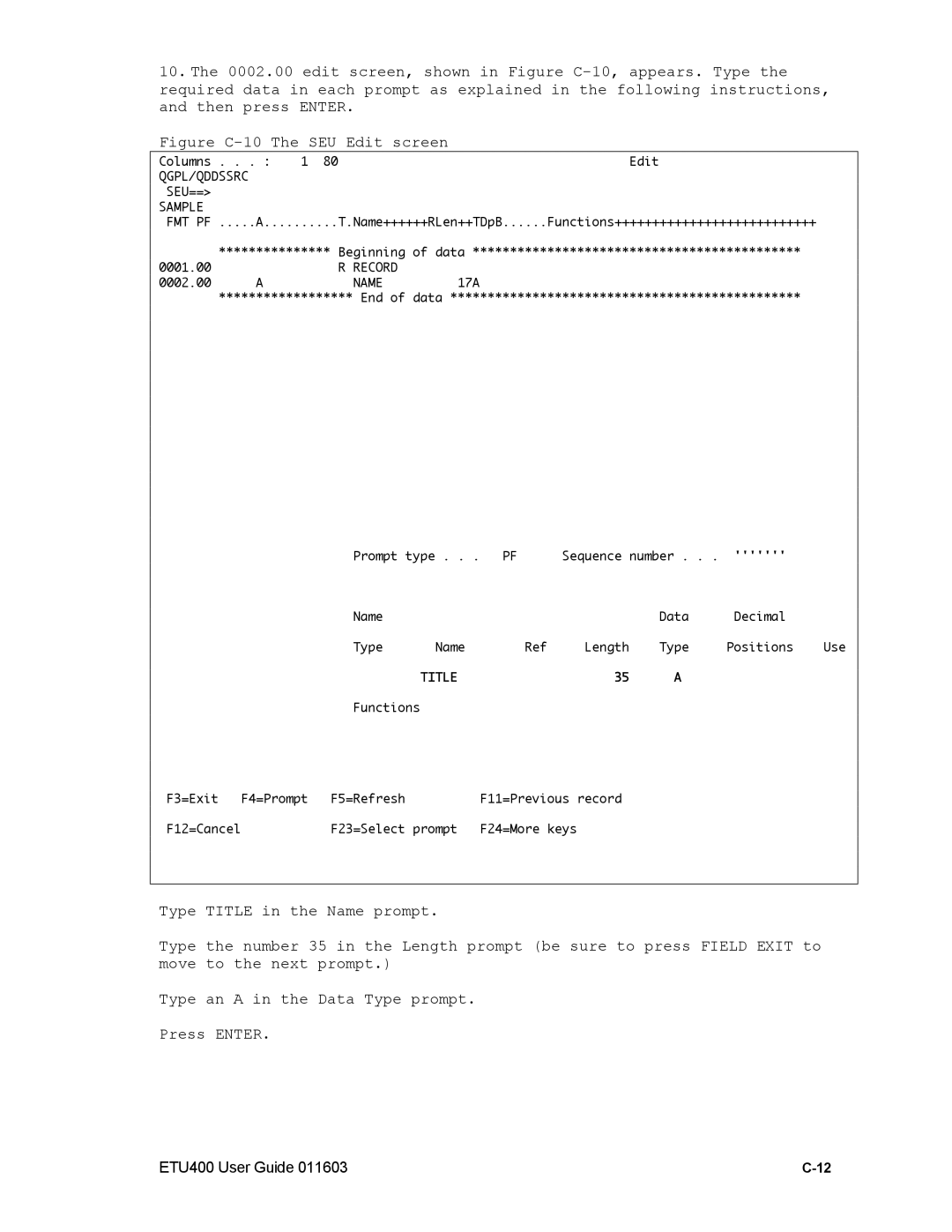10.The 0002.00 edit screen, shown in Figure
Figure C-10 The SEU Edit screen
Columns | . . . : | 1 80 | Edit |
QGPL/QDDSSRC |
|
| |
SEU==> |
|
|
|
SAMPLE |
|
|
|
FMT PF | .....A..........T.Name++++++RLen++TDpB......Functions+++++++++++++++++++++++++++ | ||
| *************** Beginning of data ******************************************** | ||
0001.00 |
| R RECORD |
|
0002.00 | A | NAME | 17A |
| ****************** End of data *********************************************** | ||
Prompt type . . . | PF | Sequence number . . . | ''''''' |
| ||
Name |
|
|
| Data | Decimal |
|
Type | Name | Ref | Length | Type | Positions | Use |
| TITLE |
| 35 | A |
|
|
Functions |
|
|
|
|
|
|
F3=Exit | F4=Prompt | F5=Refresh |
| F11=Previous record |
F12=Cancel |
| F23=Select | prompt | F24=More keys |
Type TITLE in the Name prompt.
Type the number 35 in the Length prompt (be sure to press FIELD EXIT to move to the next prompt.)
Type an A in the Data Type prompt.
Press ENTER.
ETU400 User Guide 011603 |