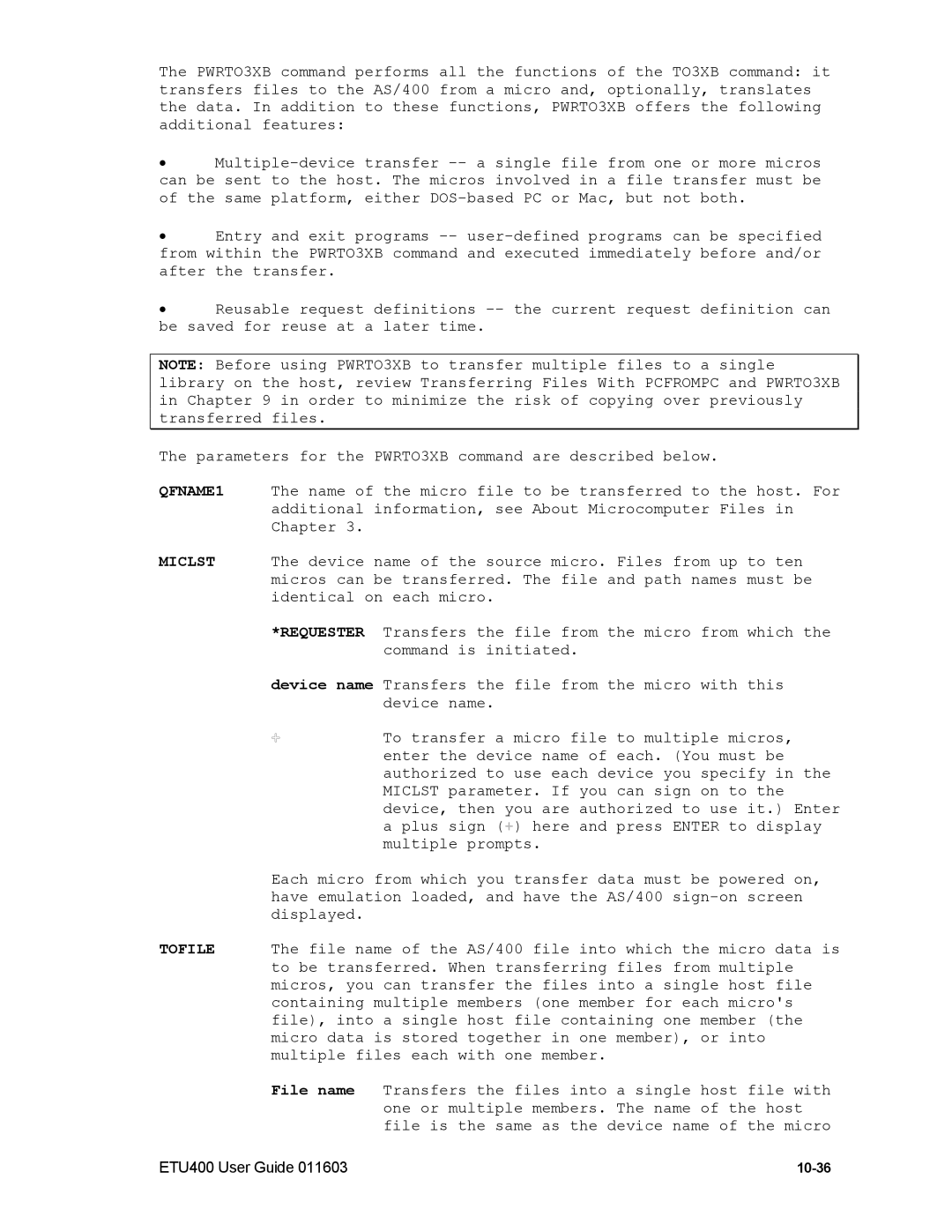The PWRTO3XB command performs all the functions of the TO3XB command: it transfers files to the AS/400 from a micro and, optionally, translates the data. In addition to these functions, PWRTO3XB offers the following additional features:
•
•Entry and exit programs
•Reusable request definitions
NOTE: Before using PWRTO3XB to transfer multiple files to a single library on the host, review Transferring Files With PCFROMPC and PWRTO3XB in Chapter 9 in order to minimize the risk of copying over previously transferred files.
The parameters for the PWRTO3XB command are described below.
QFNAME1 The name of the micro file to be transferred to the host. For additional information, see About Microcomputer Files in Chapter 3.
MICLST The device name of the source micro. Files from up to ten micros can be transferred. The file and path names must be identical on each micro.
*REQUESTER Transfers the file from the micro from which the command is initiated.
device name Transfers the file from the micro with this device name.
To transfer a micro file to multiple micros, enter the device name of each. (You must be authorized to use each device you specify in the MICLST parameter. If you can sign on to the device, then you are authorized to use it.) Enter a plus sign (![]() ) here and press ENTER to display multiple prompts.
) here and press ENTER to display multiple prompts.
Each micro from which you transfer data must be powered on, have emulation loaded, and have the AS/400
TOFILE The file name of the AS/400 file into which the micro data is to be transferred. When transferring files from multiple micros, you can transfer the files into a single host file containing multiple members (one member for each micro's file), into a single host file containing one member (the micro data is stored together in one member), or into multiple files each with one member.
File name Transfers the files into a single host file with one or multiple members. The name of the host file is the same as the device name of the micro
ETU400 User Guide 011603 |
|