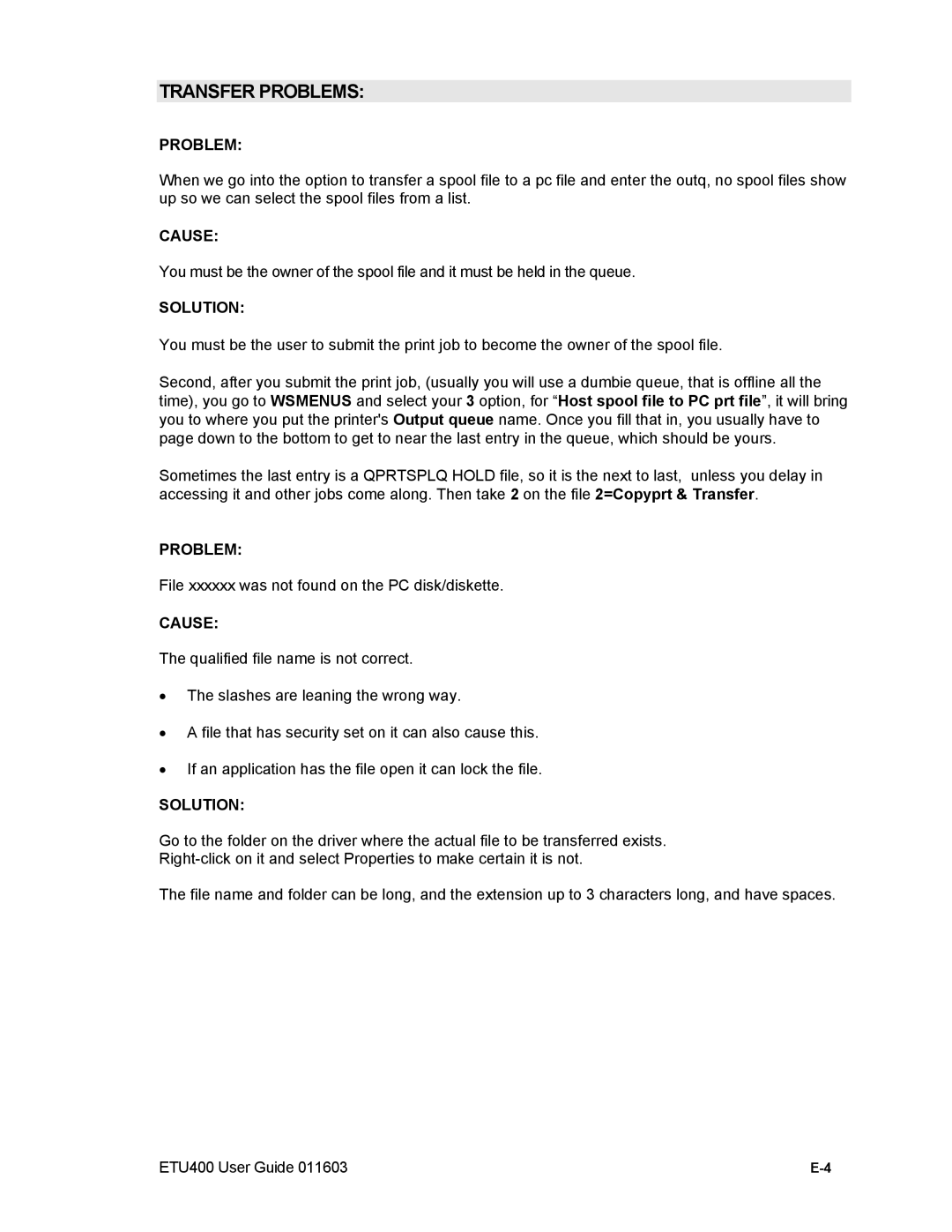TRANSFER PROBLEMS:
PROBLEM:
When we go into the option to transfer a spool file to a pc file and enter the outq, no spool files show up so we can select the spool files from a list.
CAUSE:
You must be the owner of the spool file and it must be held in the queue.
SOLUTION:
You must be the user to submit the print job to become the owner of the spool file.
Second, after you submit the print job, (usually you will use a dumbie queue, that is offline all the time), you go to WSMENUS and select your 3 option, for “Host spool file to PC prt file”, it will bring you to where you put the printer's Output queue name. Once you fill that in, you usually have to page down to the bottom to get to near the last entry in the queue, which should be yours.
Sometimes the last entry is a QPRTSPLQ HOLD file, so it is the next to last, unless you delay in accessing it and other jobs come along. Then take 2 on the file 2=Copyprt & Transfer.
PROBLEM:
File xxxxxx was not found on the PC disk/diskette.
CAUSE:
The qualified file name is not correct.
•The slashes are leaning the wrong way.
•A file that has security set on it can also cause this.
•If an application has the file open it can lock the file.
SOLUTION:
Go to the folder on the driver where the actual file to be transferred exists.
The file name and folder can be long, and the extension up to 3 characters long, and have spaces.
ETU400 User Guide 011603 |