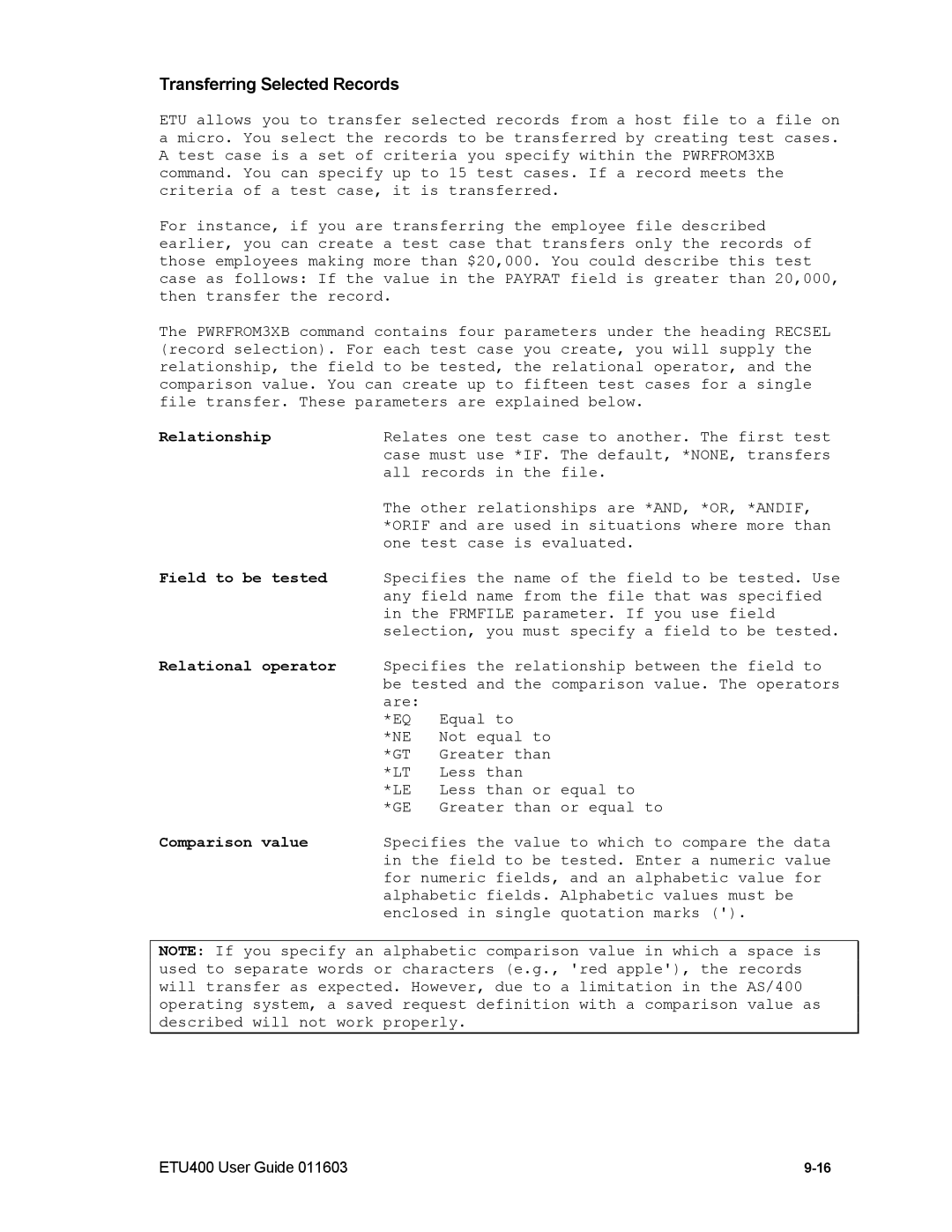Transferring Selected Records
ETU allows you to transfer selected records from a host file to a file on a micro. You select the records to be transferred by creating test cases. A test case is a set of criteria you specify within the PWRFROM3XB command. You can specify up to 15 test cases. If a record meets the criteria of a test case, it is transferred.
For instance, if you are transferring the employee file described earlier, you can create a test case that transfers only the records of those employees making more than $20,000. You could describe this test case as follows: If the value in the PAYRAT field is greater than 20,000, then transfer the record.
The PWRFROM3XB command contains four parameters under the heading RECSEL (record selection). For each test case you create, you will supply the relationship, the field to be tested, the relational operator, and the comparison value. You can create up to fifteen test cases for a single file transfer. These parameters are explained below.
Relationship | Relates one test case to another. The first test | |
| case must use *IF. The default, *NONE, transfers | |
| all records in the file. | |
| The other relationships are *AND, *OR, *ANDIF, | |
| *ORIF and are used in situations where more than | |
| one test case is evaluated. | |
Field to be tested | Specifies the name of the field to be tested. Use | |
| any field name from the file that was specified | |
| in the FRMFILE parameter. If you use field | |
| selection, you must specify a field to be tested. | |
Relational operator | Specifies the relationship between the field to | |
| be tested and the comparison value. The operators | |
| are: | Equal to |
| *EQ | |
| *NE | Not equal to |
| *GT | Greater than |
| *LT | Less than |
| *LE | Less than or equal to |
| *GE | Greater than or equal to |
Comparison value | Specifies the value to which to compare the data | |
| in the field to be tested. Enter a numeric value | |
for numeric fields, and an alphabetic value for alphabetic fields. Alphabetic values must be enclosed in single quotation marks (').
NOTE: If you specify an alphabetic comparison value in which a space is used to separate words or characters (e.g., 'red apple'), the records will transfer as expected. However, due to a limitation in the AS/400 operating system, a saved request definition with a comparison value as described will not work properly.
ETU400 User Guide 011603 |