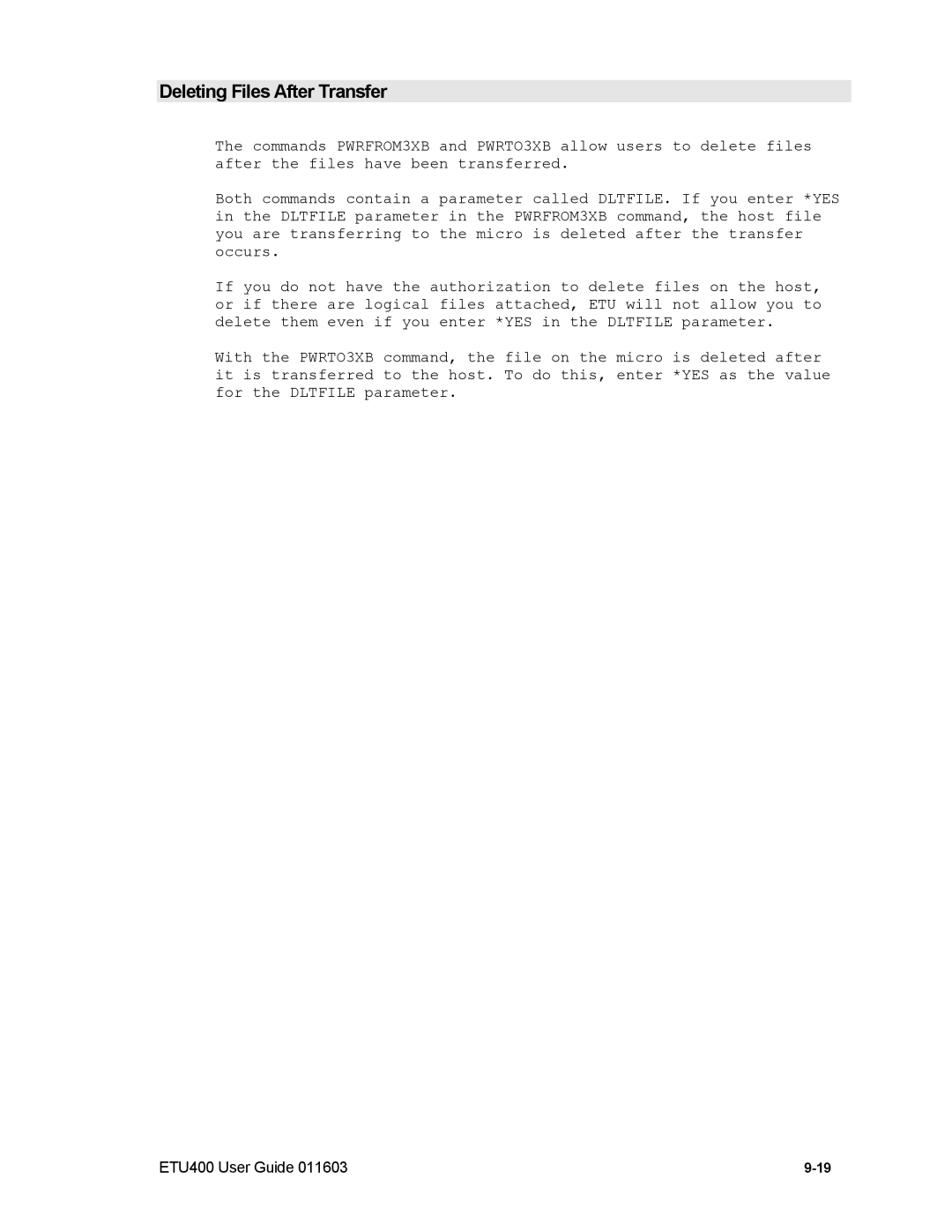Deleting Files After Transfer
The commands PWRFROM3XB and PWRTO3XB allow users to delete files after the files have been transferred.
Both commands contain a parameter called DLTFILE. If you enter *YES in the DLTFILE parameter in the PWRFROM3XB command, the host file you are transferring to the micro is deleted after the transfer occurs.
If you do not have the authorization to delete files on the host, or if there are logical files attached, ETU will not allow you to delete them even if you enter *YES in the DLTFILE parameter.
With the PWRTO3XB command, the file on the micro is deleted after it is transferred to the host. To do this, enter *YES as the value for the DLTFILE parameter.
ETU400 User Guide 011603 |