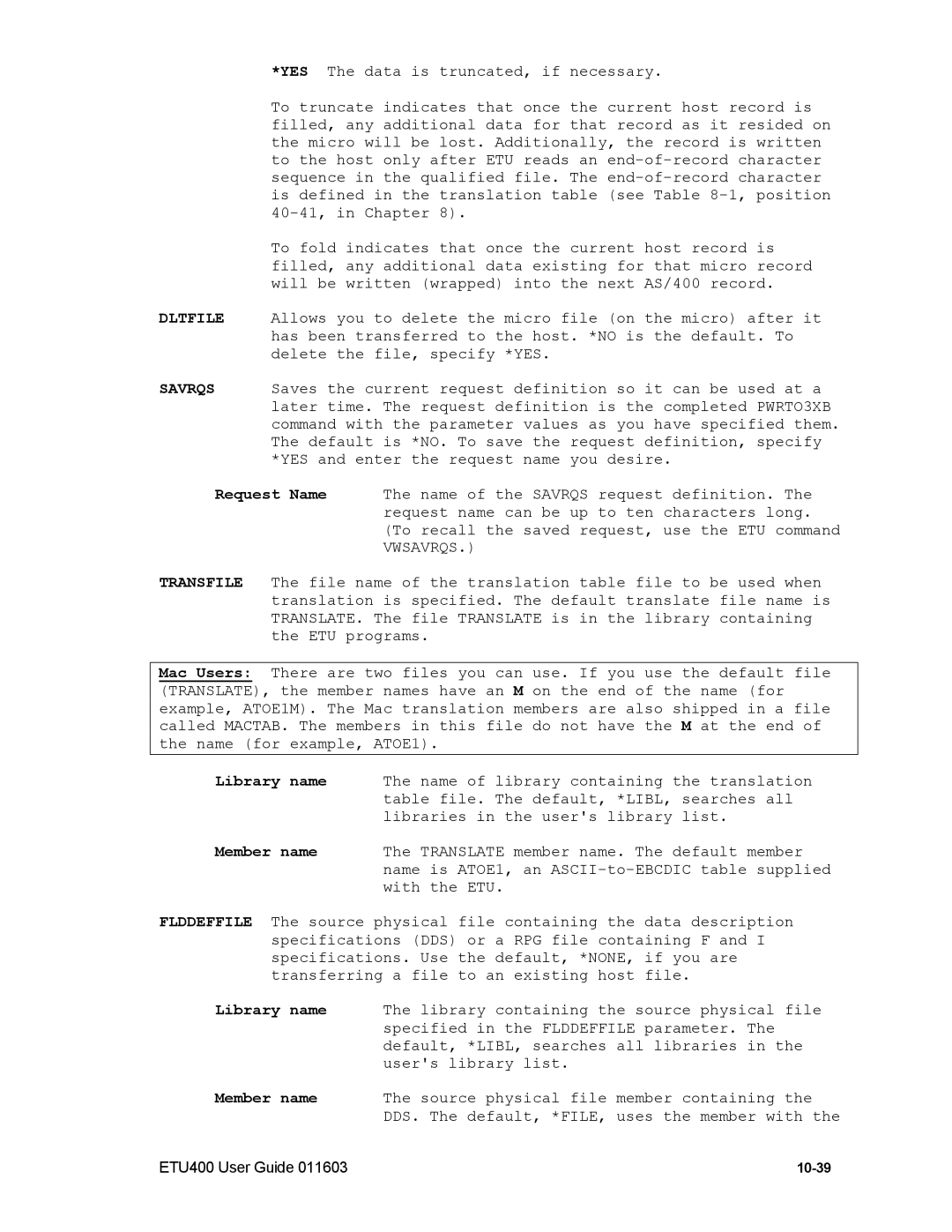*YES The data is truncated, if necessary.
To truncate indicates that once the current host record is filled, any additional data for that record as it resided on the micro will be lost. Additionally, the record is written to the host only after ETU reads an
To fold indicates that once the current host record is filled, any additional data existing for that micro record will be written (wrapped) into the next AS/400 record.
DLTFILE Allows you to delete the micro file (on the micro) after it has been transferred to the host. *NO is the default. To delete the file, specify *YES.
SAVRQS Saves the current request definition so it can be used at a later time. The request definition is the completed PWRTO3XB command with the parameter values as you have specified them. The default is *NO. To save the request definition, specify *YES and enter the request name you desire.
Request Name The name of the SAVRQS request definition. The request name can be up to ten characters long. (To recall the saved request, use the ETU command VWSAVRQS.)
TRANSFILE The file name of the translation table file to be used when translation is specified. The default translate file name is TRANSLATE. The file TRANSLATE is in the library containing the ETU programs.
Mac Users: There are two files you can use. If you use the default file (TRANSLATE), the member names have an M on the end of the name (for example, ATOE1M). The Mac translation members are also shipped in a file called MACTAB. The members in this file do not have the M at the end of the name (for example, ATOE1).
Library name The name of library containing the translation table file. The default, *LIBL, searches all libraries in the user's library list.
Member name The TRANSLATE member name. The default member name is ATOE1, an
FLDDEFFILE The source physical file containing the data description specifications (DDS) or a RPG file containing F and I specifications. Use the default, *NONE, if you are transferring a file to an existing host file.
Library name The library containing the source physical file specified in the FLDDEFFILE parameter. The default, *LIBL, searches all libraries in the user's library list.
Member name The source physical file member containing the DDS. The default, *FILE, uses the member with the
ETU400 User Guide 011603 |
|