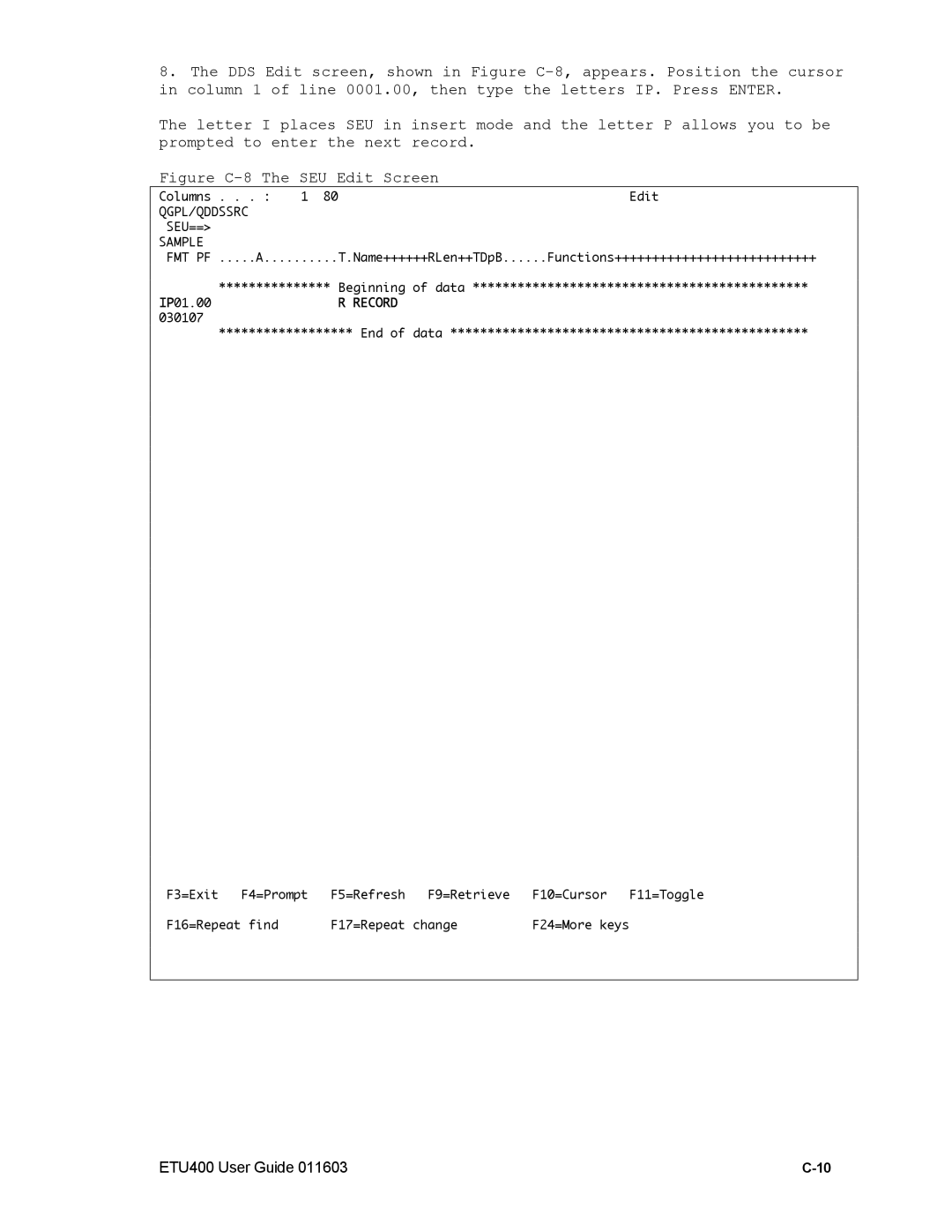8.The DDS Edit screen, shown in Figure
The letter I places SEU in insert mode and the letter P allows you to be prompted to enter the next record.
Figure C-8 The SEU Edit Screen
Columns | . . . : | 1 80 | Edit |
QGPL/QDDSSRC |
|
| |
SEU==> |
|
|
|
SAMPLE |
|
|
|
FMT PF | .....A..........T.Name++++++RLen++TDpB......Functions+++++++++++++++++++++++++++ | ||
| *************** Beginning of data ********************************************* | ||
IP01.00 |
|
| R RECORD |
030107 |
|
|
|
****************** End of data ************************************************
F3=Exit | F4=Prompt | F5=Refresh | F9=Retrieve | F10=Cursor | F11=Toggle |
F16=Repeat find | F17=Repeat | change | F24=More keys |
| |
ETU400 User Guide 011603 |