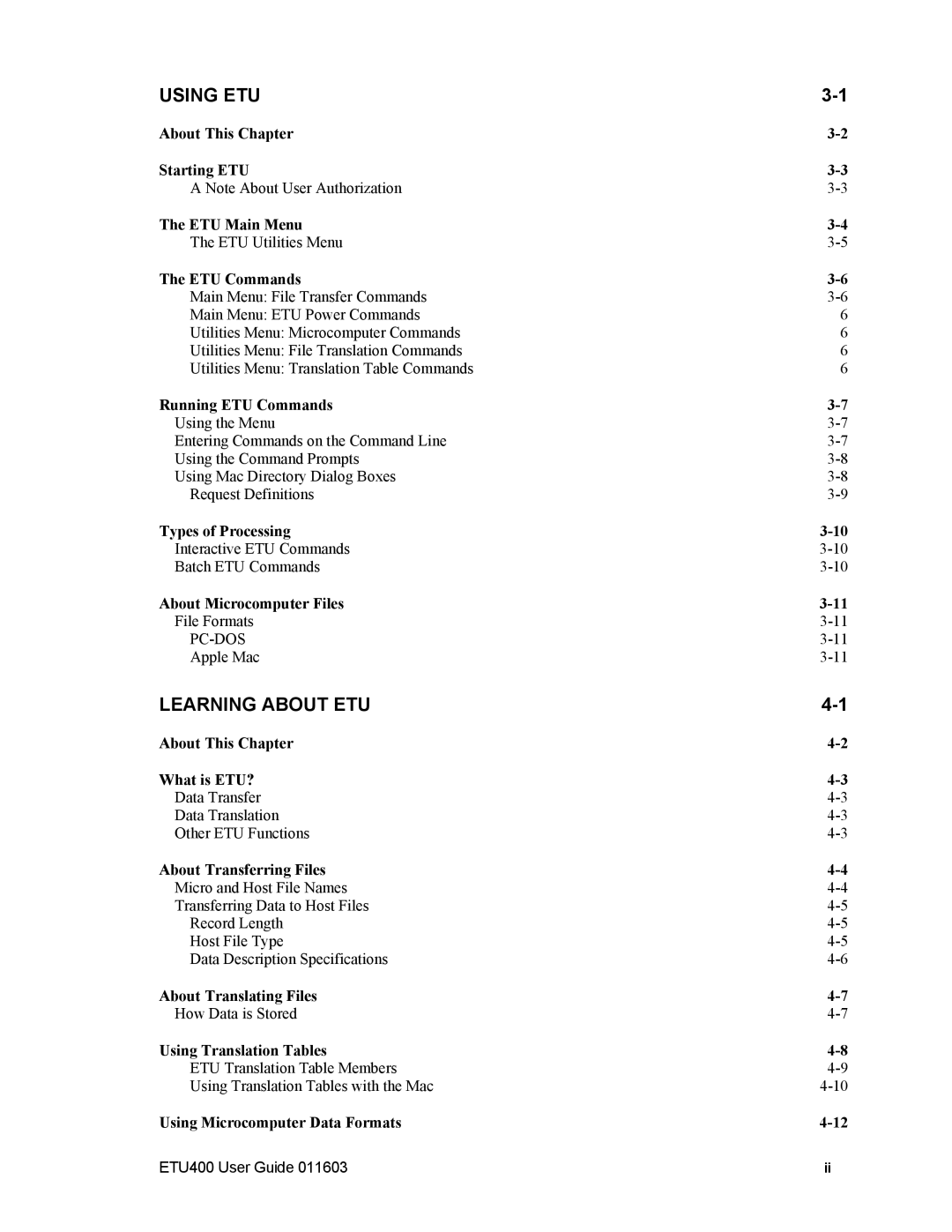USING ETU | |
About This Chapter | |
Starting ETU | |
A Note About User Authorization | |
The ETU Main Menu | |
The ETU Utilities Menu | |
The ETU Commands | |
Main Menu: File Transfer Commands | |
Main Menu: ETU Power Commands | 6 |
Utilities Menu: Microcomputer Commands | 6 |
Utilities Menu: File Translation Commands | 6 |
Utilities Menu: Translation Table Commands | 6 |
Running ETU Commands | |
Using the Menu | |
Entering Commands on the Command Line | |
Using the Command Prompts | |
Using Mac Directory Dialog Boxes | |
Request Definitions | |
Types of Processing | |
Interactive ETU Commands | |
Batch ETU Commands | |
About Microcomputer Files | |
File Formats | |
Apple Mac |
LEARNING ABOUT ETU | |
About This Chapter | |
What is ETU? | |
Data Transfer | |
Data Translation | |
Other ETU Functions | |
About Transferring Files | |
Micro and Host File Names | |
Transferring Data to Host Files | |
Record Length | |
Host File Type | |
Data Description Specifications | |
About Translating Files | |
How Data is Stored | |
Using Translation Tables | |
ETU Translation Table Members | |
Using Translation Tables with the Mac | |
Using Microcomputer Data Formats | |
ETU400 User Guide 011603 | ii |