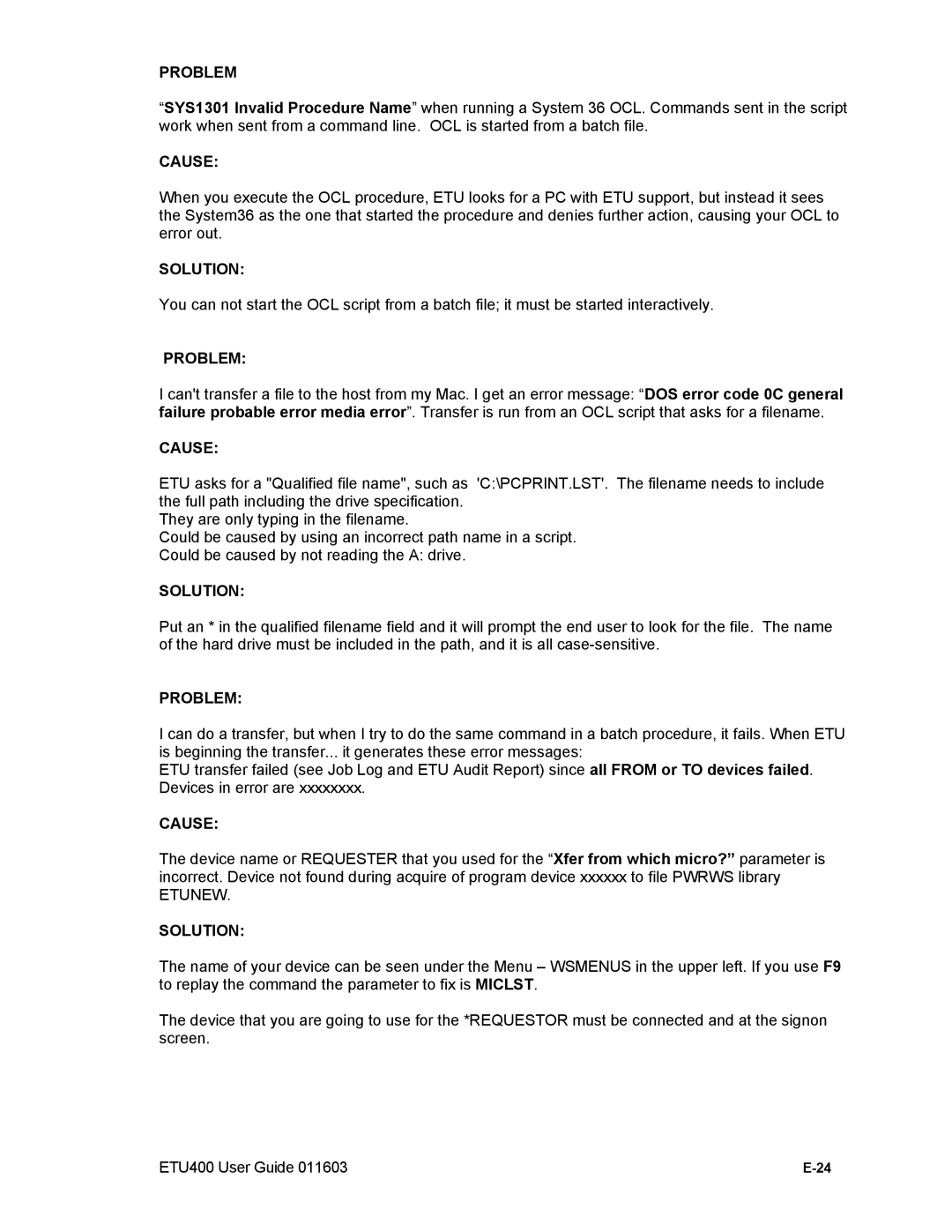PROBLEM
“SYS1301 Invalid Procedure Name” when running a System 36 OCL. Commands sent in the script work when sent from a command line. OCL is started from a batch file.
CAUSE:
When you execute the OCL procedure, ETU looks for a PC with ETU support, but instead it sees the System36 as the one that started the procedure and denies further action, causing your OCL to error out.
SOLUTION:
You can not start the OCL script from a batch file; it must be started interactively.
PROBLEM:
I can't transfer a file to the host from my Mac. I get an error message: “DOS error code 0C general failure probable error media error”. Transfer is run from an OCL script that asks for a filename.
CAUSE:
ETU asks for a "Qualified file name", such as 'C:\PCPRINT.LST'. The filename needs to include the full path including the drive specification.
They are only typing in the filename.
Could be caused by using an incorrect path name in a script. Could be caused by not reading the A: drive.
SOLUTION:
Put an * in the qualified filename field and it will prompt the end user to look for the file. The name of the hard drive must be included in the path, and it is all
PROBLEM:
I can do a transfer, but when I try to do the same command in a batch procedure, it fails. When ETU is beginning the transfer... it generates these error messages:
ETU transfer failed (see Job Log and ETU Audit Report) since all FROM or TO devices failed. Devices in error are xxxxxxxx.
CAUSE:
The device name or REQUESTER that you used for the “Xfer from which micro?” parameter is incorrect. Device not found during acquire of program device xxxxxx to file PWRWS library
ETUNEW.
SOLUTION:
The name of your device can be seen under the Menu – WSMENUS in the upper left. If you use F9 to replay the command the parameter to fix is MICLST.
The device that you are going to use for the *REQUESTOR must be connected and at the signon screen.
ETU400 User Guide 011603 |