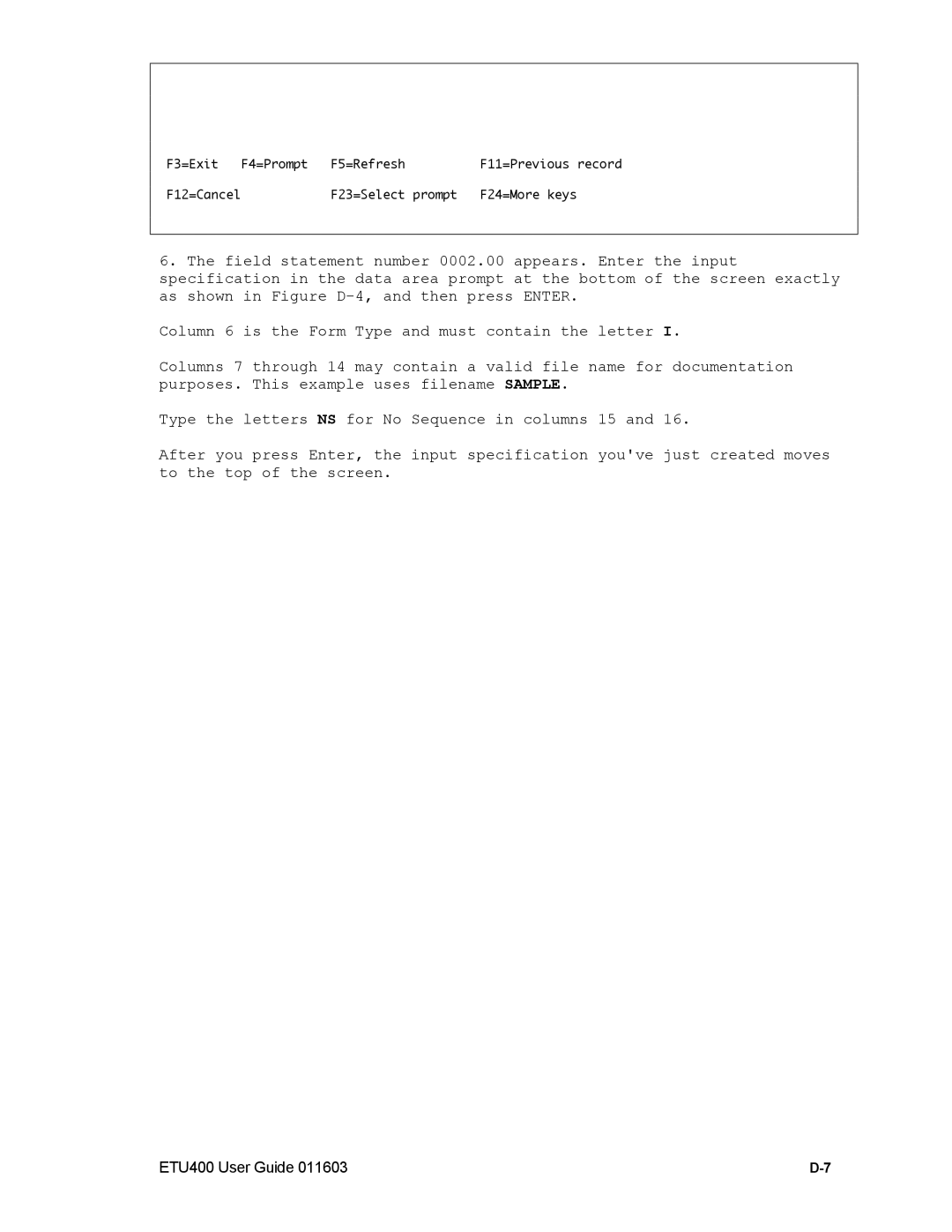F3=Exit | F4=Prompt | F5=Refresh |
| F11=Previous record |
F12=Cancel |
| F23=Select | prompt | F24=More keys |
6.The field statement number 0002.00 appears. Enter the input specification in the data area prompt at the bottom of the screen exactly as shown in Figure
Column 6 is the Form Type and must contain the letter I.
Columns 7 through 14 may contain a valid file name for documentation purposes. This example uses filename SAMPLE.
Type the letters NS for No Sequence in columns 15 and 16.
After you press Enter, the input specification you've just created moves to the top of the screen.
ETU400 User Guide 011603 |