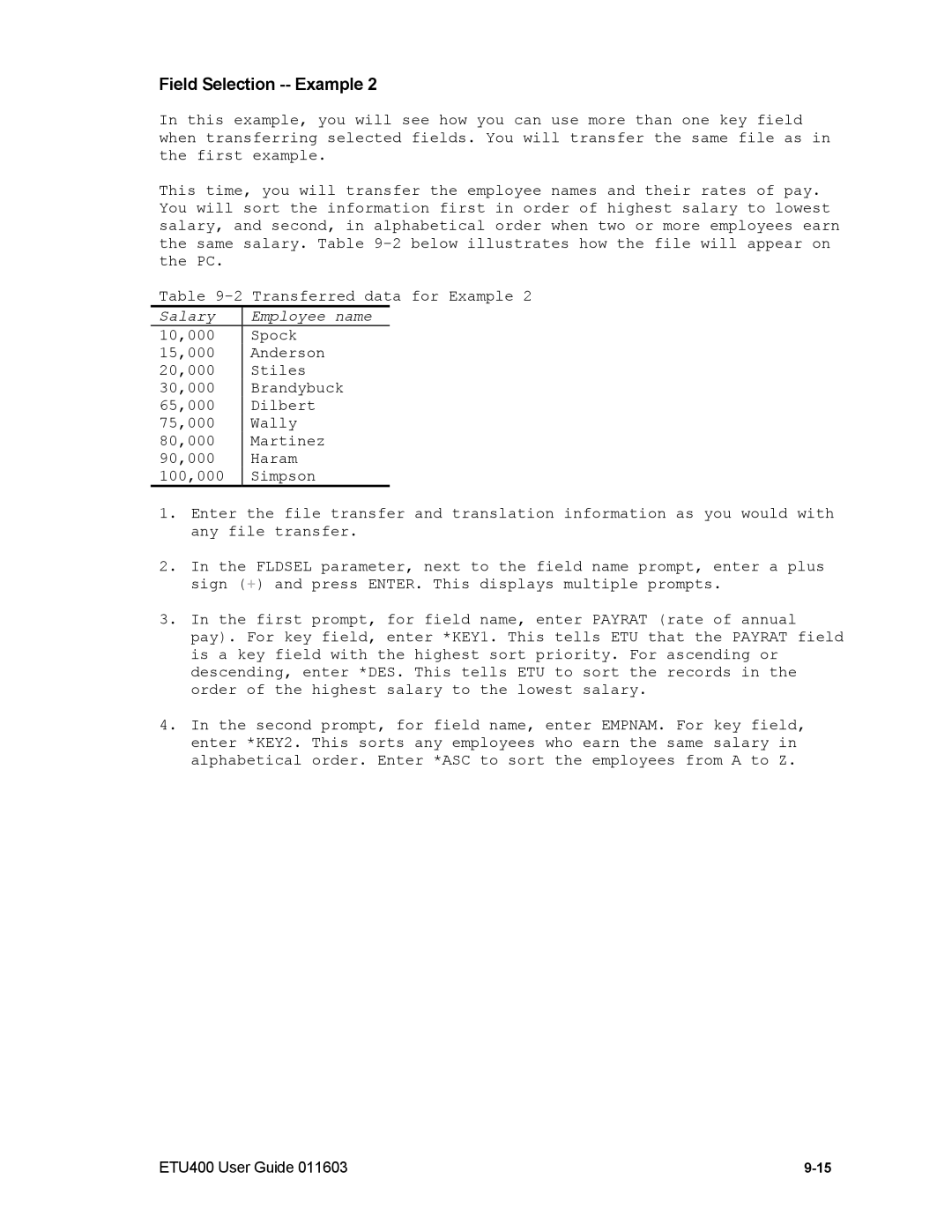Field Selection -- Example 2
In this example, you will see how you can use more than one key field when transferring selected fields. You will transfer the same file as in the first example.
This time, you will transfer the employee names and their rates of pay. You will sort the information first in order of highest salary to lowest salary, and second, in alphabetical order when two or more employees earn the same salary. Table
Table
Salary Employee name
10,000 Spock
15,000 Anderson
20,000 Stiles
30,000 Brandybuck
65,000 Dilbert
75,000 Wally
80,000 Martinez
90,000 Haram
100,000 Simpson
1.Enter the file transfer and translation information as you would with any file transfer.
2.In the FLDSEL parameter, next to the field name prompt, enter a plus sign (![]() ) and press ENTER. This displays multiple prompts.
) and press ENTER. This displays multiple prompts.
3.In the first prompt, for field name, enter PAYRAT (rate of annual pay). For key field, enter *KEY1. This tells ETU that the PAYRAT field is a key field with the highest sort priority. For ascending or descending, enter *DES. This tells ETU to sort the records in the order of the highest salary to the lowest salary.
4.In the second prompt, for field name, enter EMPNAM. For key field, enter *KEY2. This sorts any employees who earn the same salary in alphabetical order. Enter *ASC to sort the employees from A to Z.
ETU400 User Guide 011603 |