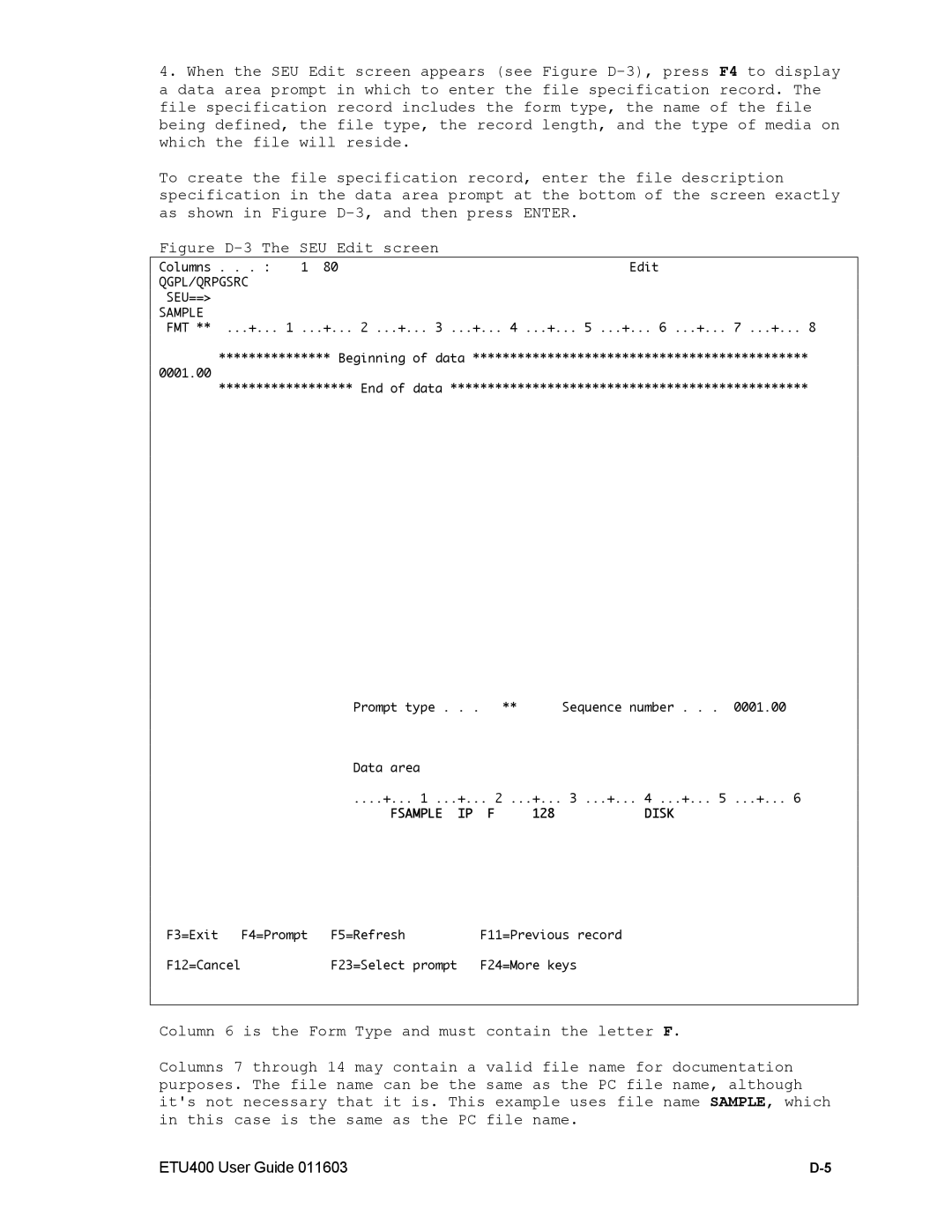4.When the SEU Edit screen appears (see Figure
To create the file specification record, enter the file description specification in the data area prompt at the bottom of the screen exactly as shown in Figure
Figure D-3 The SEU Edit screen
Columns | . . . : | 1 | 80 |
|
|
|
|
|
|
|
| Edit |
|
|
|
|
QGPL/QRPGSRC |
|
|
|
|
|
|
|
|
|
|
|
|
|
|
| |
SEU==> |
|
|
|
|
|
|
|
|
|
|
|
|
|
|
|
|
SAMPLE |
|
|
|
|
|
|
|
|
|
|
|
|
|
|
|
|
FMT ** | ...+... | 1 ... | +... | 2 ... | + | ... 3 ... | +... | 4 ... | +... | 5 ... | + | ... 6 ... | +... | 7 ... | +... | 8 |
| *************** Beginning | of data ********************************************* |
| |||||||||||||
0001.00 |
|
|
|
|
|
|
|
|
|
|
|
|
|
|
|
|
| ****************** End of | data ************************************************ |
| |||||||||||||
Prompt type . | . . |
| ** | Sequence number | . . . |
| 0001.00 |
| |||
Data area |
|
|
|
|
|
|
|
|
|
| |
....+ | ... 1 ... | +... | 2 | ...+... | 3 ... | +... | 4 ... | +... | 5 | ...+... | 6 |
| FSAMPLE | IP | F | 128 |
|
| DISK |
|
|
|
|
F3=Exit | F4=Prompt | F5=Refresh |
| F11=Previous record |
F12=Cancel |
| F23=Select | prompt | F24=More keys |
Column 6 is the Form Type and must contain the letter F.
Columns 7 through 14 may contain a valid file name for documentation purposes. The file name can be the same as the PC file name, although it's not necessary that it is. This example uses file name SAMPLE, which in this case is the same as the PC file name.
ETU400 User Guide 011603 |