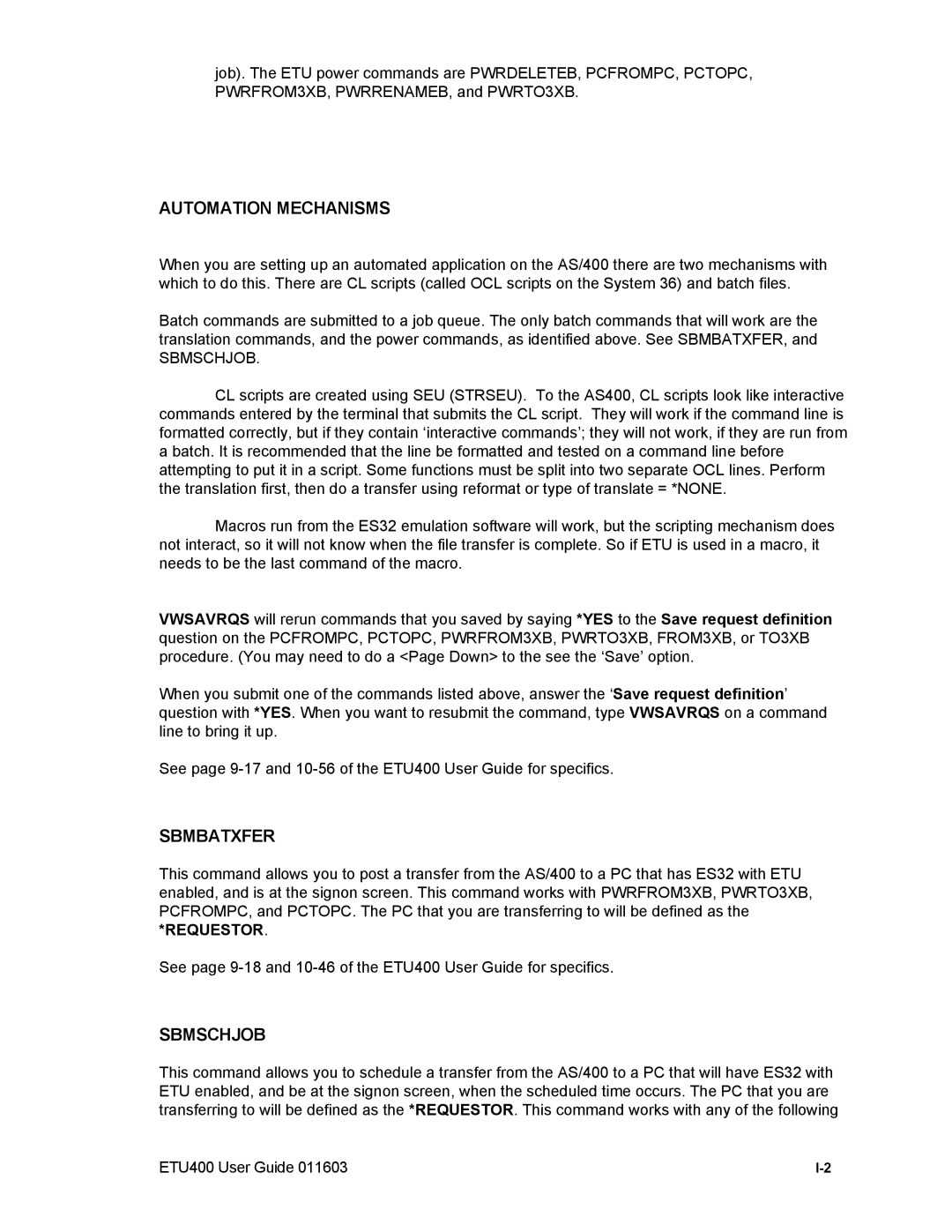job). The ETU power commands are PWRDELETEB, PCFROMPC, PCTOPC, PWRFROM3XB, PWRRENAMEB, and PWRTO3XB.
AUTOMATION MECHANISMS
When you are setting up an automated application on the AS/400 there are two mechanisms with which to do this. There are CL scripts (called OCL scripts on the System 36) and batch files.
Batch commands are submitted to a job queue. The only batch commands that will work are the translation commands, and the power commands, as identified above. See SBMBATXFER, and
SBMSCHJOB.
CL scripts are created using SEU (STRSEU). To the AS400, CL scripts look like interactive commands entered by the terminal that submits the CL script. They will work if the command line is formatted correctly, but if they contain ‘interactive commands’; they will not work, if they are run from a batch. It is recommended that the line be formatted and tested on a command line before attempting to put it in a script. Some functions must be split into two separate OCL lines. Perform the translation first, then do a transfer using reformat or type of translate = *NONE.
Macros run from the ES32 emulation software will work, but the scripting mechanism does not interact, so it will not know when the file transfer is complete. So if ETU is used in a macro, it needs to be the last command of the macro.
VWSAVRQS will rerun commands that you saved by saying *YES to the Save request definition question on the PCFROMPC, PCTOPC, PWRFROM3XB, PWRTO3XB, FROM3XB, or TO3XB procedure. (You may need to do a <Page Down> to the see the ‘Save’ option.
When you submit one of the commands listed above, answer the ‘Save request definition’ question with *YES. When you want to resubmit the command, type VWSAVRQS on a command line to bring it up.
See page
SBMBATXFER
This command allows you to post a transfer from the AS/400 to a PC that has ES32 with ETU enabled, and is at the signon screen. This command works with PWRFROM3XB, PWRTO3XB, PCFROMPC, and PCTOPC. The PC that you are transferring to will be defined as the
*REQUESTOR.
See page
SBMSCHJOB
This command allows you to schedule a transfer from the AS/400 to a PC that will have ES32 with ETU enabled, and be at the signon screen, when the scheduled time occurs. The PC that you are transferring to will be defined as the *REQUESTOR. This command works with any of the following
ETU400 User Guide 011603 |