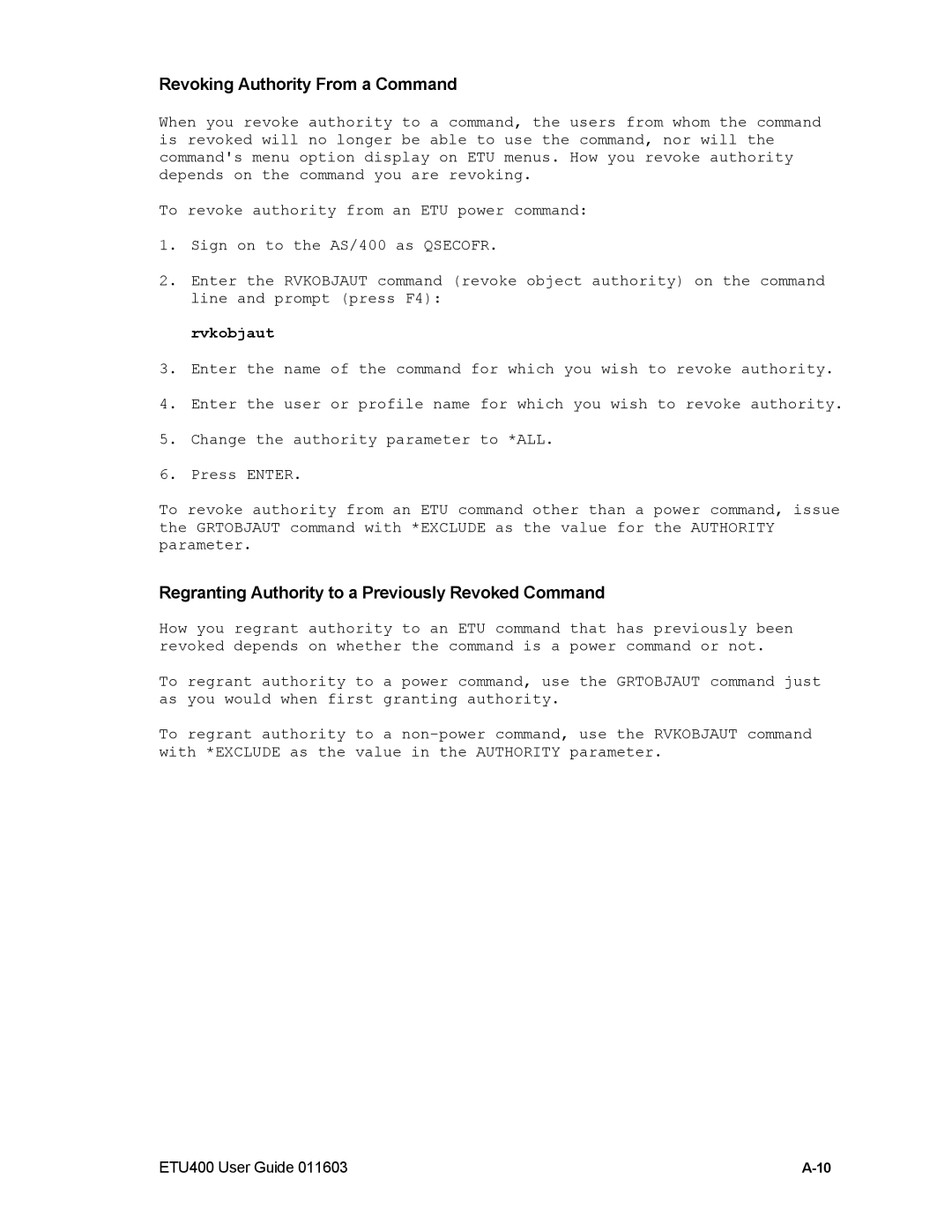Revoking Authority From a Command
When you revoke authority to a command, the users from whom the command is revoked will no longer be able to use the command, nor will the command's menu option display on ETU menus. How you revoke authority depends on the command you are revoking.
To revoke authority from an ETU power command:
1.Sign on to the AS/400 as QSECOFR.
2.Enter the RVKOBJAUT command (revoke object authority) on the command line and prompt (press F4):
rvkobjaut
3.Enter the name of the command for which you wish to revoke authority.
4.Enter the user or profile name for which you wish to revoke authority.
5.Change the authority parameter to *ALL.
6.Press ENTER.
To revoke authority from an ETU command other than a power command, issue the GRTOBJAUT command with *EXCLUDE as the value for the AUTHORITY parameter.
Regranting Authority to a Previously Revoked Command
How you regrant authority to an ETU command that has previously been revoked depends on whether the command is a power command or not.
To regrant authority to a power command, use the GRTOBJAUT command just as you would when first granting authority.
To regrant authority to a
ETU400 User Guide 011603 |