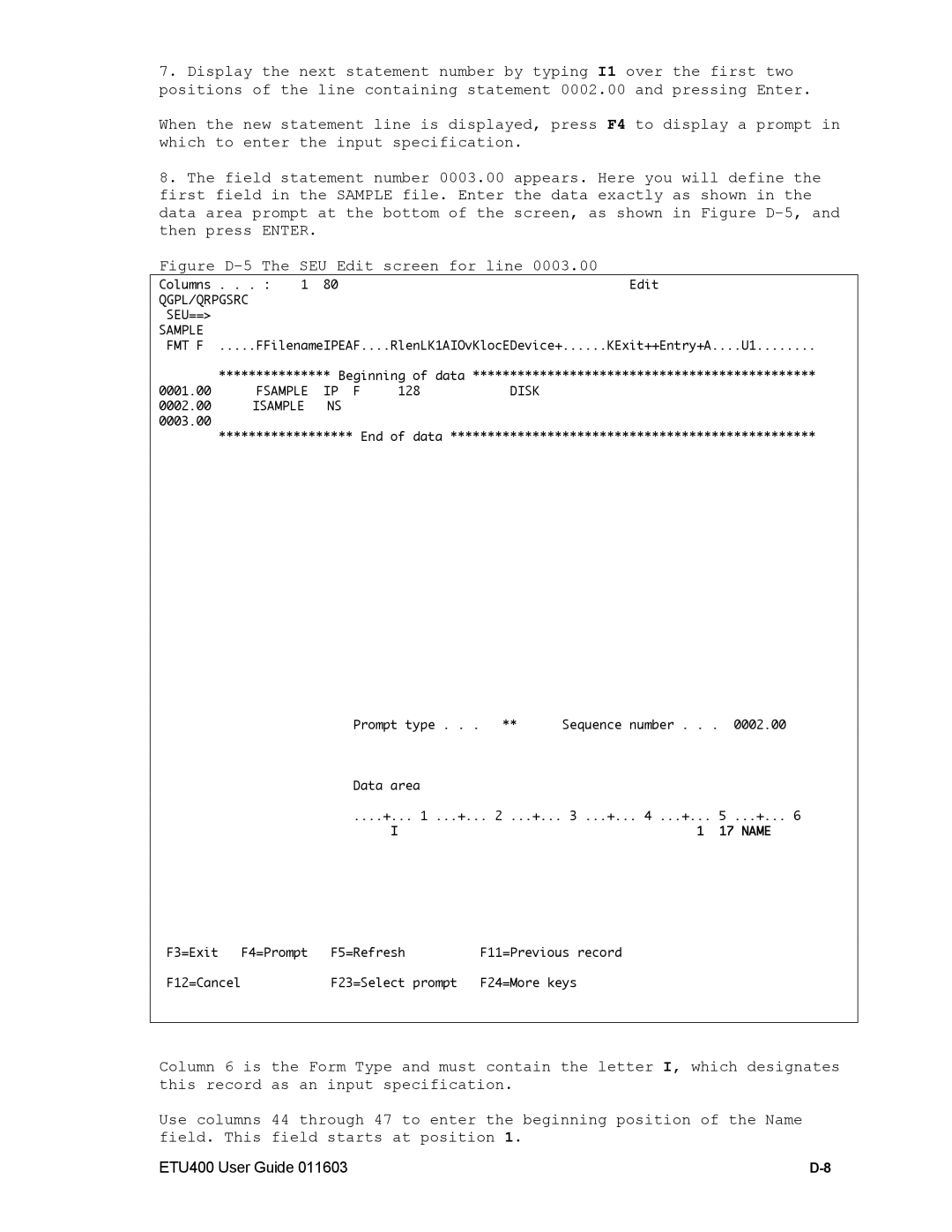7.Display the next statement number by typing I1 over the first two positions of the line containing statement 0002.00 and pressing Enter.
When the new statement line is displayed, press F4 to display a prompt in which to enter the input specification.
8.The field statement number 0003.00 appears. Here you will define the first field in the SAMPLE file. Enter the data exactly as shown in the data area prompt at the bottom of the screen, as shown in Figure
Figure D-5 The SEU Edit screen for line 0003.00
Columns | . . . : | 1 | 80 |
| Edit |
QGPL/QRPGSRC |
|
|
|
| |
SEU==> |
|
|
|
|
|
SAMPLE |
|
|
|
|
|
FMT F | .....FFilenameIPEAF....RlenLK1AIOvKlocEDevice+......KExit++Entry+A....U1 | ||||
| *************** Beginning of data ********************************************** | ||||
0001.00 | FSAMPLE | IP F | 128 | DISK | |
0002.00 | ISAMPLE | NS |
|
| |
0003.00 |
|
|
|
|
|
****************** End of data *************************************************
Prompt type . | . . |
| ** | Sequence number | . . . |
| 0002.00 |
| |||
Data area |
|
|
|
|
|
|
|
|
|
|
|
....+... | 1 ... | +... | 2 | ...+... | 3 ... | +... | 4 ... | +... | 5 | ...+... | 6 |
I |
|
|
|
|
|
|
| 1 | 17 NAME |
| |
F3=Exit | F4=Prompt | F5=Refresh |
| F11=Previous record |
F12=Cancel |
| F23=Select | prompt | F24=More keys |
Column 6 is the Form Type and must contain the letter I, which designates this record as an input specification.
Use columns 44 through 47 to enter the beginning position of the Name field. This field starts at position 1.
ETU400 User Guide 011603 |