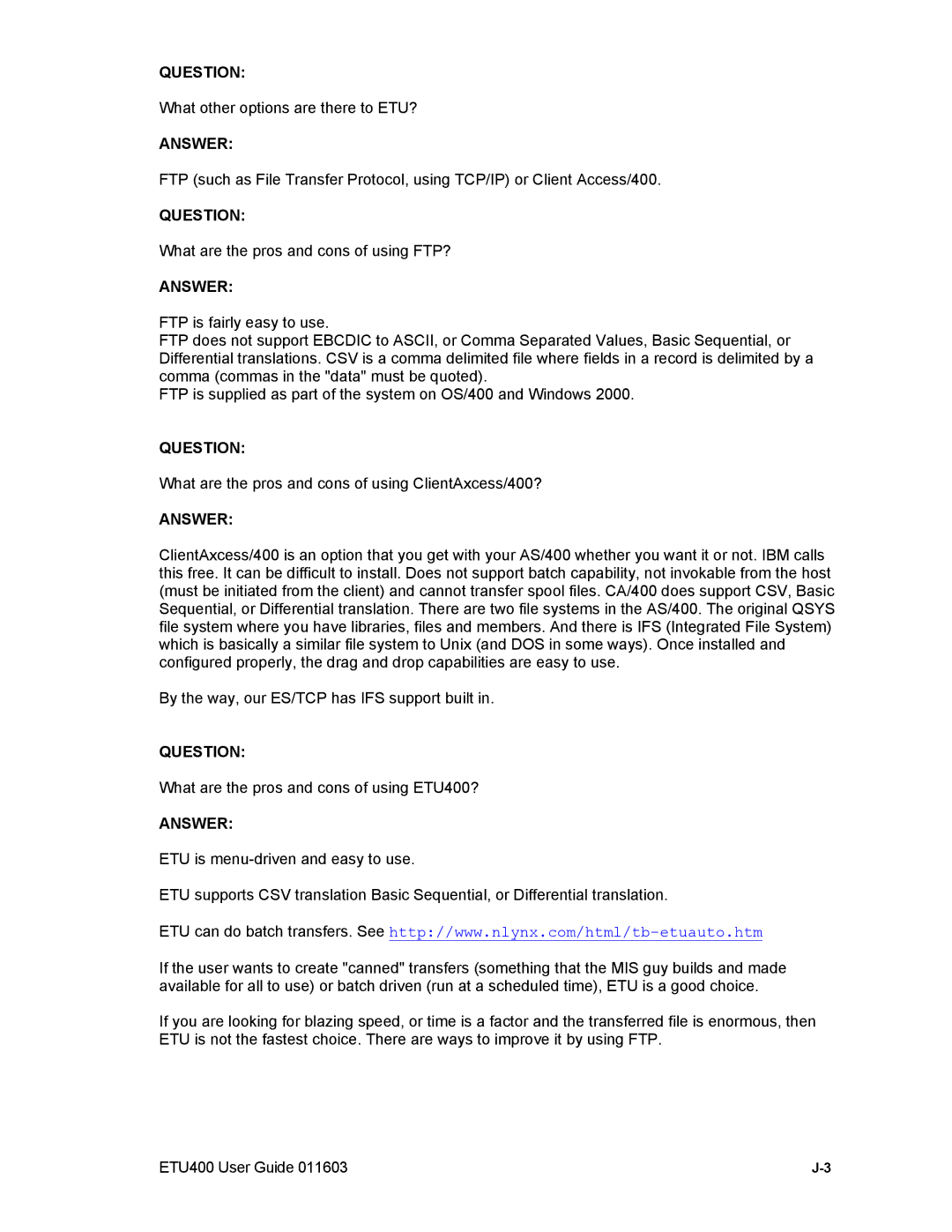QUESTION:
What other options are there to ETU?
ANSWER:
FTP (such as File Transfer Protocol, using TCP/IP) or Client Access/400.
QUESTION:
What are the pros and cons of using FTP?
ANSWER:
FTP is fairly easy to use.
FTP does not support EBCDIC to ASCII, or Comma Separated Values, Basic Sequential, or Differential translations. CSV is a comma delimited file where fields in a record is delimited by a comma (commas in the "data" must be quoted).
FTP is supplied as part of the system on OS/400 and Windows 2000.
QUESTION:
What are the pros and cons of using ClientAxcess/400?
ANSWER:
ClientAxcess/400 is an option that you get with your AS/400 whether you want it or not. IBM calls this free. It can be difficult to install. Does not support batch capability, not invokable from the host (must be initiated from the client) and cannot transfer spool files. CA/400 does support CSV, Basic Sequential, or Differential translation. There are two file systems in the AS/400. The original QSYS file system where you have libraries, files and members. And there is IFS (Integrated File System) which is basically a similar file system to Unix (and DOS in some ways). Once installed and configured properly, the drag and drop capabilities are easy to use.
By the way, our ES/TCP has IFS support built in.
QUESTION:
What are the pros and cons of using ETU400?
ANSWER:
ETU is
ETU supports CSV translation Basic Sequential, or Differential translation.
ETU can do batch transfers. See
If the user wants to create "canned" transfers (something that the MIS guy builds and made available for all to use) or batch driven (run at a scheduled time), ETU is a good choice.
If you are looking for blazing speed, or time is a factor and the transferred file is enormous, then ETU is not the fastest choice. There are ways to improve it by using FTP.
ETU400 User Guide 011603 |