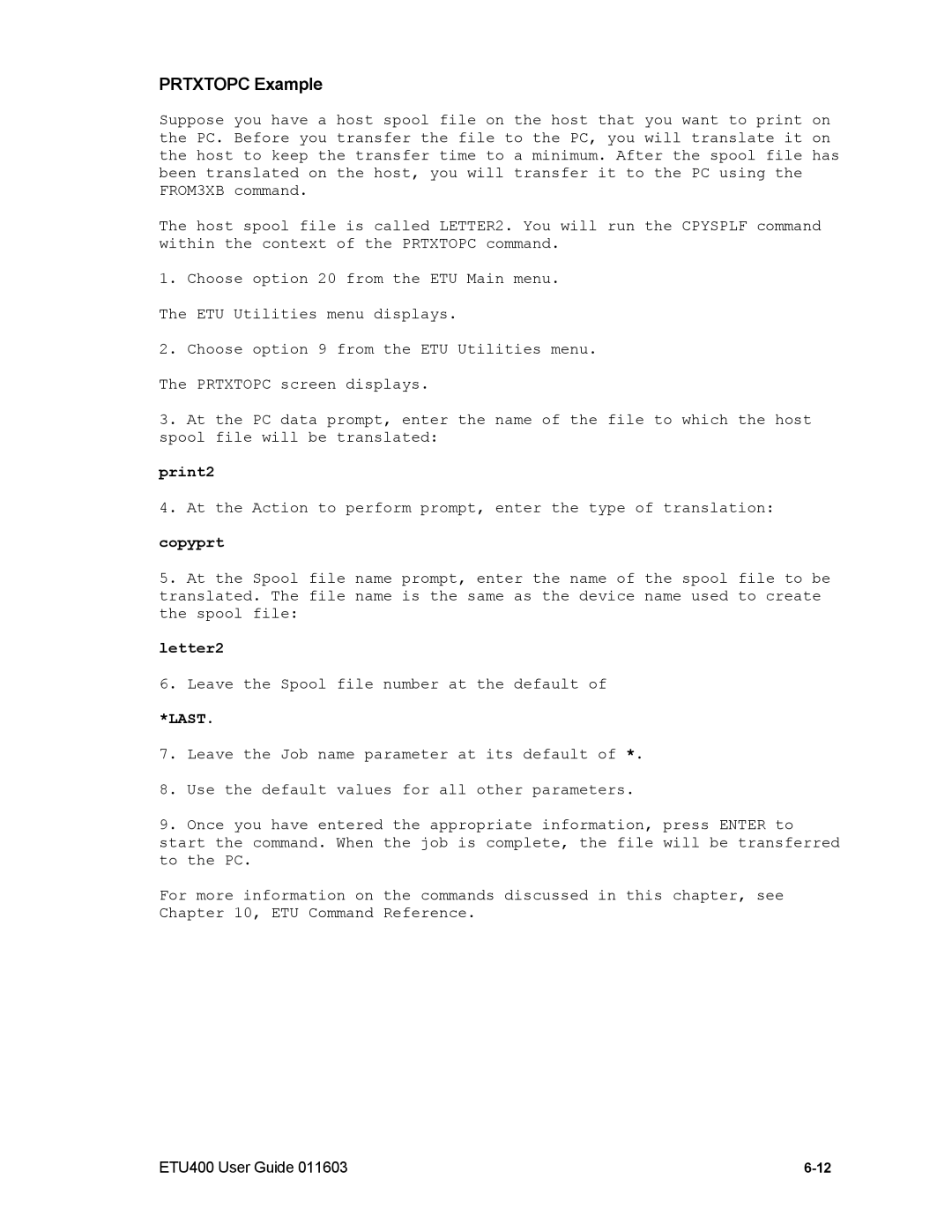PRTXTOPC Example
Suppose you have a host spool file on the host that you want to print on the PC. Before you transfer the file to the PC, you will translate it on the host to keep the transfer time to a minimum. After the spool file has been translated on the host, you will transfer it to the PC using the FROM3XB command.
The host spool file is called LETTER2. You will run the CPYSPLF command within the context of the PRTXTOPC command.
1.Choose option 20 from the ETU Main menu. The ETU Utilities menu displays.
2.Choose option 9 from the ETU Utilities menu. The PRTXTOPC screen displays.
3.At the PC data prompt, enter the name of the file to which the host spool file will be translated:
print2
4. At the Action to perform prompt, enter the type of translation:
copyprt
5.At the Spool file name prompt, enter the name of the spool file to be translated. The file name is the same as the device name used to create the spool file:
letter2
6. Leave the Spool file number at the default of
*LAST.
7.Leave the Job name parameter at its default of *.
8.Use the default values for all other parameters.
9.Once you have entered the appropriate information, press ENTER to start the command. When the job is complete, the file will be transferred to the PC.
For more information on the commands discussed in this chapter, see Chapter 10, ETU Command Reference.
ETU400 User Guide 011603 |