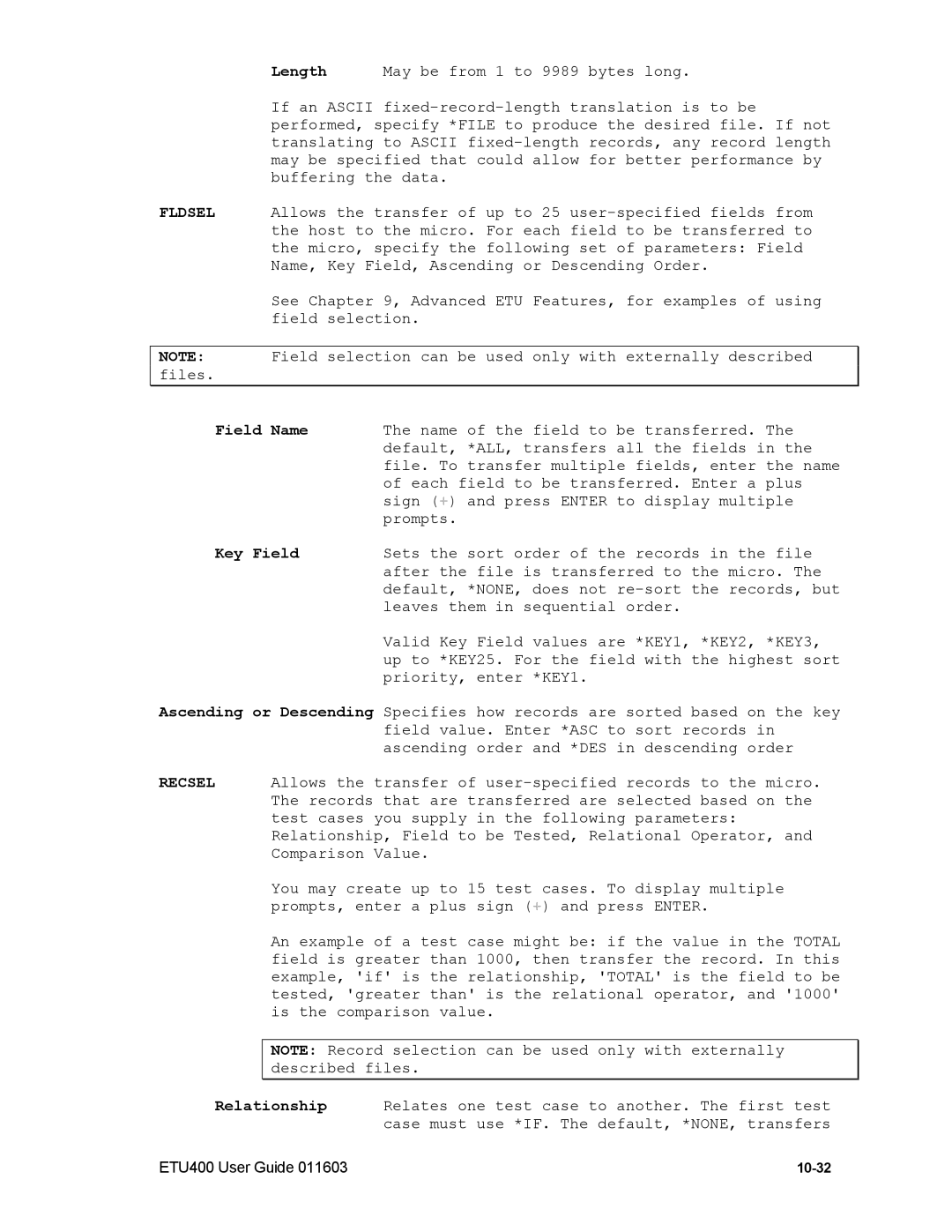Length May be from 1 to 9989 bytes long.
If an ASCII
FLDSEL Allows the transfer of up to 25
See Chapter 9, Advanced ETU Features, for examples of using field selection.
NOTE: Field selection can be used only with externally described files.
Field Name The name of the field to be transferred. The default, *ALL, transfers all the fields in the file. To transfer multiple fields, enter the name of each field to be transferred. Enter a plus sign (![]() ) and press ENTER to display multiple prompts.
) and press ENTER to display multiple prompts.
Key Field Sets the sort order of the records in the file after the file is transferred to the micro. The default, *NONE, does not
Valid Key Field values are *KEY1, *KEY2, *KEY3, up to *KEY25. For the field with the highest sort priority, enter *KEY1.
Ascending or Descending Specifies how records are sorted based on the key field value. Enter *ASC to sort records in ascending order and *DES in descending order
RECSEL Allows the transfer of
Relationship, Field to be Tested, Relational Operator, and Comparison Value.
You may create up to 15 test cases. To display multiple prompts, enter a plus sign (![]() ) and press ENTER.
) and press ENTER.
An example of a test case might be: if the value in the TOTAL field is greater than 1000, then transfer the record. In this example, 'if' is the relationship, 'TOTAL' is the field to be tested, 'greater than' is the relational operator, and '1000' is the comparison value.
NOTE: Record selection can be used only with externally described files.
Relationship Relates one test case to another. The first test case must use *IF. The default, *NONE, transfers
ETU400 User Guide 011603 |
|