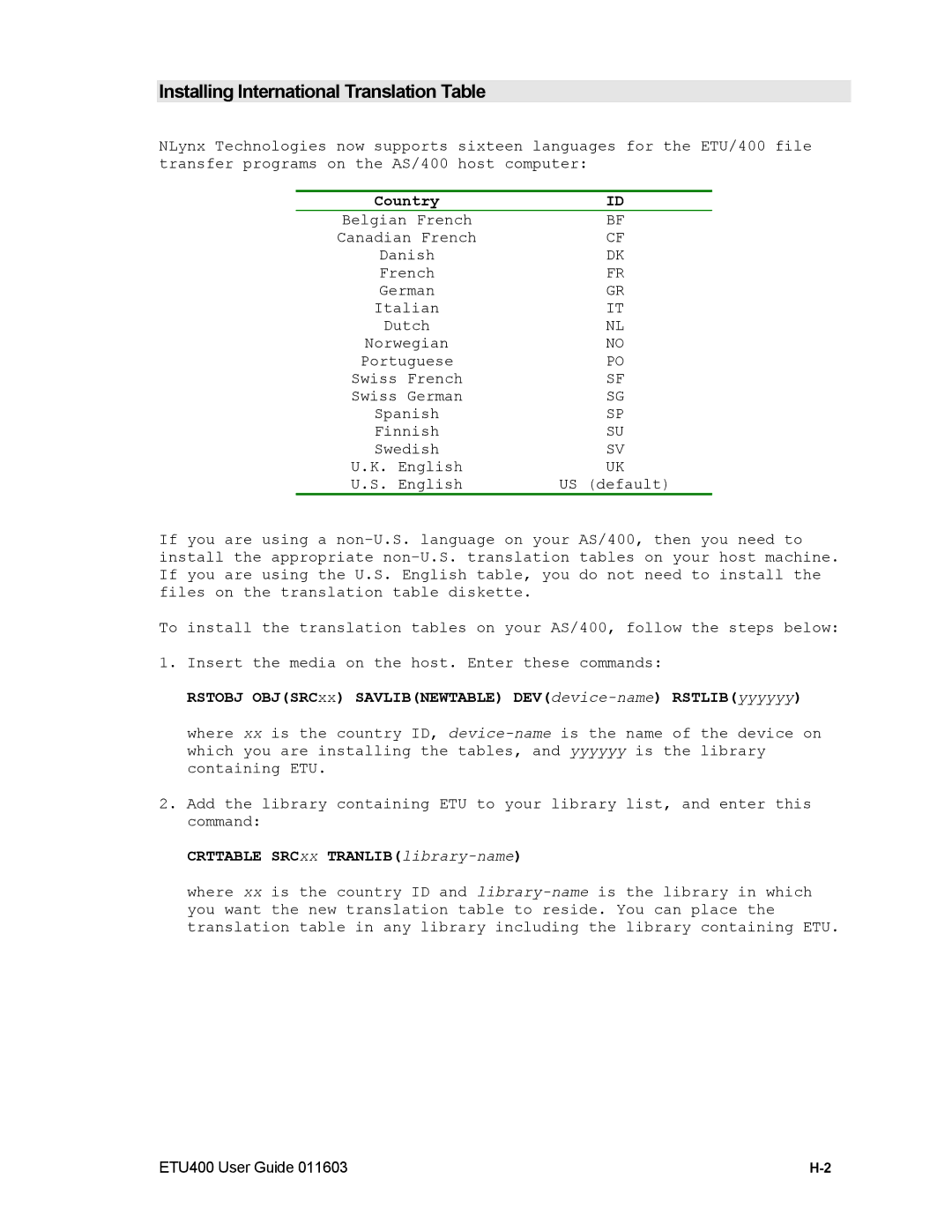Installing International Translation Table
NLynx Technologies now supports sixteen languages for the ETU/400 file transfer programs on the AS/400 host computer:
Country | ID |
Belgian French | BF |
Canadian French | CF |
Danish | DK |
French | FR |
German | GR |
Italian | IT |
Dutch | NL |
Norwegian | NO |
Portuguese | PO |
Swiss French | SF |
Swiss German | SG |
Spanish | SP |
Finnish | SU |
Swedish | SV |
U.K. English | UK |
U.S. English | US (default) |
If you are using a
To install the translation tables on your AS/400, follow the steps below:
1.Insert the media on the host. Enter these commands:
RSTOBJ OBJ(SRCxx) SAVLIB(NEWTABLE) DEV(device-name) RSTLIB(yyyyyy)
where xx is the country ID,
2.Add the library containing ETU to your library list, and enter this command:
CRTTABLE SRCxx TRANLIB(library-name)
where xx is the country ID and
ETU400 User Guide 011603 |