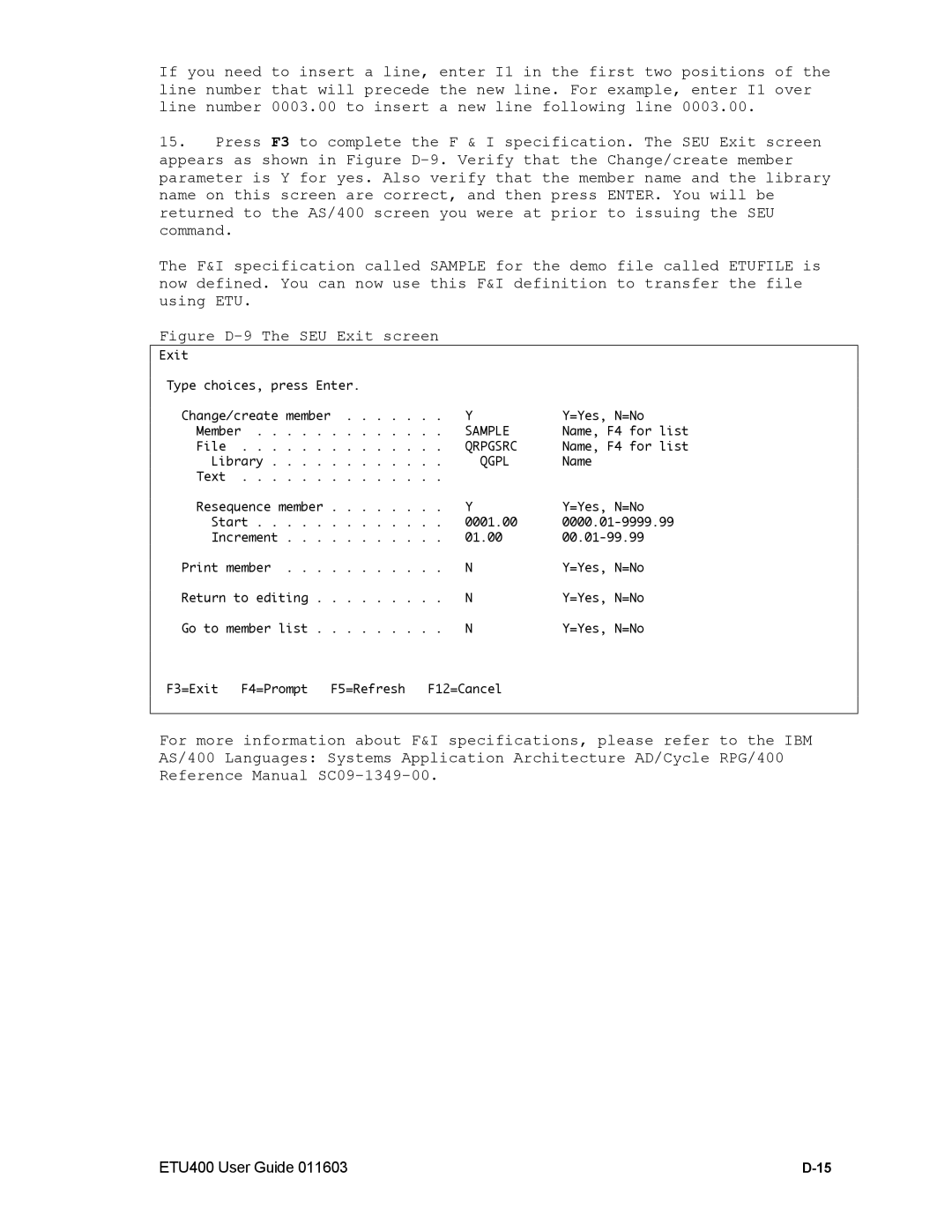If you need to insert a line, enter I1 in the first two positions of the line number that will precede the new line. For example, enter I1 over line number 0003.00 to insert a new line following line 0003.00.
15.Press F3 to complete the F & I specification. The SEU Exit screen appears as shown in Figure
The F&I specification called SAMPLE for the demo file called ETUFILE is now defined. You can now use this F&I definition to transfer the file using ETU.
Figure D-9 The SEU Exit screen
Exit
Type choices, press Enter. |
|
| ||
Change/create member | . . . . . . | . Y | Y=Yes, N=No | |
Member | . . . . . | . . . . . . . | . SAMPLE | Name, F4 for list |
File | . . . . . . | . . . . . . . | . QRPGSRC | Name, F4 for list |
Library . . . . | . . . . . . . | . QGPL | Name | |
Text | . . . . . . | . . . . . . . | . |
|
Resequence member | . . . . . . . | . Y | Y=Yes, N=No | |
Start | . . . . . . . | . 0001.00 | ||
Increment . . . | . . . . . . . | . 01.00 | ||
Print member . . . | . . . . . . . | . N | Y=Yes, N=No | |
Return to editing . | . . . . . . . | . N | Y=Yes, N=No | |
Go to member list . | . . . . . . . | . N | Y=Yes, N=No | |
F3=Exit | F4=Prompt | F5=Refresh | F12=Cancel |
|
For more information about F&I specifications, please refer to the IBM AS/400 Languages: Systems Application Architecture AD/Cycle RPG/400 Reference Manual
ETU400 User Guide 011603 |