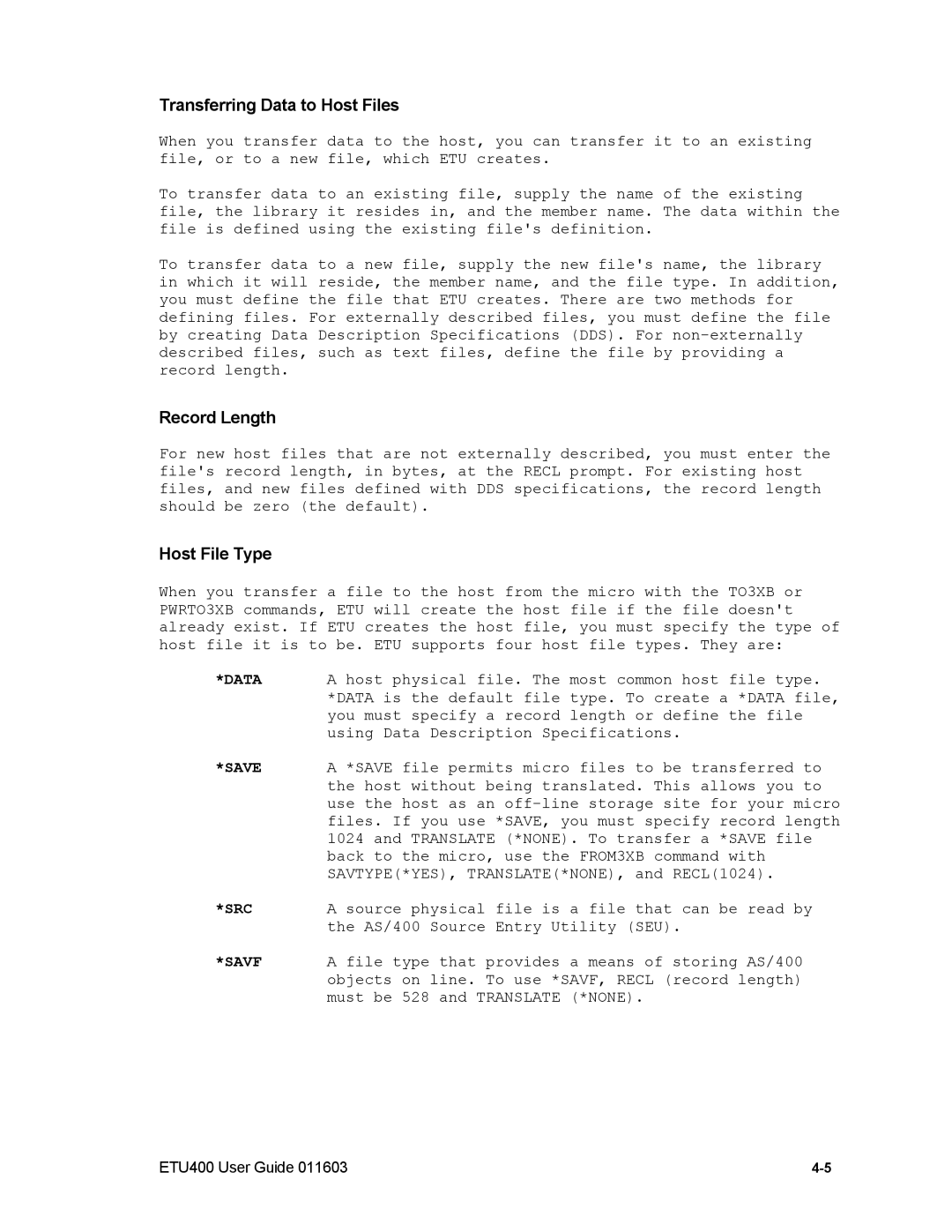Transferring Data to Host Files
When you transfer data to the host, you can transfer it to an existing file, or to a new file, which ETU creates.
To transfer data to an existing file, supply the name of the existing file, the library it resides in, and the member name. The data within the file is defined using the existing file's definition.
To transfer data to a new file, supply the new file's name, the library in which it will reside, the member name, and the file type. In addition, you must define the file that ETU creates. There are two methods for defining files. For externally described files, you must define the file by creating Data Description Specifications (DDS). For
Record Length
For new host files that are not externally described, you must enter the file's record length, in bytes, at the RECL prompt. For existing host files, and new files defined with DDS specifications, the record length should be zero (the default).
Host File Type
When you transfer a file to the host from the micro with the TO3XB or PWRTO3XB commands, ETU will create the host file if the file doesn't already exist. If ETU creates the host file, you must specify the type of host file it is to be. ETU supports four host file types. They are:
*DATA A host physical file. The most common host file type. *DATA is the default file type. To create a *DATA file, you must specify a record length or define the file using Data Description Specifications.
*SAVE A *SAVE file permits micro files to be transferred to the host without being translated. This allows you to use the host as an
*SRC A source physical file is a file that can be read by the AS/400 Source Entry Utility (SEU).
*SAVF A file type that provides a means of storing AS/400 objects on line. To use *SAVF, RECL (record length) must be 528 and TRANSLATE (*NONE).
ETU400 User Guide 011603 |