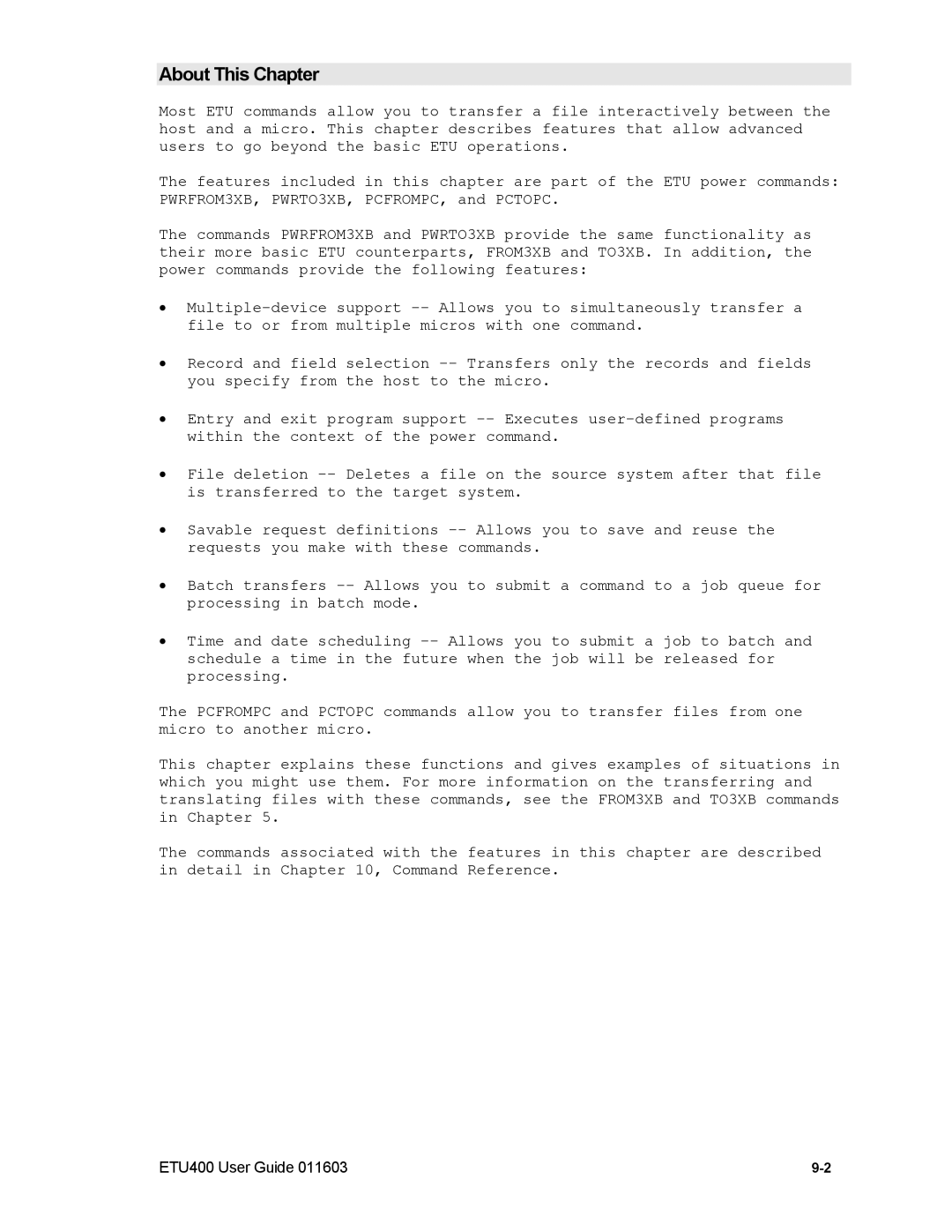About This Chapter
Most ETU commands allow you to transfer a file interactively between the host and a micro. This chapter describes features that allow advanced users to go beyond the basic ETU operations.
The features included in this chapter are part of the ETU power commands: PWRFROM3XB, PWRTO3XB, PCFROMPC, and PCTOPC.
The commands PWRFROM3XB and PWRTO3XB provide the same functionality as their more basic ETU counterparts, FROM3XB and TO3XB. In addition, the power commands provide the following features:
•
•Record and field selection
•Entry and exit program support
•File deletion
•Savable request definitions
•Batch transfers
•Time and date scheduling
The PCFROMPC and PCTOPC commands allow you to transfer files from one micro to another micro.
This chapter explains these functions and gives examples of situations in which you might use them. For more information on the transferring and translating files with these commands, see the FROM3XB and TO3XB commands in Chapter 5.
The commands associated with the features in this chapter are described in detail in Chapter 10, Command Reference.
ETU400 User Guide 011603 |