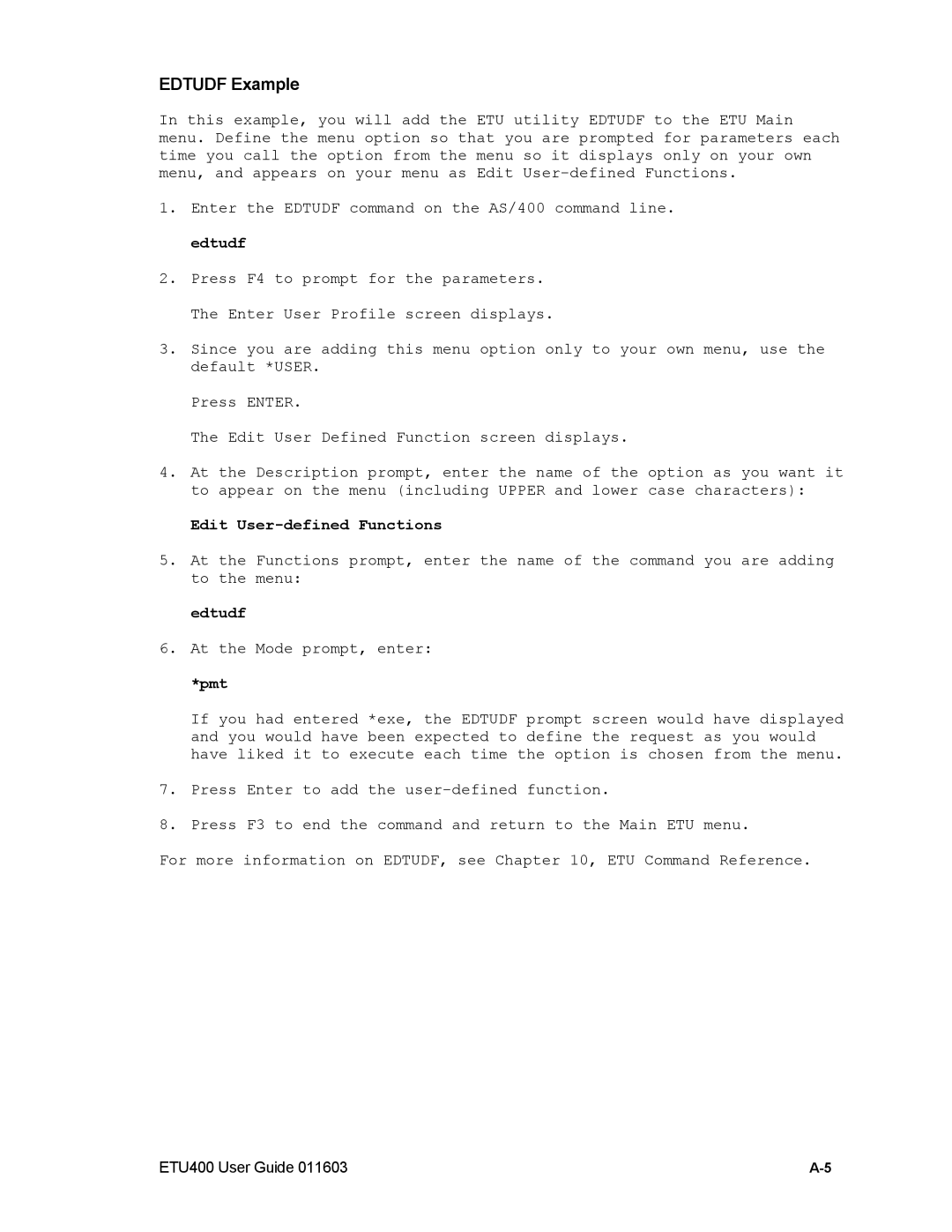EDTUDF Example
In this example, you will add the ETU utility EDTUDF to the ETU Main menu. Define the menu option so that you are prompted for parameters each time you call the option from the menu so it displays only on your own menu, and appears on your menu as Edit
1.Enter the EDTUDF command on the AS/400 command line. edtudf
2.Press F4 to prompt for the parameters. The Enter User Profile screen displays.
3.Since you are adding this menu option only to your own menu, use the default *USER.
Press ENTER.
The Edit User Defined Function screen displays.
4.At the Description prompt, enter the name of the option as you want it to appear on the menu (including UPPER and lower case characters):
Edit User-defined Functions
5.At the Functions prompt, enter the name of the command you are adding to the menu:
edtudf
6.At the Mode prompt, enter:
*pmt
If you had entered *exe, the EDTUDF prompt screen would have displayed and you would have been expected to define the request as you would have liked it to execute each time the option is chosen from the menu.
7.Press Enter to add the
8.Press F3 to end the command and return to the Main ETU menu.
For more information on EDTUDF, see Chapter 10, ETU Command Reference.
ETU400 User Guide 011603 |