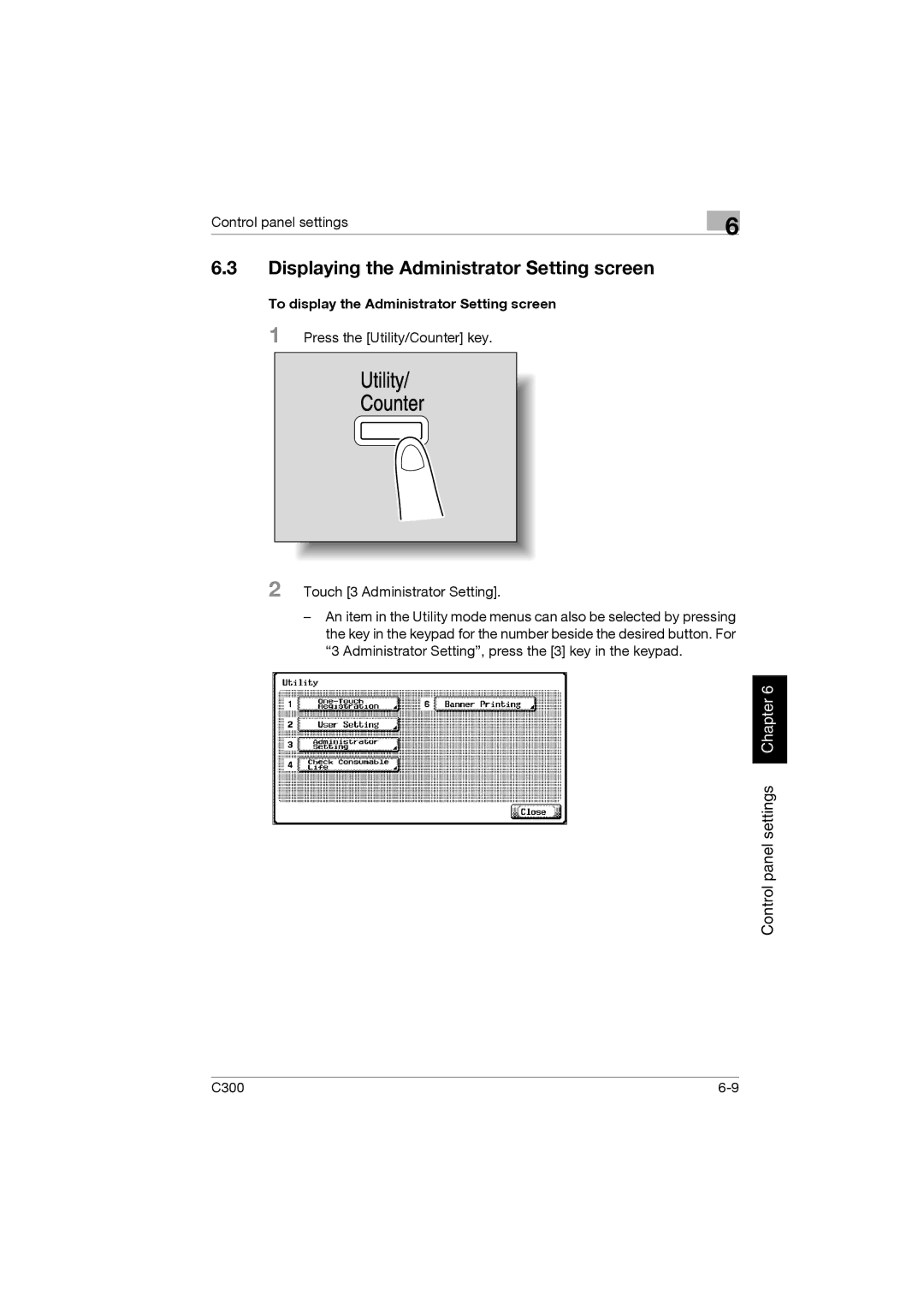Control panel settings
6.3Displaying the Administrator Setting screen
To display the Administrator Setting screen
1 Press the [Utility/Counter] key.
Utility/
Counter
6
2 Touch [3 Administrator Setting].
–An item in the Utility mode menus can also be selected by pressing the key in the keypad for the number beside the desired button. For “3 Administrator Setting”, press the [3] key in the keypad.
Control panel settings Chapter 6
C300 |