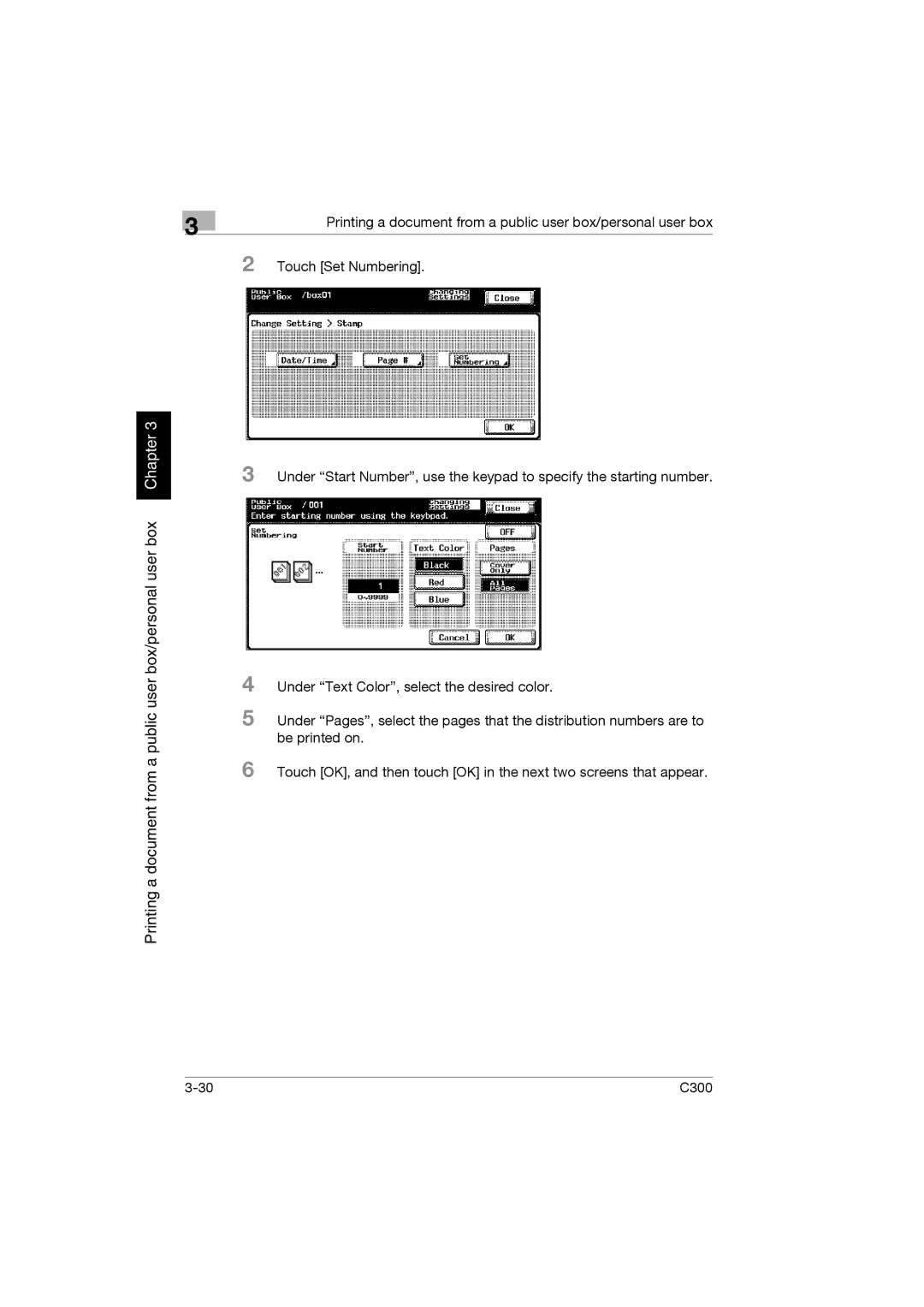3
Printing a document from a public user box/personal user box
2 Touch [Set Numbering].
Printing a document from a public user box/personal user box Chapter 3
3 Under “Start Number”, use the keypad to specify the starting number.
4 Under “Text Color”, select the desired color.
5 Under “Pages”, select the pages that the distribution numbers are to be printed on.
6 Touch [OK], and then touch [OK] in the next two screens that appear.
C300 |