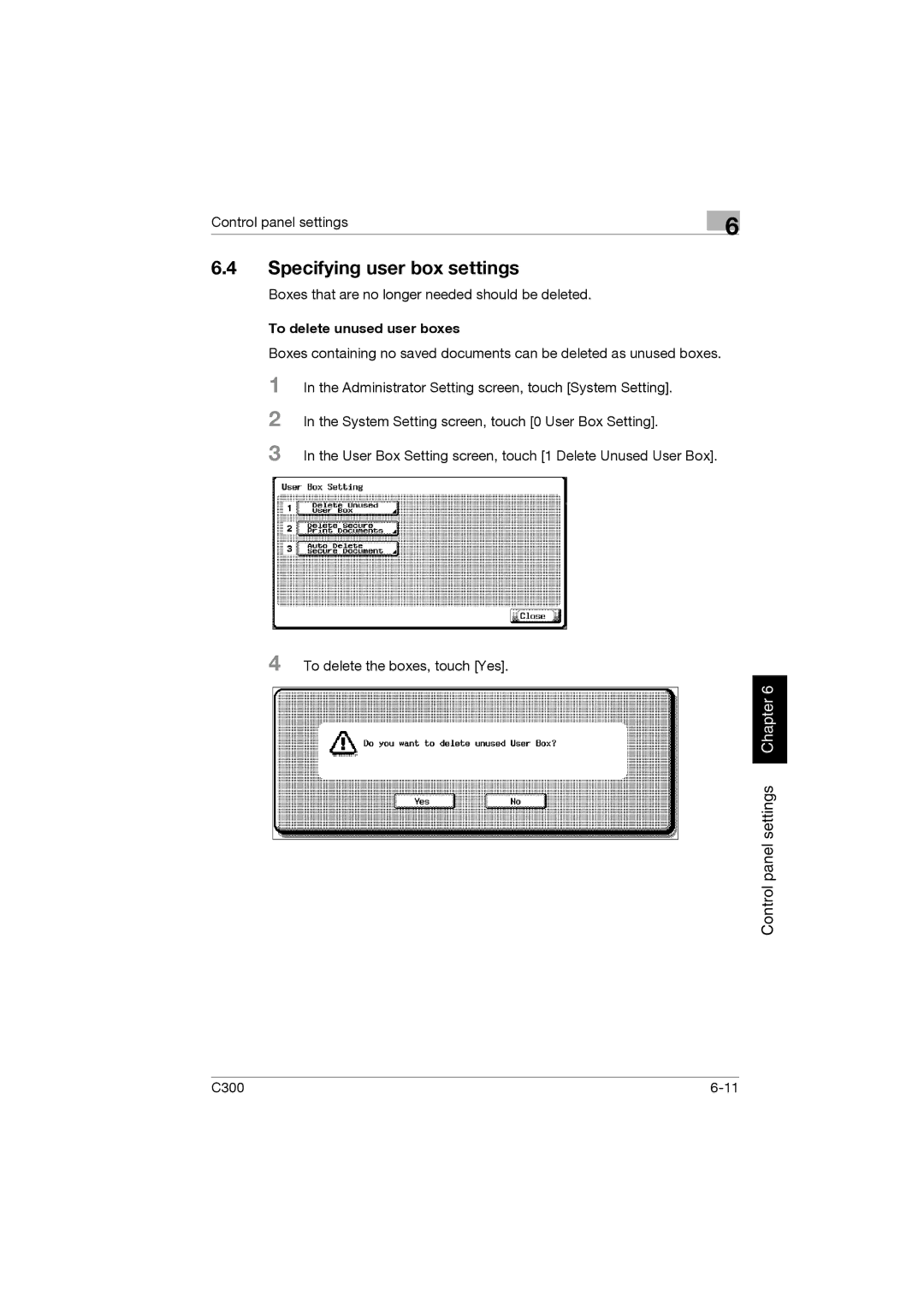Control panel settings
6.4Specifying user box settings
Boxes that are no longer needed should be deleted.
6
To delete unused user boxes
Boxes containing no saved documents can be deleted as unused boxes.
1 In the Administrator Setting screen, touch [System Setting].
2 In the System Setting screen, touch [0 User Box Setting].
3 In the User Box Setting screen, touch [1 Delete Unused User Box].
4 To delete the boxes, touch [Yes].
Control panel settings Chapter 6
C300 |