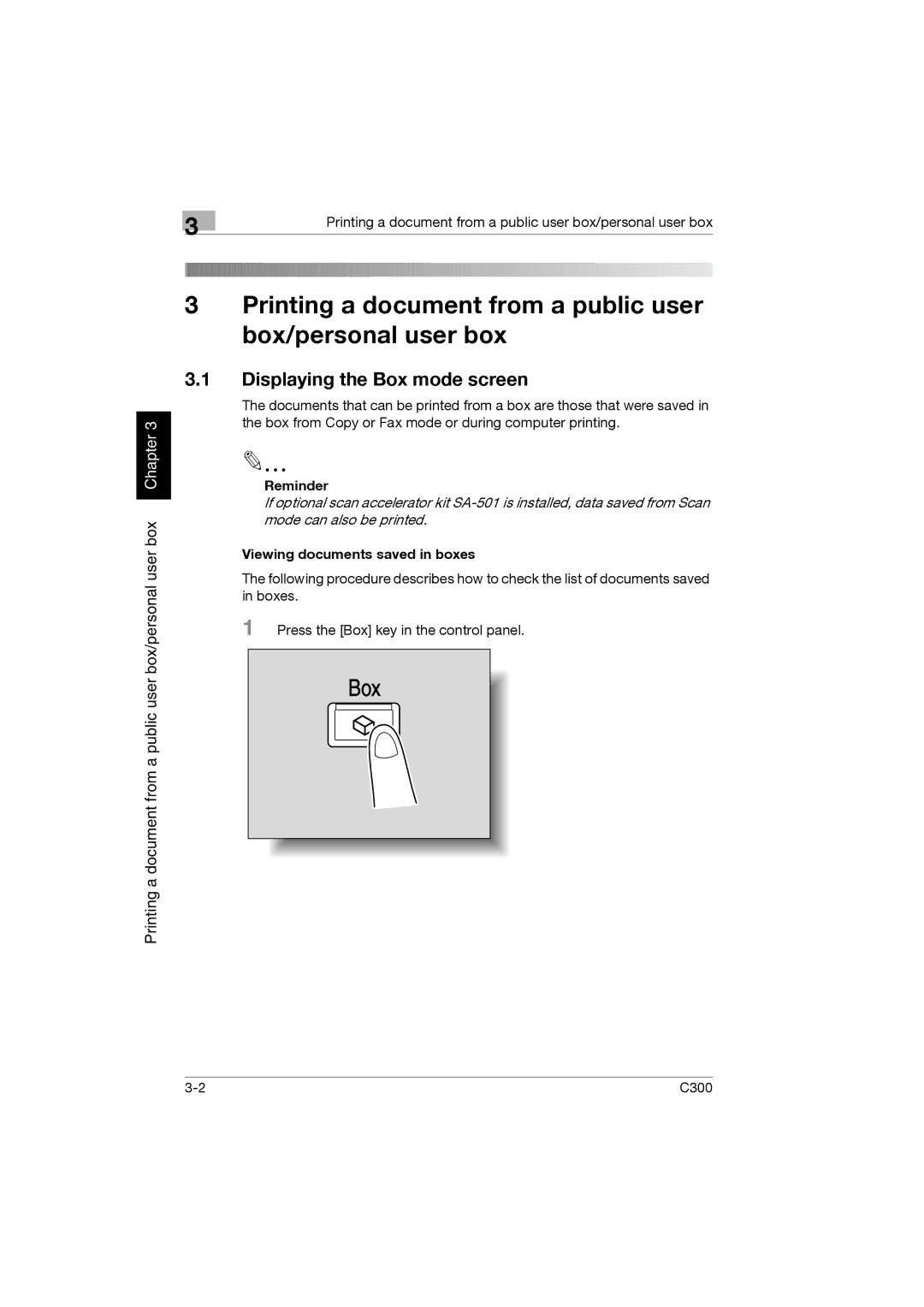Printing a document from a public user box/personal user box Chapter 3
| 3 | Printing a document from a public user box/personal user box |
|
|
3Printing a document from a public user box/personal user box
3.1Displaying the Box mode screen
The documents that can be printed from a box are those that were saved in the box from Copy or Fax mode or during computer printing.
Reminder
If optional scan accelerator kit
Viewing documents saved in boxes
The following procedure describes how to check the list of documents saved in boxes.
1 Press the [Box] key in the control panel.
Box |
C300 |