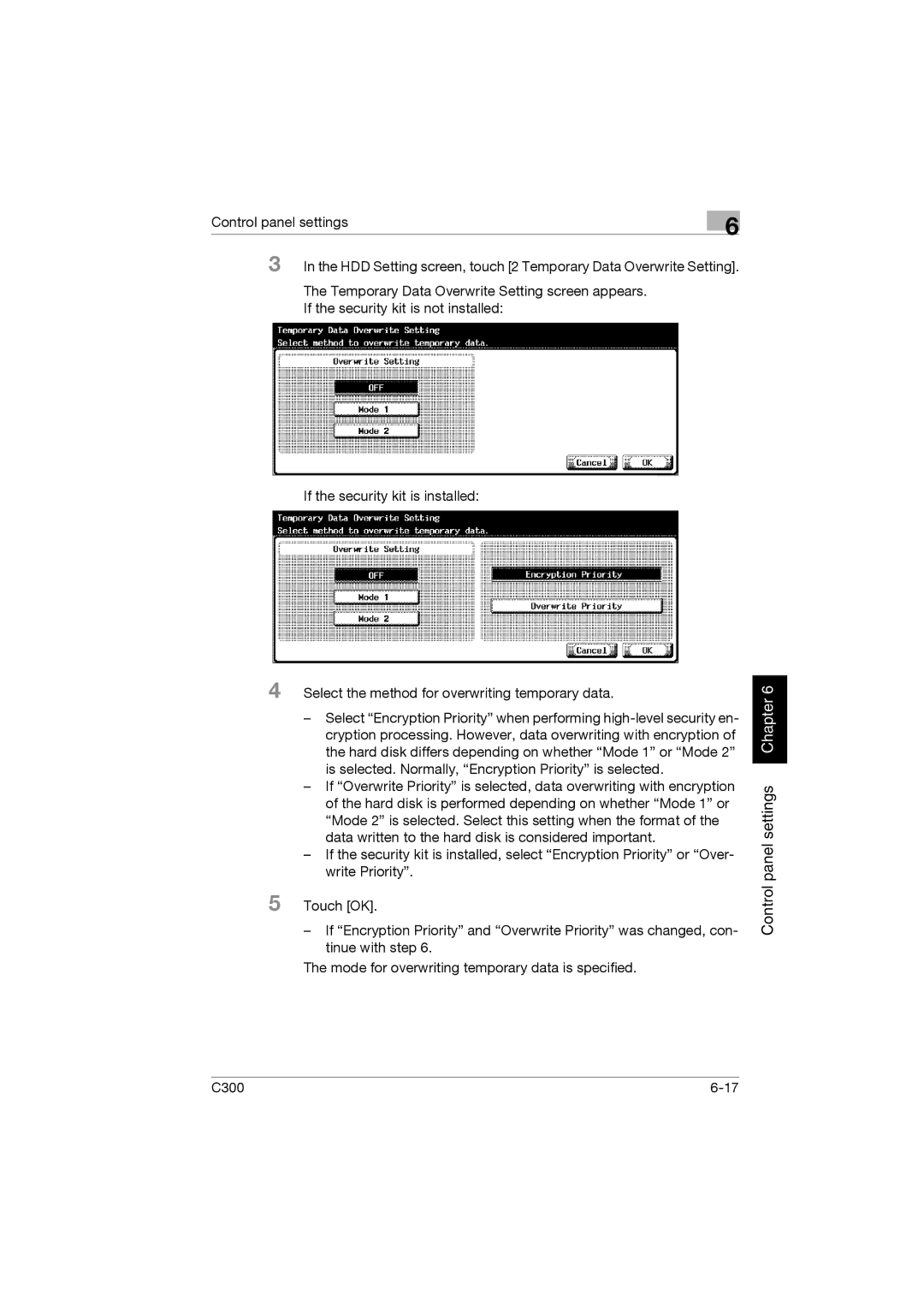Control panel settings | 6 |
|
3 In the HDD Setting screen, touch [2 Temporary Data Overwrite Setting].
The Temporary Data Overwrite Setting screen appears.
If the security kit is not installed:
If the security kit is installed:
4 Select the method for overwriting temporary data.
–Select “Encryption Priority” when performing
–If “Overwrite Priority” is selected, data overwriting with encryption of the hard disk is performed depending on whether “Mode 1” or “Mode 2” is selected. Select this setting when the format of the data written to the hard disk is considered important.
–If the security kit is installed, select “Encryption Priority” or “Over- write Priority”.
5 Touch [OK].
–If “Encryption Priority” and “Overwrite Priority” was changed, con- tinue with step 6.
The mode for overwriting temporary data is specified.
Control panel settings Chapter 6
C300 |