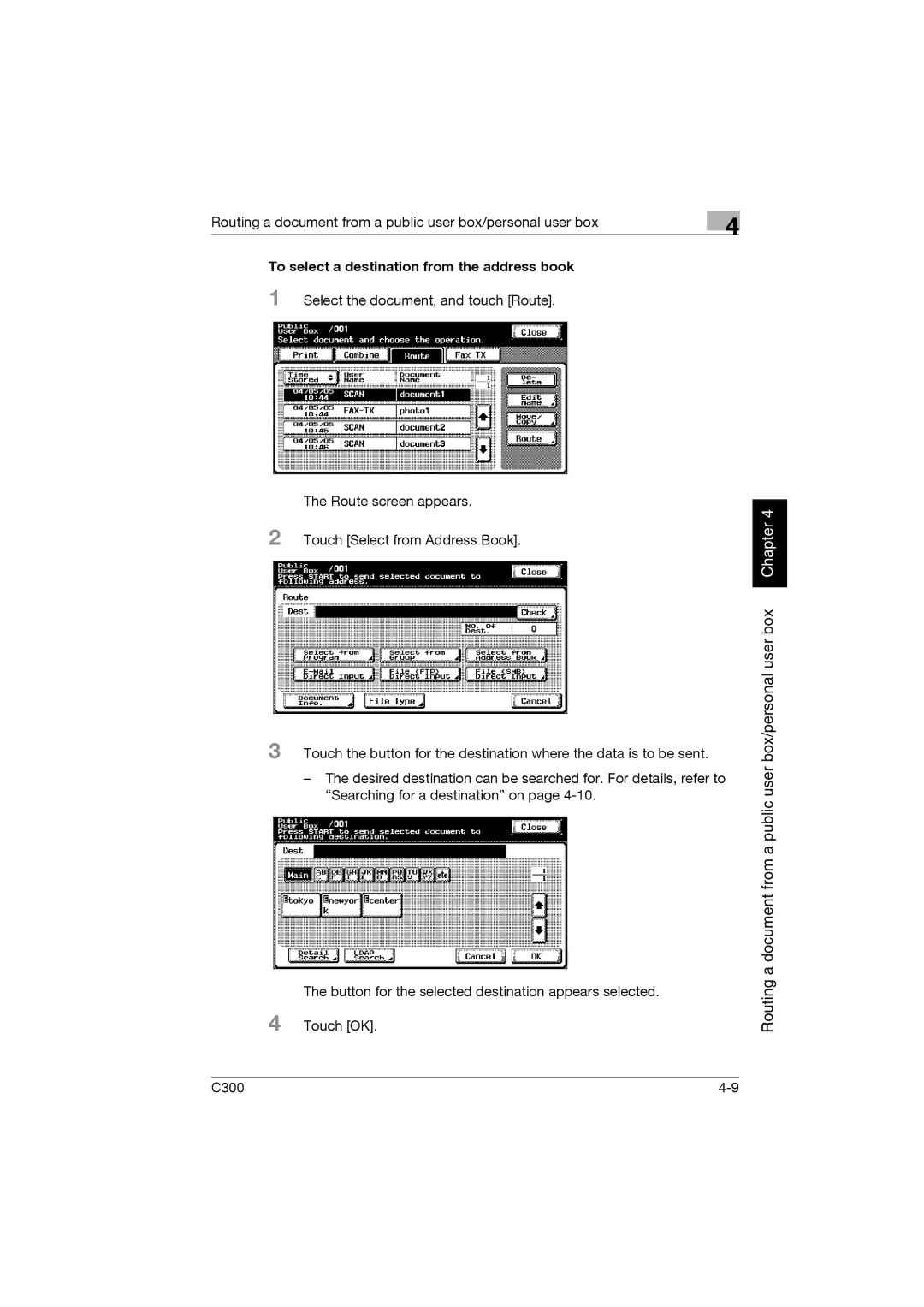Routing a document from a public user box/personal user box | 4 |
|
To select a destination from the address book
1 Select the document, and touch [Route].
The Route screen appears.
2 Touch [Select from Address Book].
3 Touch the button for the destination where the data is to be sent.
–The desired destination can be searched for. For details, refer to “Searching for a destination” on page
The button for the selected destination appears selected.
4 Touch [OK].
Routing a document from a public user box/personal user box Chapter 4
C300 |