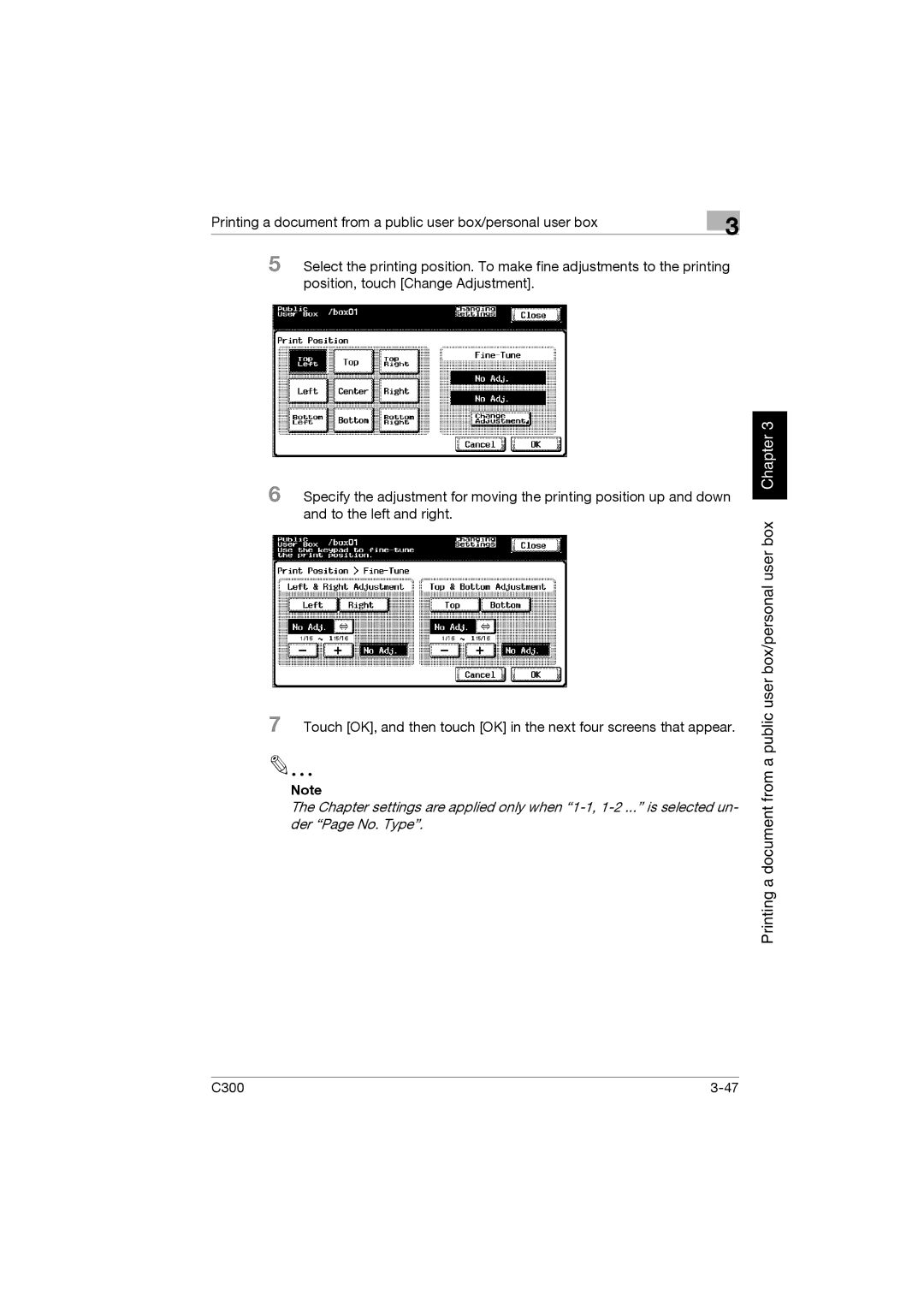Printing a document from a public user box/personal user box | 3 |
|
5 Select the printing position. To make fine adjustments to the printing position, touch [Change Adjustment].
6 Specify the adjustment for moving the printing position up and down and to the left and right.
7 Touch [OK], and then touch [OK] in the next four screens that appear.
Note
The Chapter settings are applied only when
Printing a document from a public user box/personal user box Chapter 3
C300 |