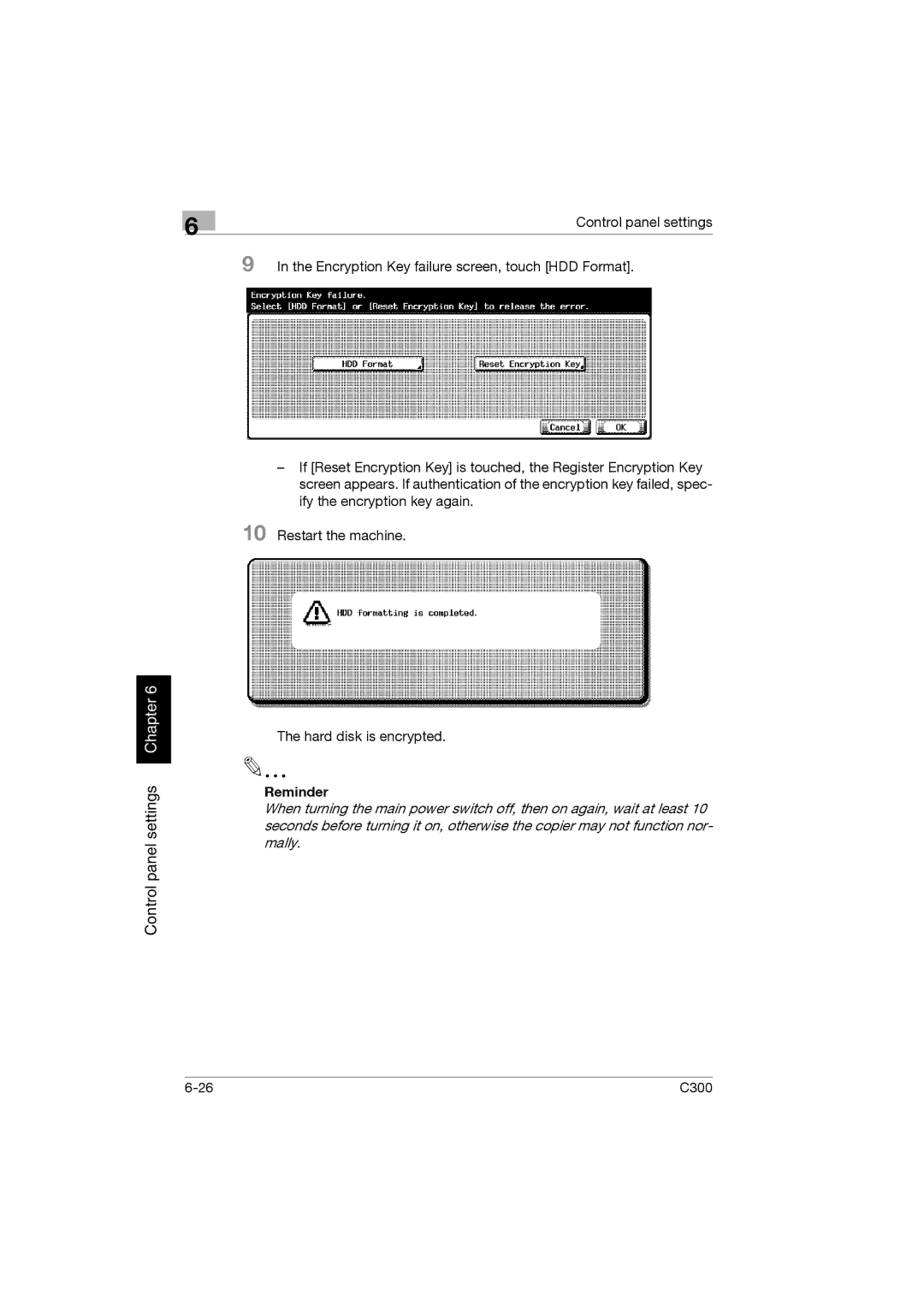6
Control panel settings Chapter 6
Control panel settings
9 In the Encryption Key failure screen, touch [HDD Format].
–If [Reset Encryption Key] is touched, the Register Encryption Key screen appears. If authentication of the encryption key failed, spec- ify the encryption key again.
10 Restart the machine.
The hard disk is encrypted.
Reminder
When turning the main power switch off, then on again, wait at least 10 seconds before turning it on, otherwise the copier may not function nor- mally.
C300 |