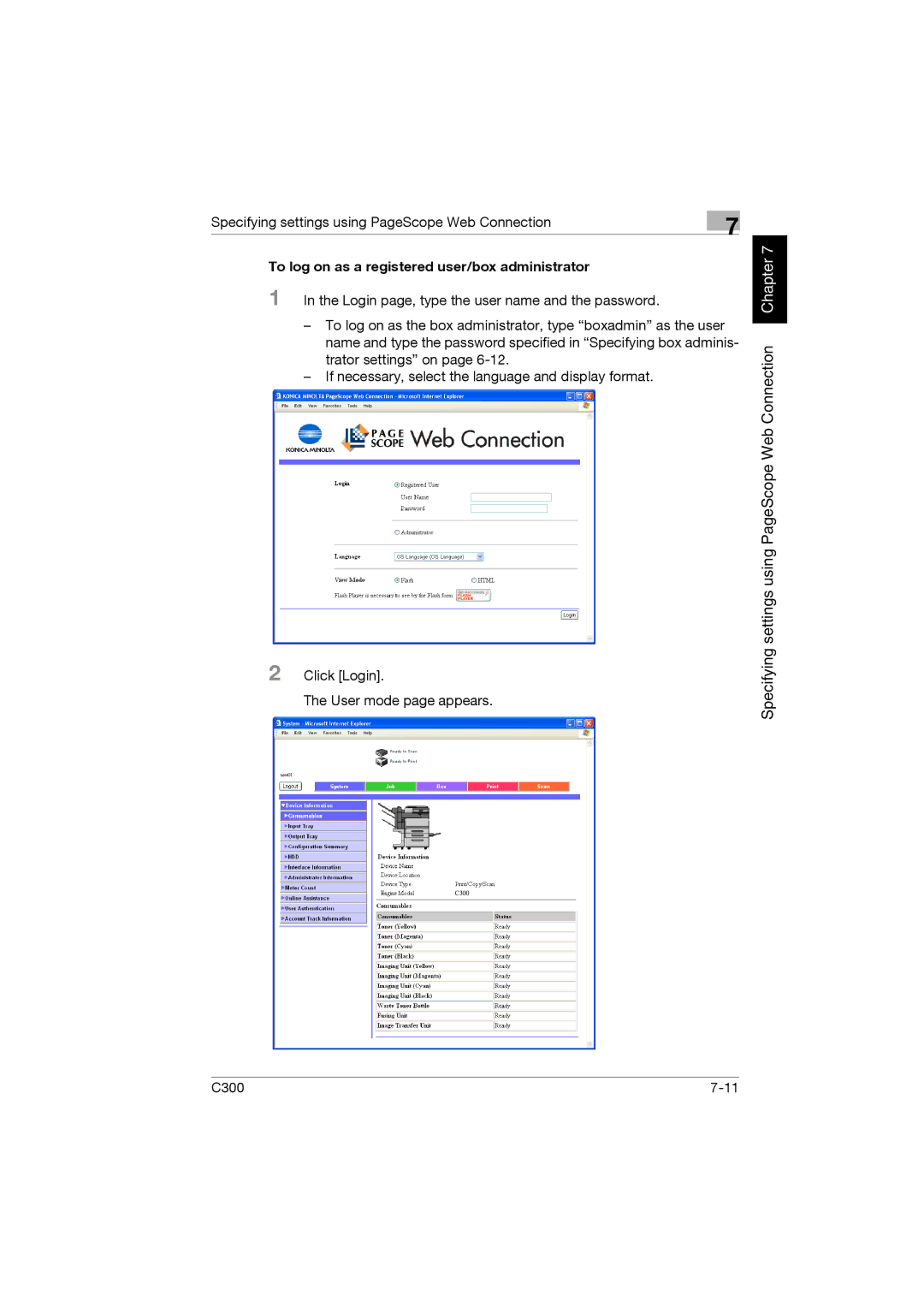Specifying settings using PageScope Web Connection | 7 |
|
To log on as a registered user/box administrator
1 In the Login page, type the user name and the password.
–To log on as the box administrator, type “boxadmin” as the user name and type the password specified in “Specifying box adminis- trator settings” on page
–If necessary, select the language and display format.
2 Click [Login].
The User mode page appears.
Specifying settings using PageScope Web Connection Chapter 7
C300 |