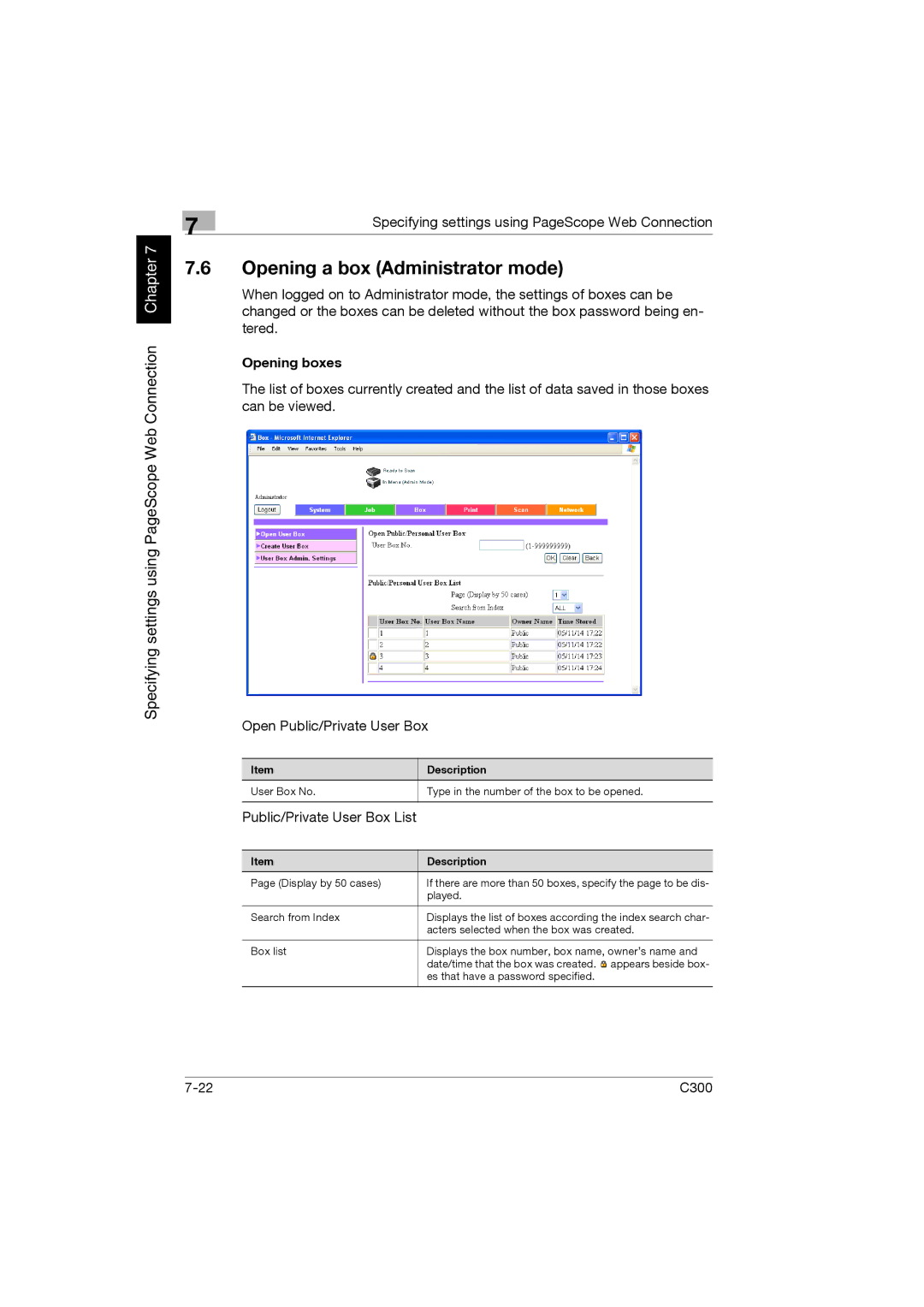Specifying settings using PageScope Web Connection Chapter 7
| 7 | Specifying settings using PageScope Web Connection |
|
|
7.6Opening a box (Administrator mode)
When logged on to Administrator mode, the settings of boxes can be changed or the boxes can be deleted without the box password being en- tered.
Opening boxes
The list of boxes currently created and the list of data saved in those boxes can be viewed.
Open Public/Private User Box
Item | Description |
User Box No. | Type in the number of the box to be opened. |
|
|
Public/Private User Box List |
|
|
|
Item | Description |
Page (Display by 50 cases) | If there are more than 50 boxes, specify the page to be dis- |
| played. |
|
|
Search from Index | Displays the list of boxes according the index search char- |
| acters selected when the box was created. |
|
|
Box list | Displays the box number, box name, owner’s name and |
| date/time that the box was created. appears beside box- |
| es that have a password specified. |
|
|
C300 |