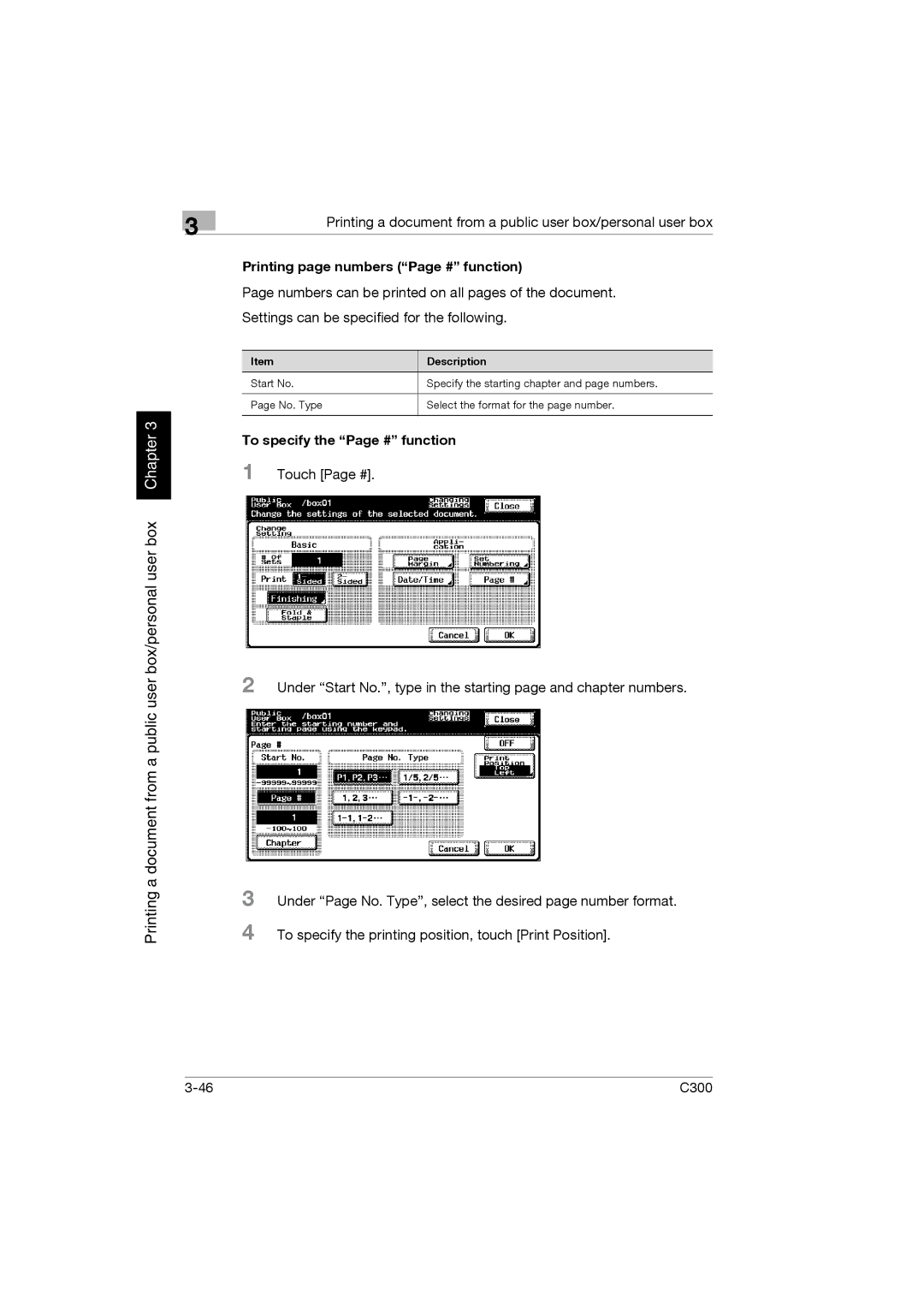Touch [Page #].
Under “Start No.”, type in the starting page and chapter numbers.
Under “Page No. Type”, select the desired page number format.
3
Printing a document from a public user box/personal user box
Printing page numbers (“Page #” function)
Page numbers can be printed on all pages of the document. Settings can be specified for the following.
Printing a document from a public user box/personal user box Chapter 3
Item | Description |
Start No. | Specify the starting chapter and page numbers. |
|
|
Page No. Type | Select the format for the page number. |
|
|
To specify the “Page #” function
1
2
3
4 To specify the printing position, touch [Print Position].
C300 |