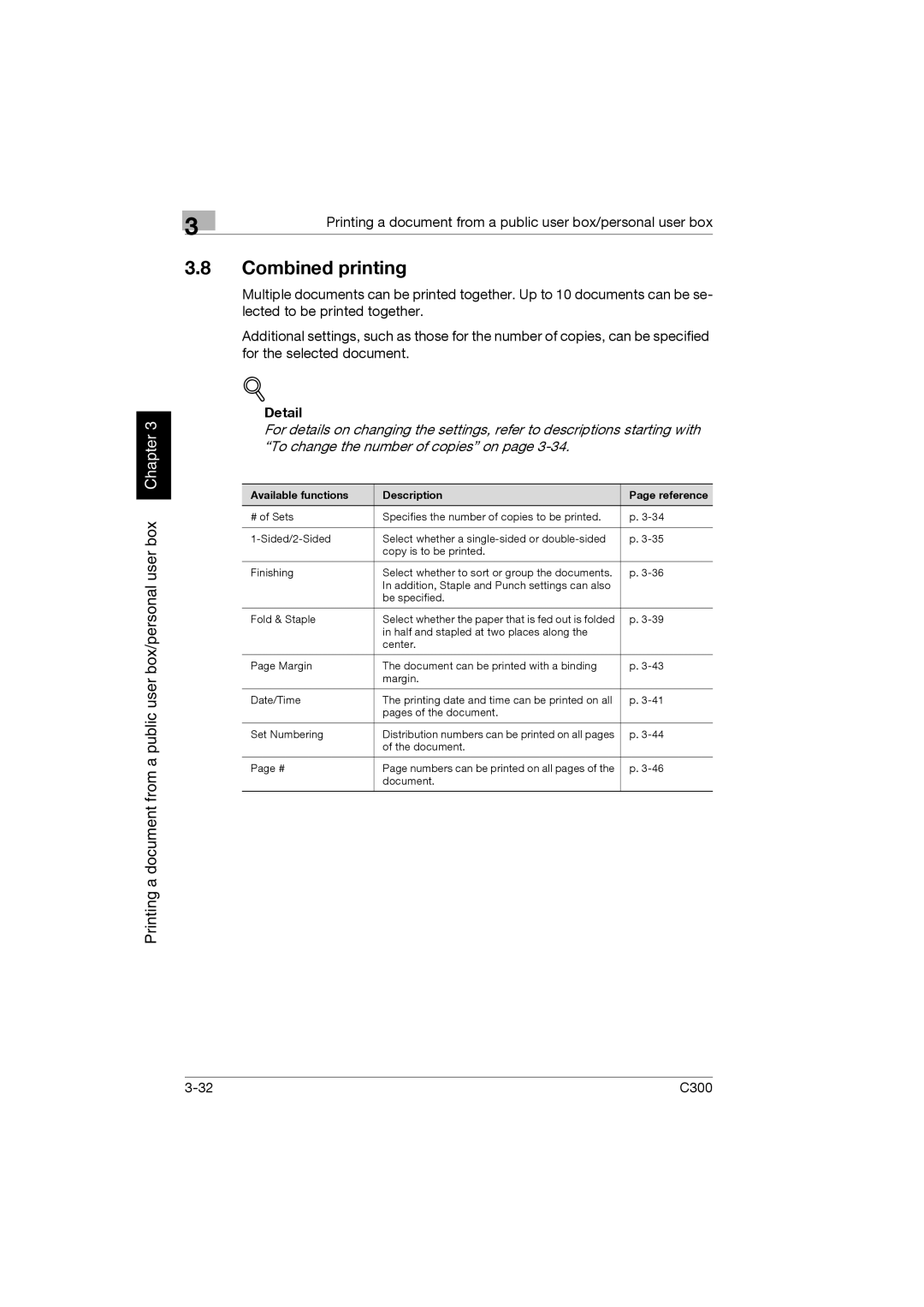Printing a document from a public user box/personal user box Chapter 3
| 3 | Printing a document from a public user box/personal user box |
|
|
3.8Combined printing
Multiple documents can be printed together. Up to 10 documents can be se- lected to be printed together.
Additional settings, such as those for the number of copies, can be specified for the selected document.
!
Detail
For details on changing the settings, refer to descriptions starting with “To change the number of copies” on page
Available functions | Description | Page reference |
# of Sets | Specifies the number of copies to be printed. | p. |
|
|
|
Select whether a | p. | |
| copy is to be printed. |
|
|
|
|
Finishing | Select whether to sort or group the documents. | p. |
| In addition, Staple and Punch settings can also |
|
| be specified. |
|
|
|
|
Fold & Staple | Select whether the paper that is fed out is folded | p. |
| in half and stapled at two places along the |
|
| center. |
|
|
|
|
Page Margin | The document can be printed with a binding | p. |
| margin. |
|
|
|
|
Date/Time | The printing date and time can be printed on all | p. |
| pages of the document. |
|
|
|
|
Set Numbering | Distribution numbers can be printed on all pages | p. |
| of the document. |
|
|
|
|
Page # | Page numbers can be printed on all pages of the | p. |
| document. |
|
|
|
|
C300 |