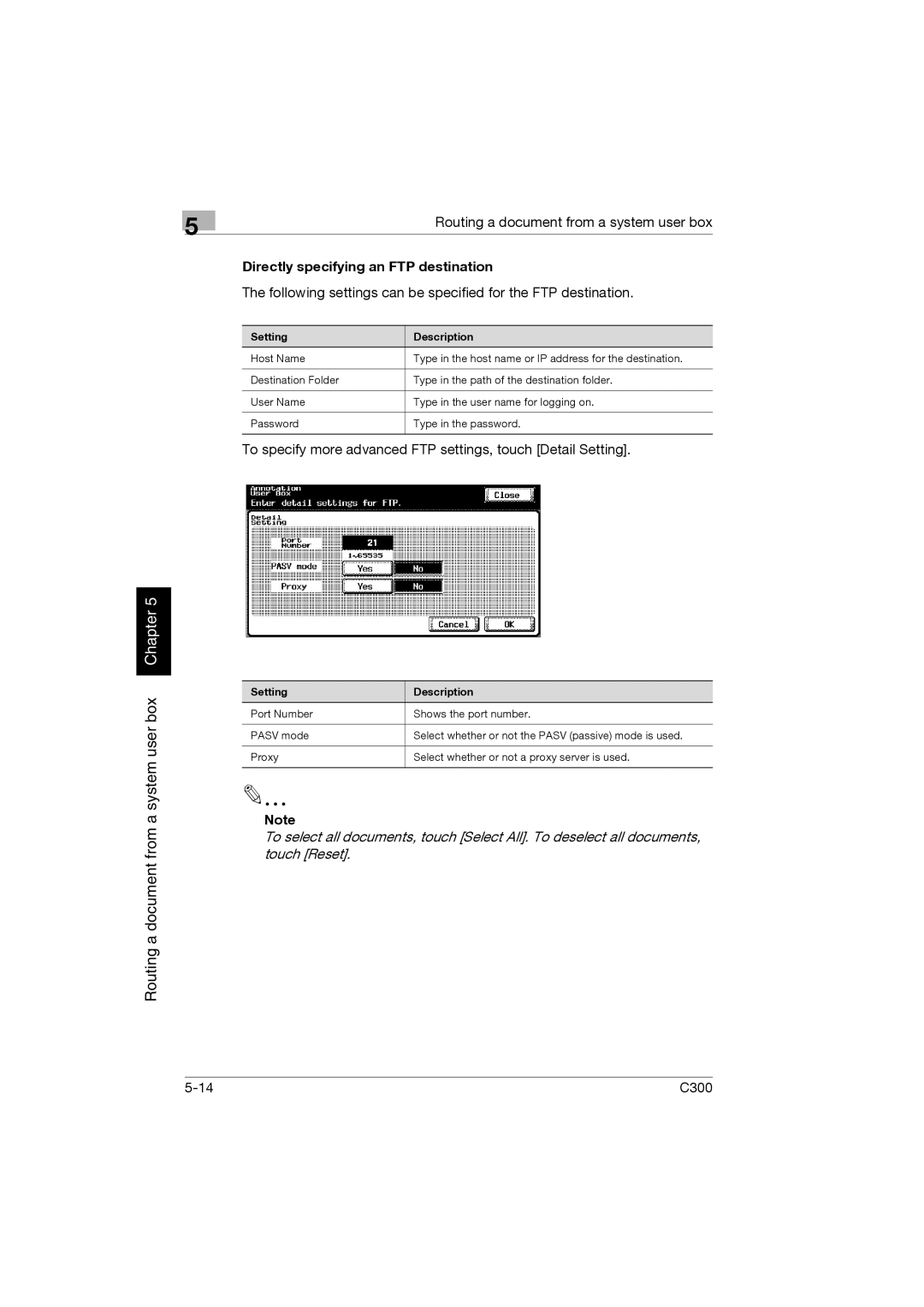5
Routing a document from a system user box
Directly specifying an FTP destination
The following settings can be specified for the FTP destination.
Setting | Description |
Host Name | Type in the host name or IP address for the destination. |
|
|
Destination Folder | Type in the path of the destination folder. |
|
|
User Name | Type in the user name for logging on. |
|
|
Password | Type in the password. |
|
|
To specify more advanced FTP settings, touch [Detail Setting].
Routing a document from a system user box Chapter 5
Setting | Description |
Port Number | Shows the port number. |
|
|
PASV mode | Select whether or not the PASV (passive) mode is used. |
|
|
Proxy | Select whether or not a proxy server is used. |
|
|
Note
To select all documents, touch [Select All]. To deselect all documents, touch [Reset].
C300 |