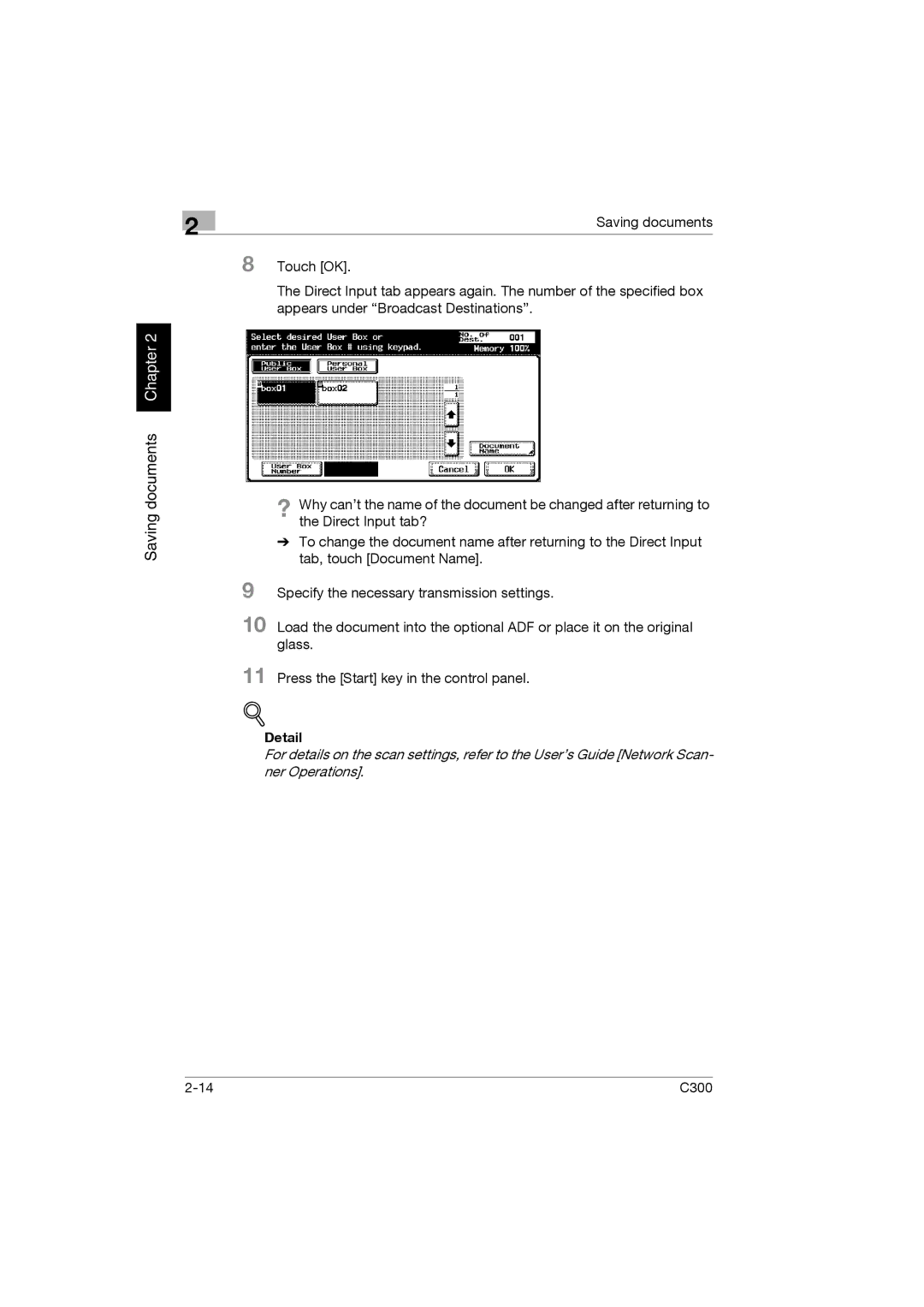!
Detail
For details on the scan settings, refer to the User’s Guide [Network Scan- ner Operations].
C300
Press the [Start] key in the control panel.
11
The Direct Input tab appears again. The number of the specified box appears under “Broadcast Destinations”.
? Why can’t the name of the document be changed after returning to the Direct Input tab?
% To change the document name after returning to the Direct Input tab, touch [Document Name].
9 Specify the necessary transmission settings.
10 Load the document into the optional ADF or place it on the original glass.
Touch [OK].
8
Saving documents
2