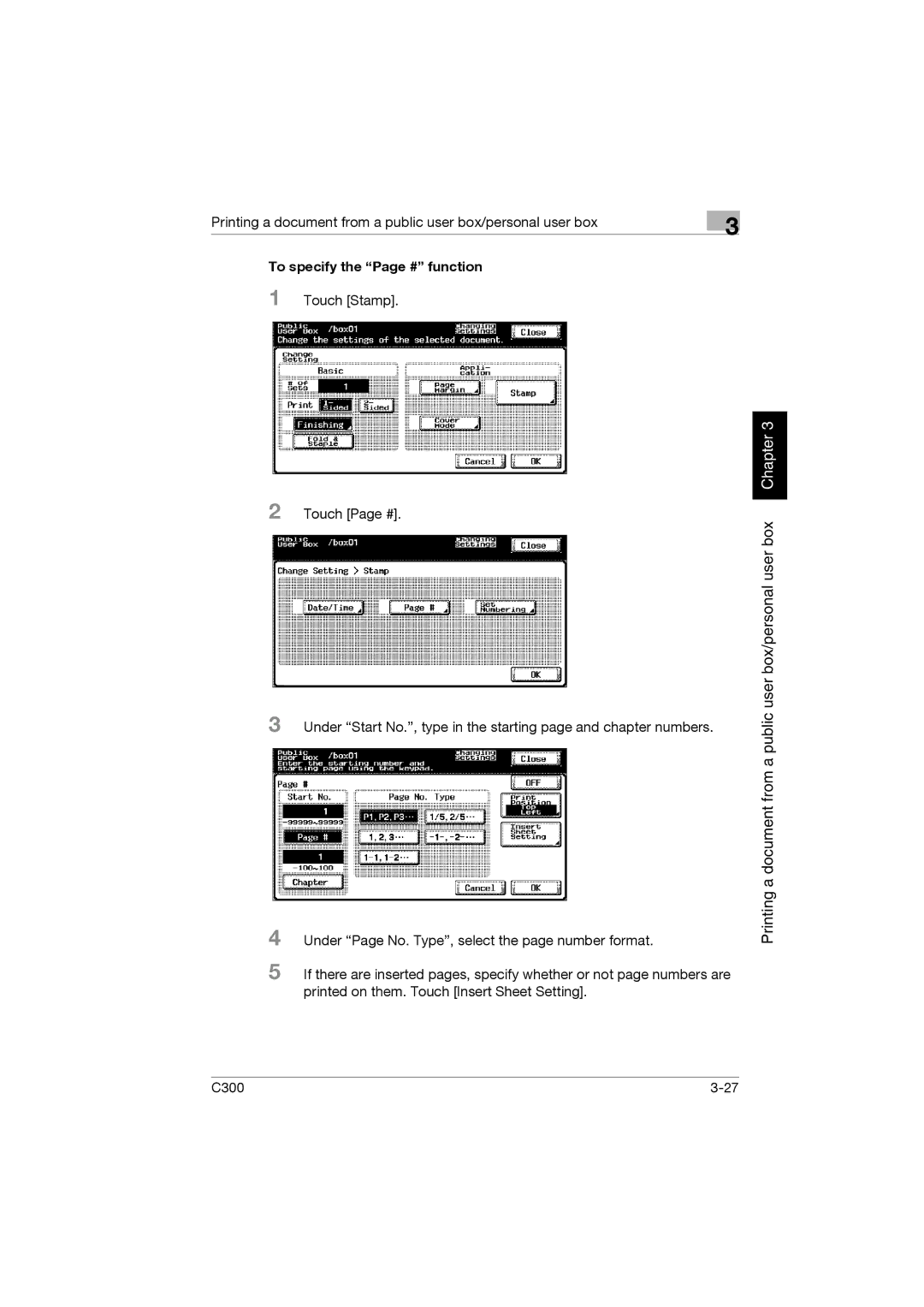Touch [Stamp].
Touch [Page #].
Under “Start No.”, type in the starting page and chapter numbers.
Under “Page No. Type”, select the page number format.
Printing a document from a public user box/personal user box | 3 |
|
To specify the “Page #” function
1
2
3
4
5 If there are inserted pages, specify whether or not page numbers are printed on them. Touch [Insert Sheet Setting].
Printing a document from a public user box/personal user box Chapter 3
C300 |