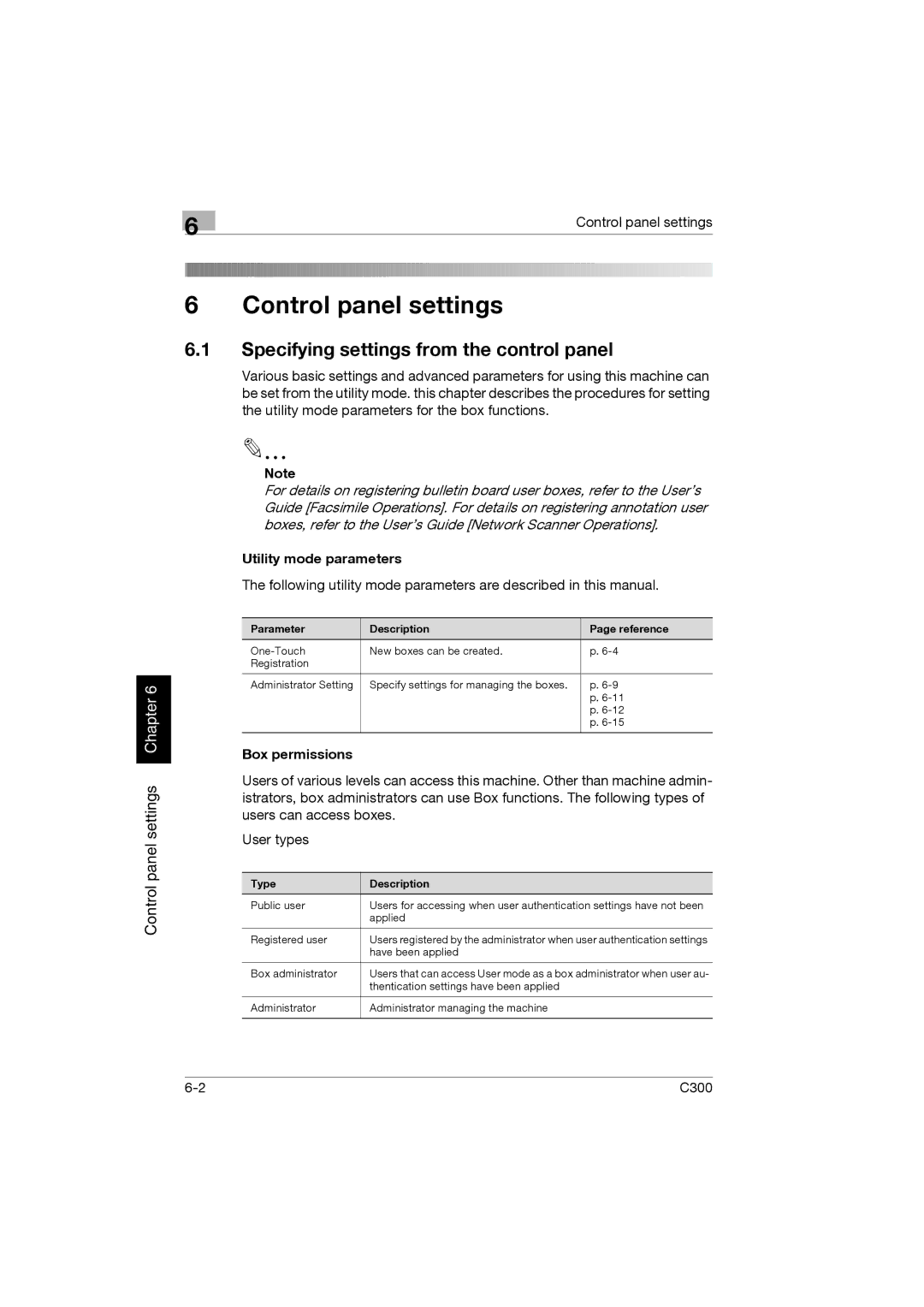Control panel settings Chapter 6
| 6 | Control panel settings |
|
|
6 Control panel settings
6.1Specifying settings from the control panel
Various basic settings and advanced parameters for using this machine can be set from the utility mode. this chapter describes the procedures for setting the utility mode parameters for the box functions.
Note
For details on registering bulletin board user boxes, refer to the User’s Guide [Facsimile Operations]. For details on registering annotation user boxes, refer to the User’s Guide [Network Scanner Operations].
Utility mode parameters
The following utility mode parameters are described in this manual.
Parameter | Description | Page reference |
New boxes can be created. | p. | |
Registration |
|
|
|
|
|
Administrator Setting | Specify settings for managing the boxes. | p. |
|
| p. |
|
| p. |
|
| p. |
|
|
|
Box permissions
Users of various levels can access this machine. Other than machine admin- istrators, box administrators can use Box functions. The following types of users can access boxes.
User types
Type | Description |
Public user | Users for accessing when user authentication settings have not been |
| applied |
|
|
Registered user | Users registered by the administrator when user authentication settings |
| have been applied |
|
|
Box administrator | Users that can access User mode as a box administrator when user au- |
| thentication settings have been applied |
|
|
Administrator | Administrator managing the machine |
|
|
C300 |