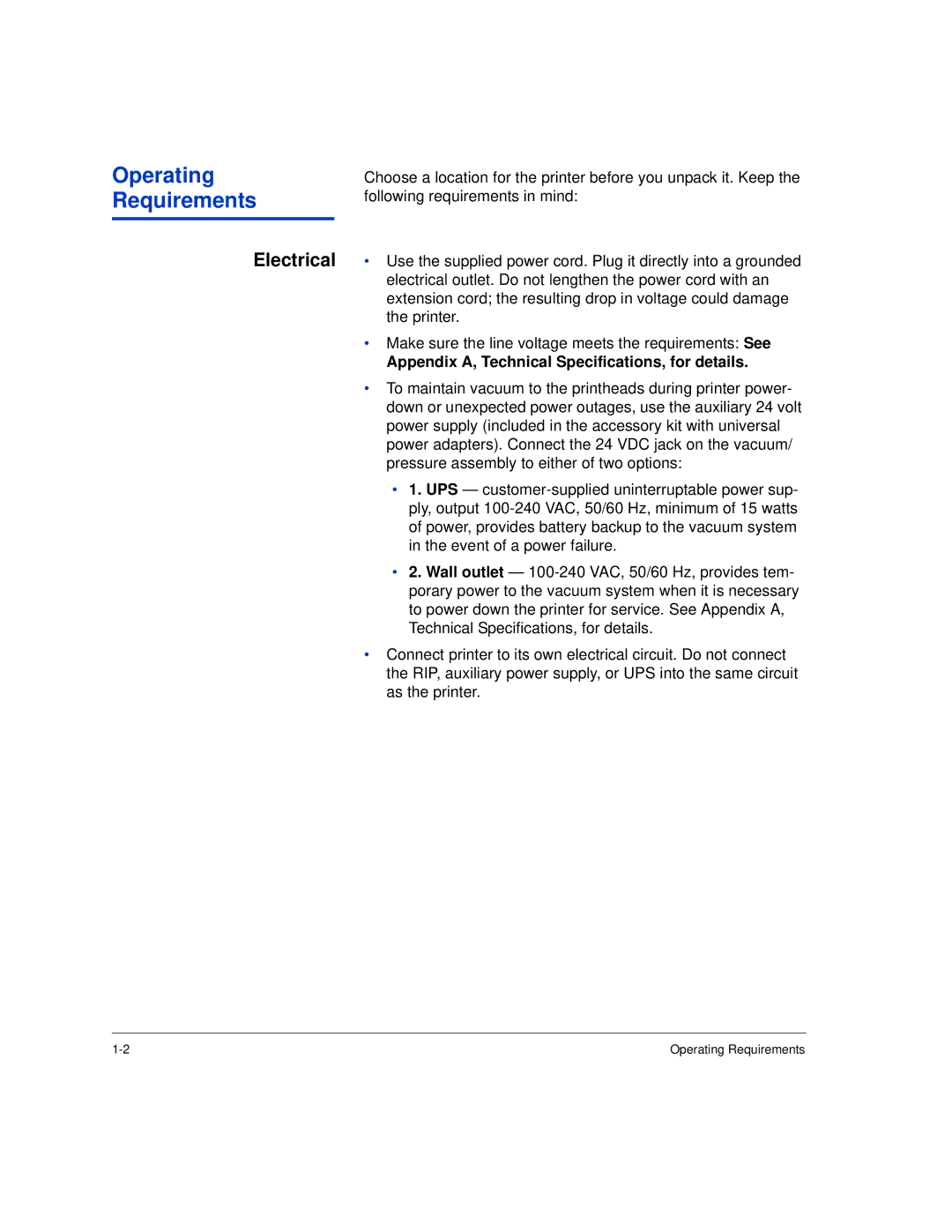Operating
Requirements
Electrical
Choose a location for the printer before you unpack it. Keep the following requirements in mind:
•Use the supplied power cord. Plug it directly into a grounded electrical outlet. Do not lengthen the power cord with an extension cord; the resulting drop in voltage could damage the printer.
•Make sure the line voltage meets the requirements: See
Appendix A, Technical Specifications, for details.
•To maintain vacuum to the printheads during printer power- down or unexpected power outages, use the auxiliary 24 volt power supply (included in the accessory kit with universal power adapters). Connect the 24 VDC jack on the vacuum/ pressure assembly to either of two options:
•1. UPS —
•2. Wall outlet —
•Connect printer to its own electrical circuit. Do not connect the RIP, auxiliary power supply, or UPS into the same circuit as the printer.
Operating Requirements |