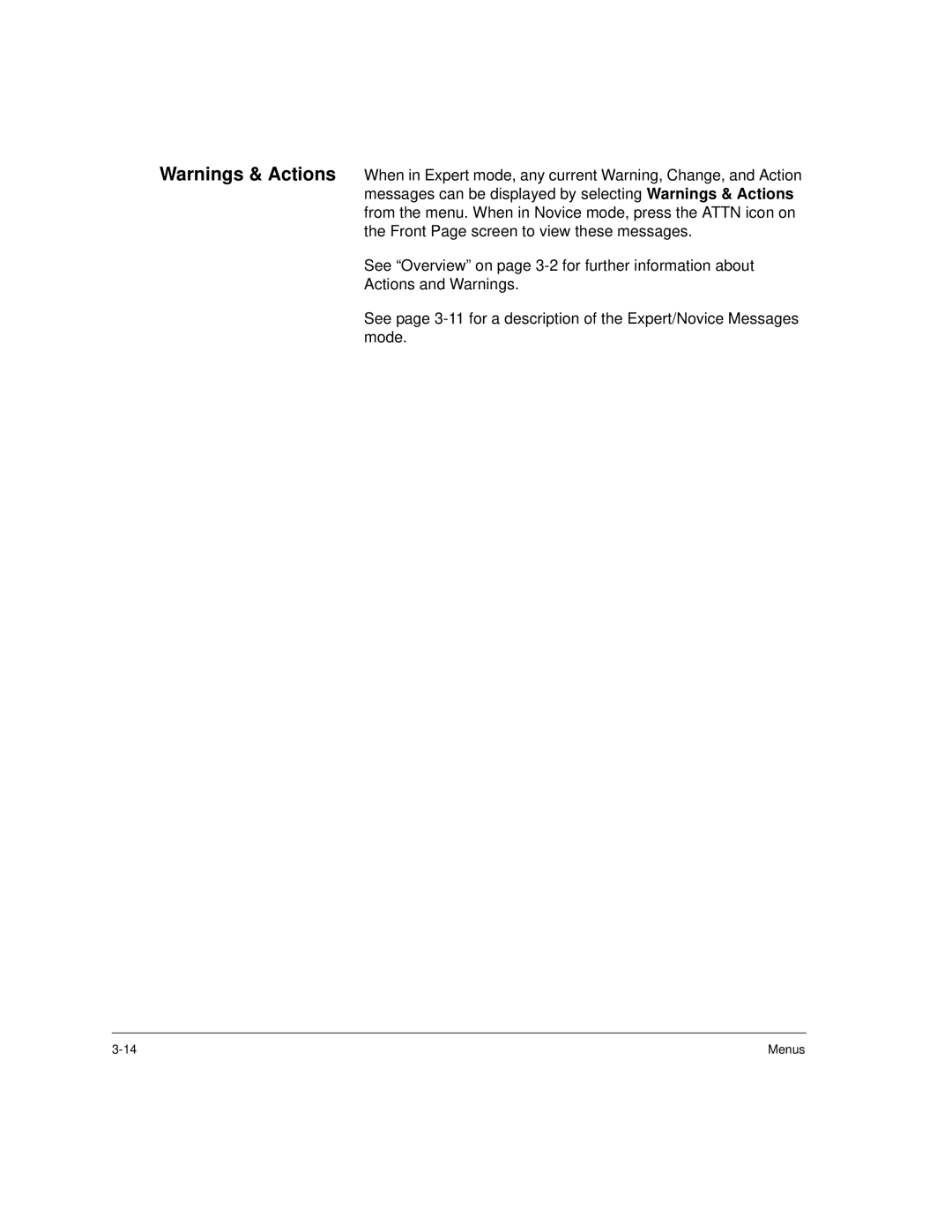Warnings & Actions When in Expert mode, any current Warning, Change, and Action messages can be displayed by selecting Warnings & Actions from the menu. When in Novice mode, press the ATTN icon on the Front Page screen to view these messages.
See “Overview” on page
Actions and Warnings.
See page
Menus |