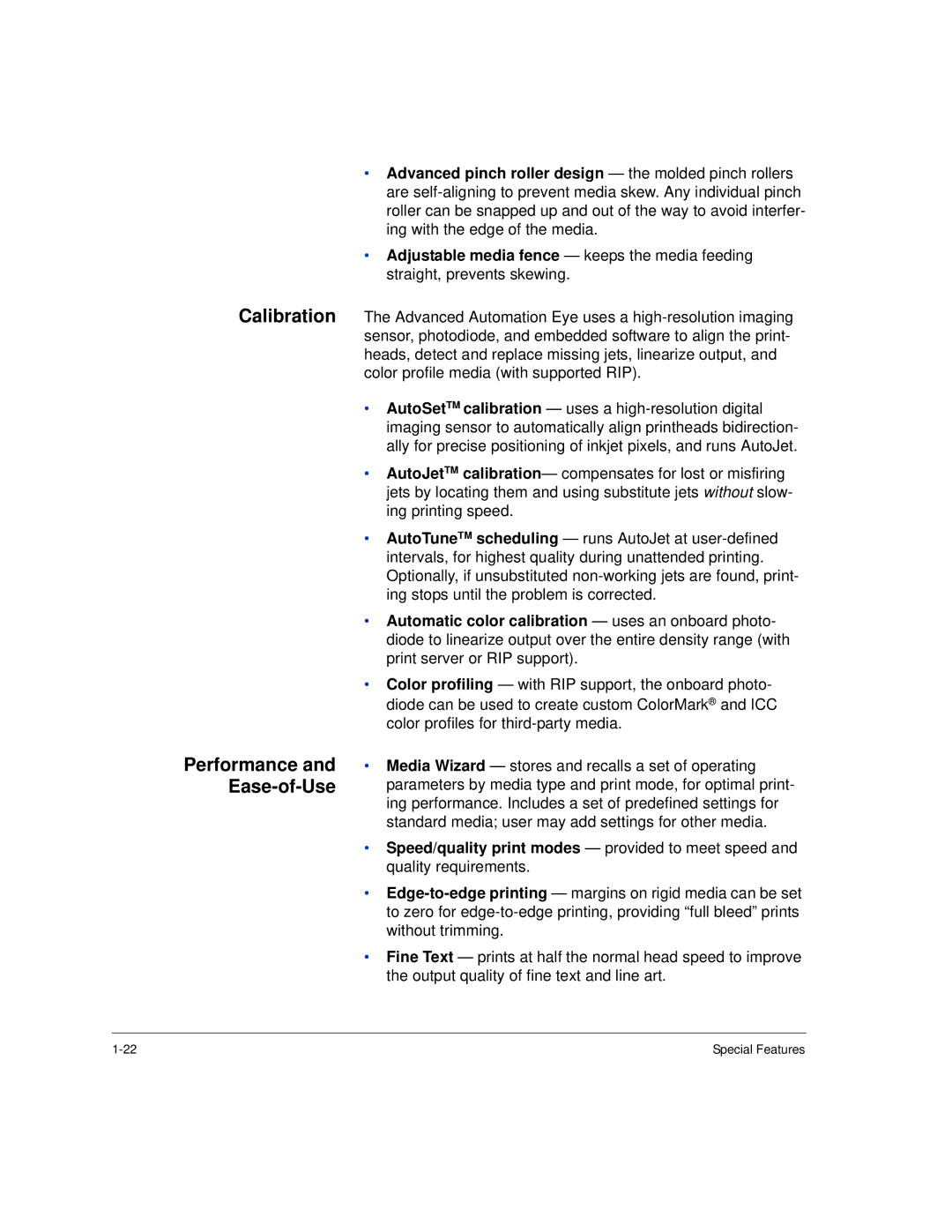Calibration
Performance and Ease-of-Use
•Advanced pinch roller design — the molded pinch rollers are
•Adjustable media fence — keeps the media feeding straight, prevents skewing.
The Advanced Automation Eye uses a
•AutoSetTM calibration — uses a
•AutoJetTM calibration— compensates for lost or misfiring jets by locating them and using substitute jets without slow- ing printing speed.
•AutoTuneTM scheduling — runs AutoJet at
•Automatic color calibration — uses an onboard photo- diode to linearize output over the entire density range (with print server or RIP support).
•Color profiling — with RIP support, the onboard photo- diode can be used to create custom ColorMark® and ICC color profiles for
•Media Wizard — stores and recalls a set of operating parameters by media type and print mode, for optimal print- ing performance. Includes a set of predefined settings for standard media; user may add settings for other media.
•Speed/quality print modes — provided to meet speed and quality requirements.
•
•Fine Text — prints at half the normal head speed to improve the output quality of fine text and line art.
Special Features |