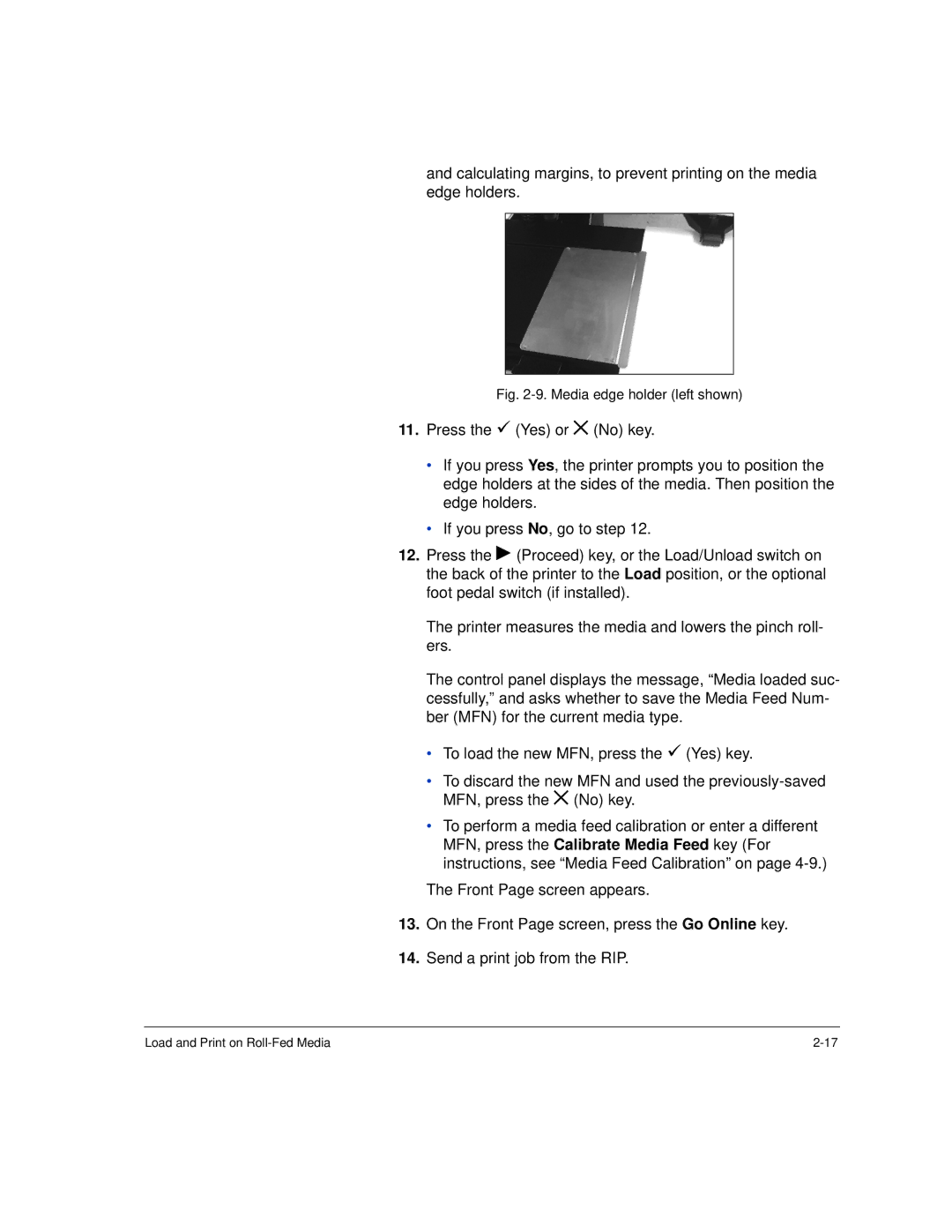and calculating margins, to prevent printing on the media edge holders.
Fig. 2-9. Media edge holder (left shown)
11.Press the 9 (Yes) or ( (No) key.
•If you press Yes, the printer prompts you to position the edge holders at the sides of the media. Then position the edge holders.
•If you press No, go to step 12.
12.Press the ! (Proceed) key, or the Load/Unload switch on the back of the printer to the Load position, or the optional foot pedal switch (if installed).
The printer measures the media and lowers the pinch roll- ers.
The control panel displays the message, “Media loaded suc- cessfully,” and asks whether to save the Media Feed Num- ber (MFN) for the current media type.
•To load the new MFN, press the 9 (Yes) key.
•To discard the new MFN and used the
•To perform a media feed calibration or enter a different MFN, press the Calibrate Media Feed key (For instructions, see “Media Feed Calibration” on page
The Front Page screen appears.
13.On the Front Page screen, press the Go Online key.
14.Send a print job from the RIP.
Load and Print on |