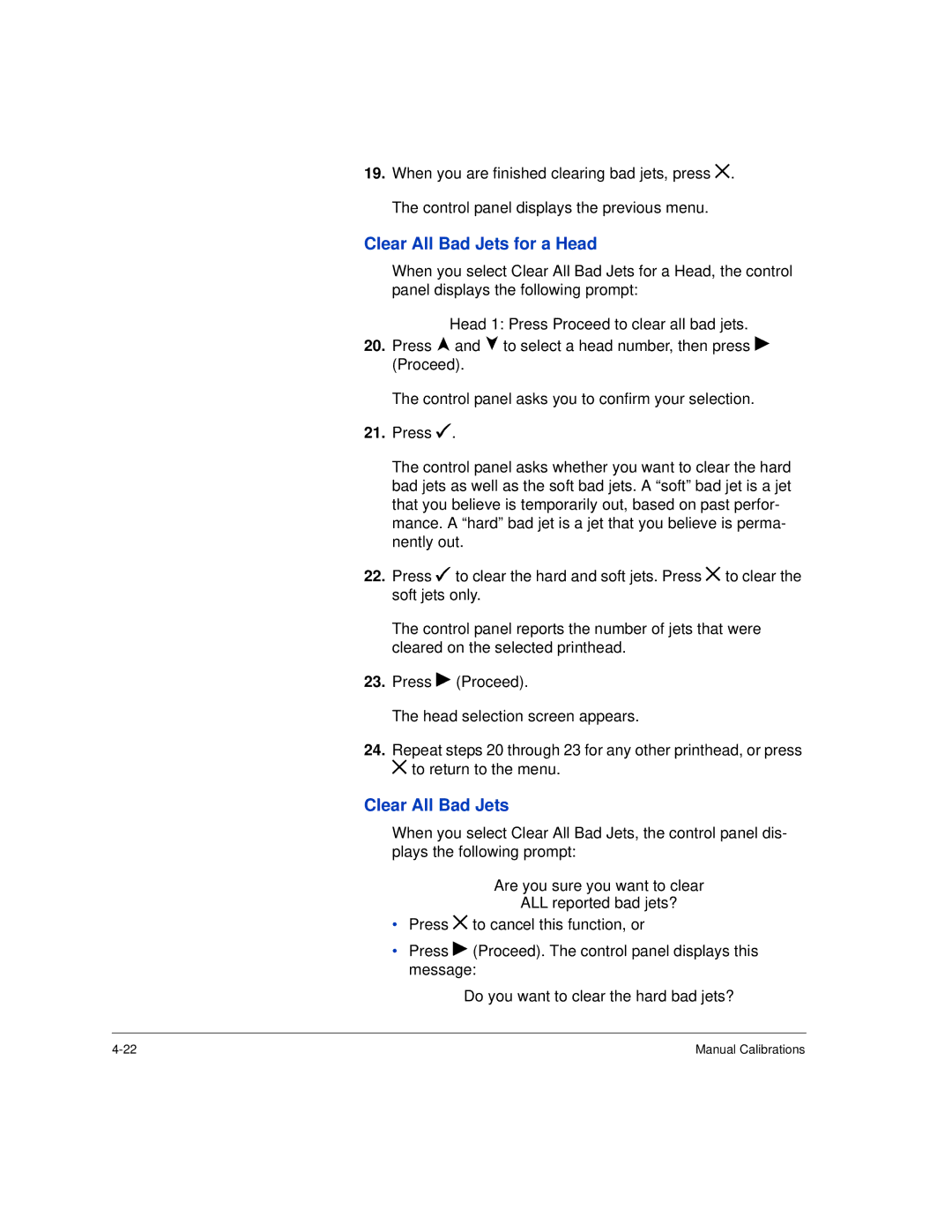19.When you are finished clearing bad jets, press (. The control panel displays the previous menu.
Clear All Bad Jets for a Head
When you select Clear All Bad Jets for a Head, the control panel displays the following prompt:
Head 1: Press Proceed to clear all bad jets.
20.Press , and ) to select a head number, then press ! (Proceed).
The control panel asks you to confirm your selection.
21.Press ".
The control panel asks whether you want to clear the hard bad jets as well as the soft bad jets. A “soft” bad jet is a jet that you believe is temporarily out, based on past perfor- mance. A “hard” bad jet is a jet that you believe is perma- nently out.
22.Press " to clear the hard and soft jets. Press ( to clear the soft jets only.
The control panel reports the number of jets that were cleared on the selected printhead.
23.Press ! (Proceed).
The head selection screen appears.
24.Repeat steps 20 through 23 for any other printhead, or press ( to return to the menu.
Clear All Bad Jets
When you select Clear All Bad Jets, the control panel dis- plays the following prompt:
Are you sure you want to clear
ALL reported bad jets?
•Press ( to cancel this function, or
•Press ! (Proceed). The control panel displays this message:
Do you want to clear the hard bad jets?
Manual Calibrations |