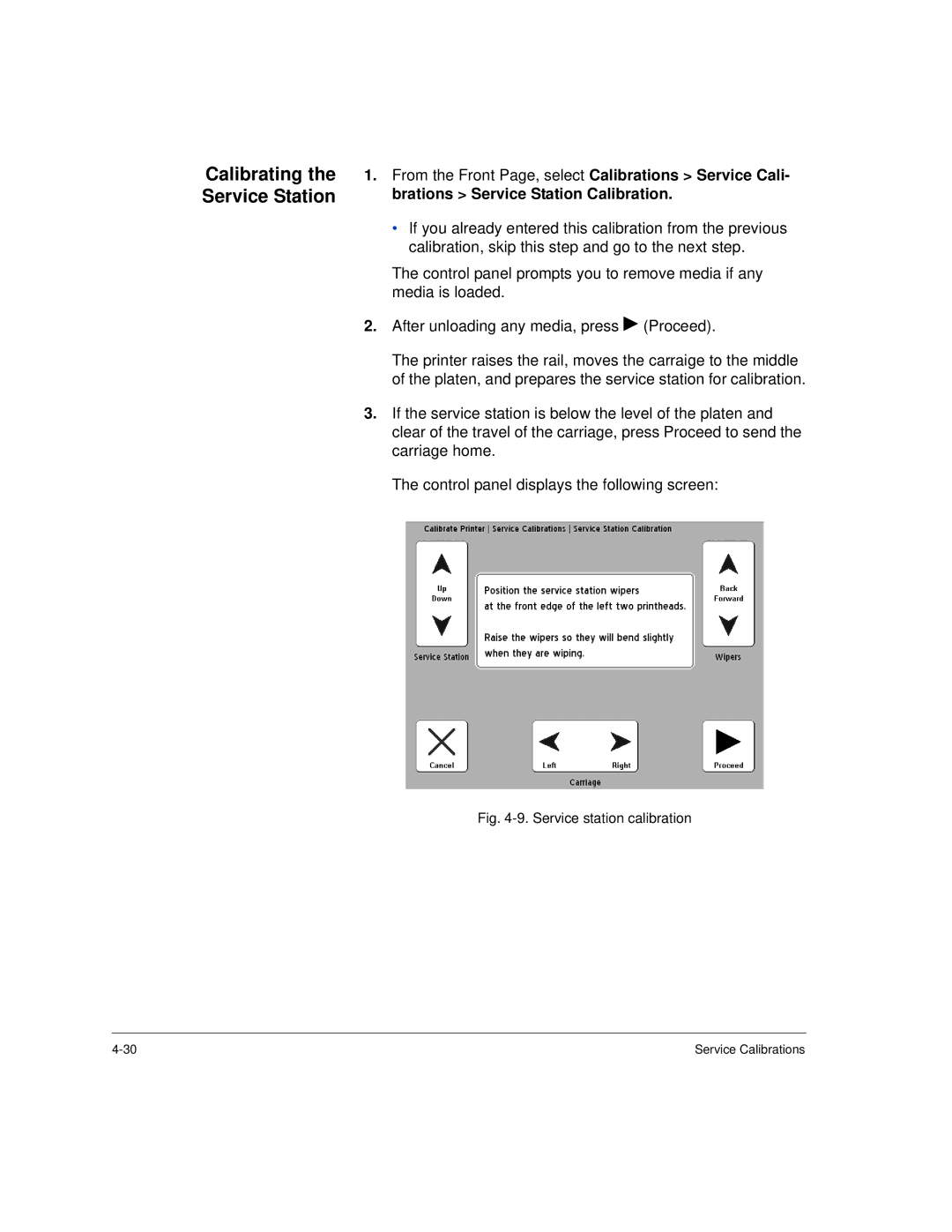Calibrating the Service Station
1.From the Front Page, select Calibrations > Service Cali- brations > Service Station Calibration.
•If you already entered this calibration from the previous calibration, skip this step and go to the next step.
The control panel prompts you to remove media if any media is loaded.
2.After unloading any media, press ! (Proceed).
The printer raises the rail, moves the carraige to the middle of the platen, and prepares the service station for calibration.
3.If the service station is below the level of the platen and clear of the travel of the carriage, press Proceed to send the carriage home.
The control panel displays the following screen:
Fig. 4-9. Service station calibration
Service Calibrations |