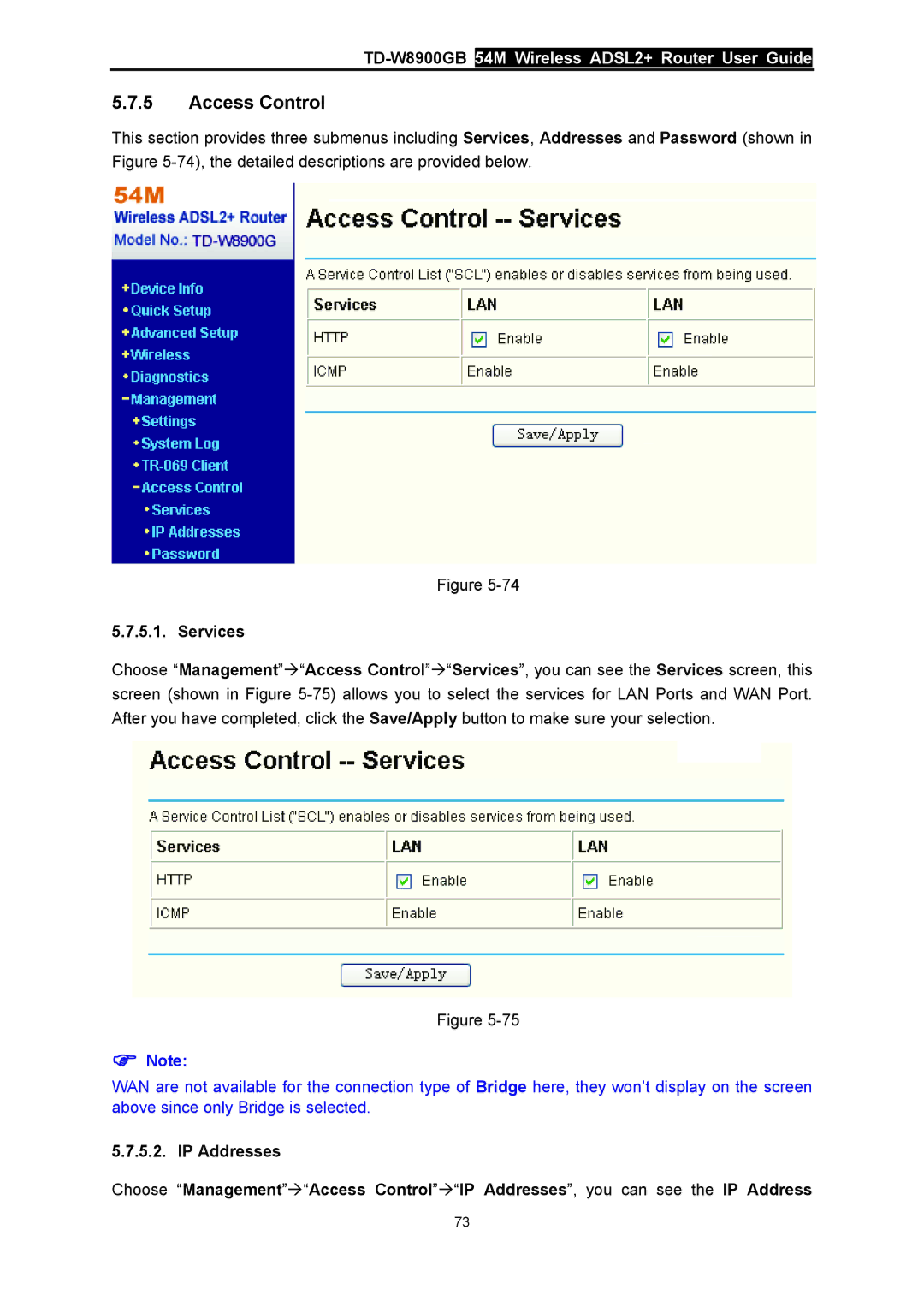TD-W8900GB 54M Wireless ADSL2+ Router User Guide
5.7.5Access Control
This section provides three submenus including Services, Addresses and Password (shown in Figure
Figure
5.7.5.1. Services
Choose “Management”Æ“Access Control”Æ“Services”, you can see the Services screen, this screen (shown in Figure
Figure
)Note:
WAN are not available for the connection type of Bridge here, they won’t display on the screen above since only Bridge is selected.
5.7.5.2. IP Addresses
Choose “Management”Æ“Access Control”Æ“IP Addresses”, you can see the IP Address
73