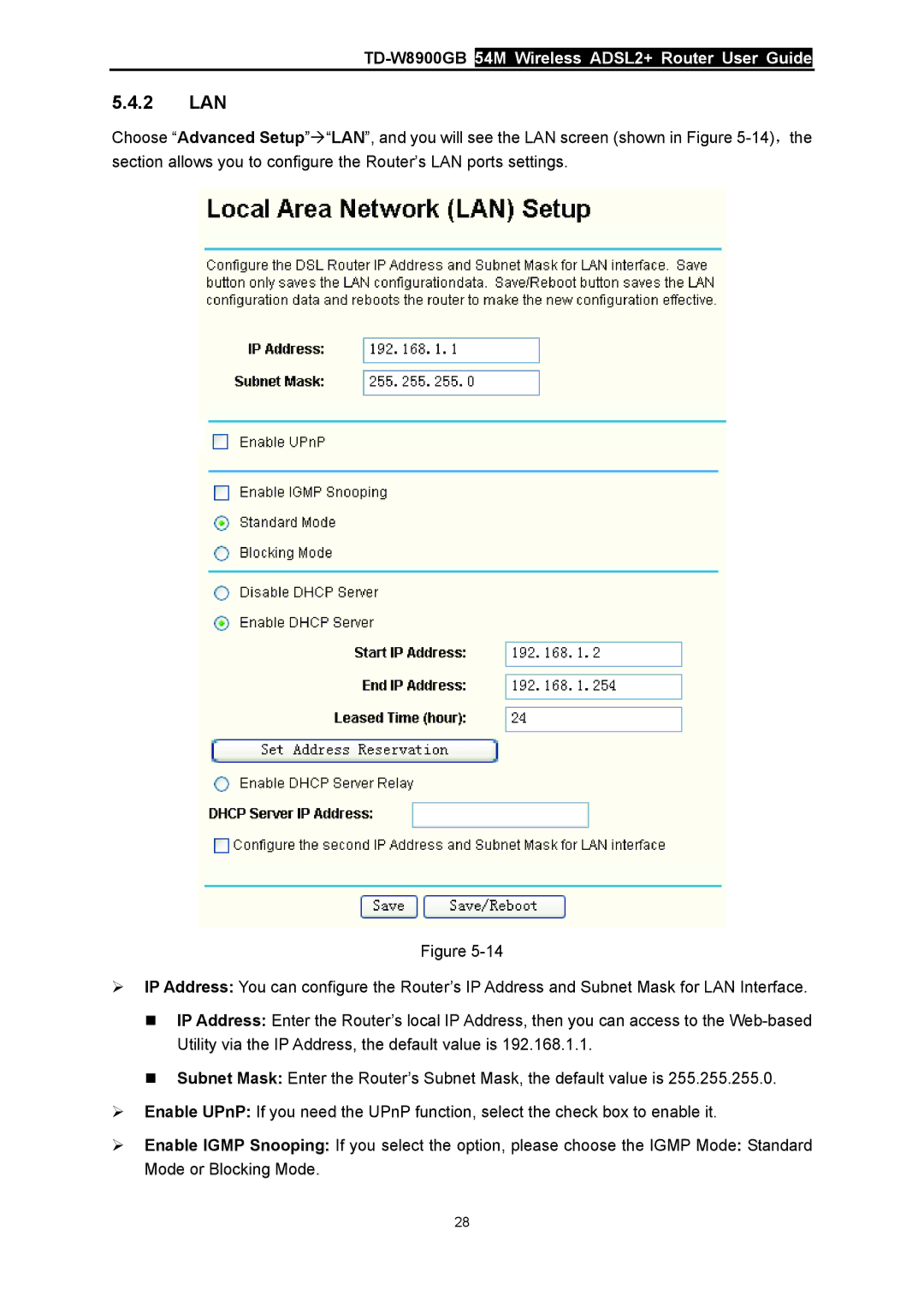TD-W8900GB 54M Wireless ADSL2+ Router User Guide
5.4.2LAN
Choose “Advanced Setup”Æ“LAN”, and you will see the LAN screen (shown in Figure
Figure
¾IP Address: You can configure the Router’s IP Address and Subnet Mask for LAN Interface.
IP Address: Enter the Router’s local IP Address, then you can access to the
Subnet Mask: Enter the Router’s Subnet Mask, the default value is 255.255.255.0.
¾Enable UPnP: If you need the UPnP function, select the check box to enable it.
¾Enable IGMP Snooping: If you select the option, please choose the IGMP Mode: Standard Mode or Blocking Mode.
28